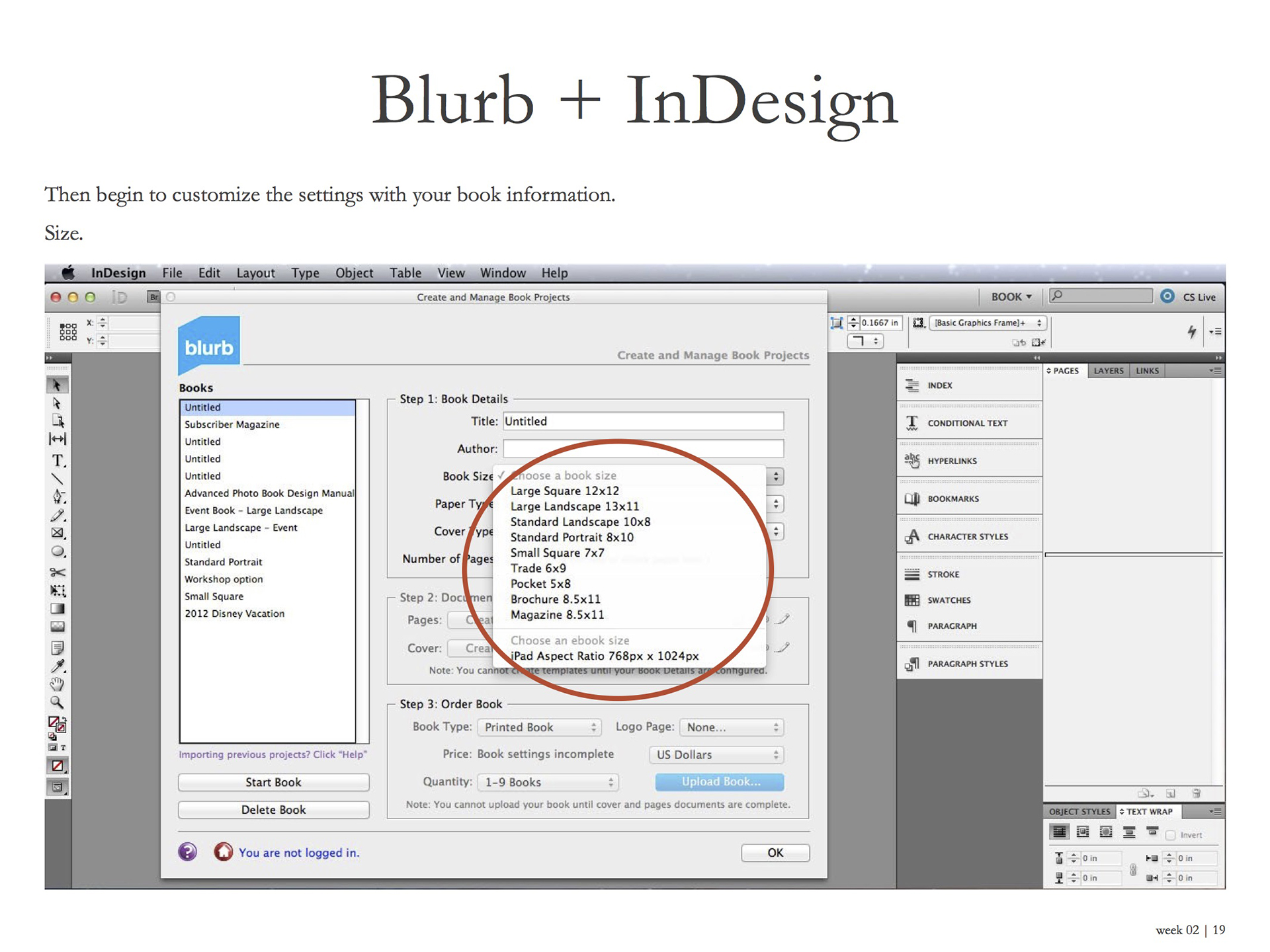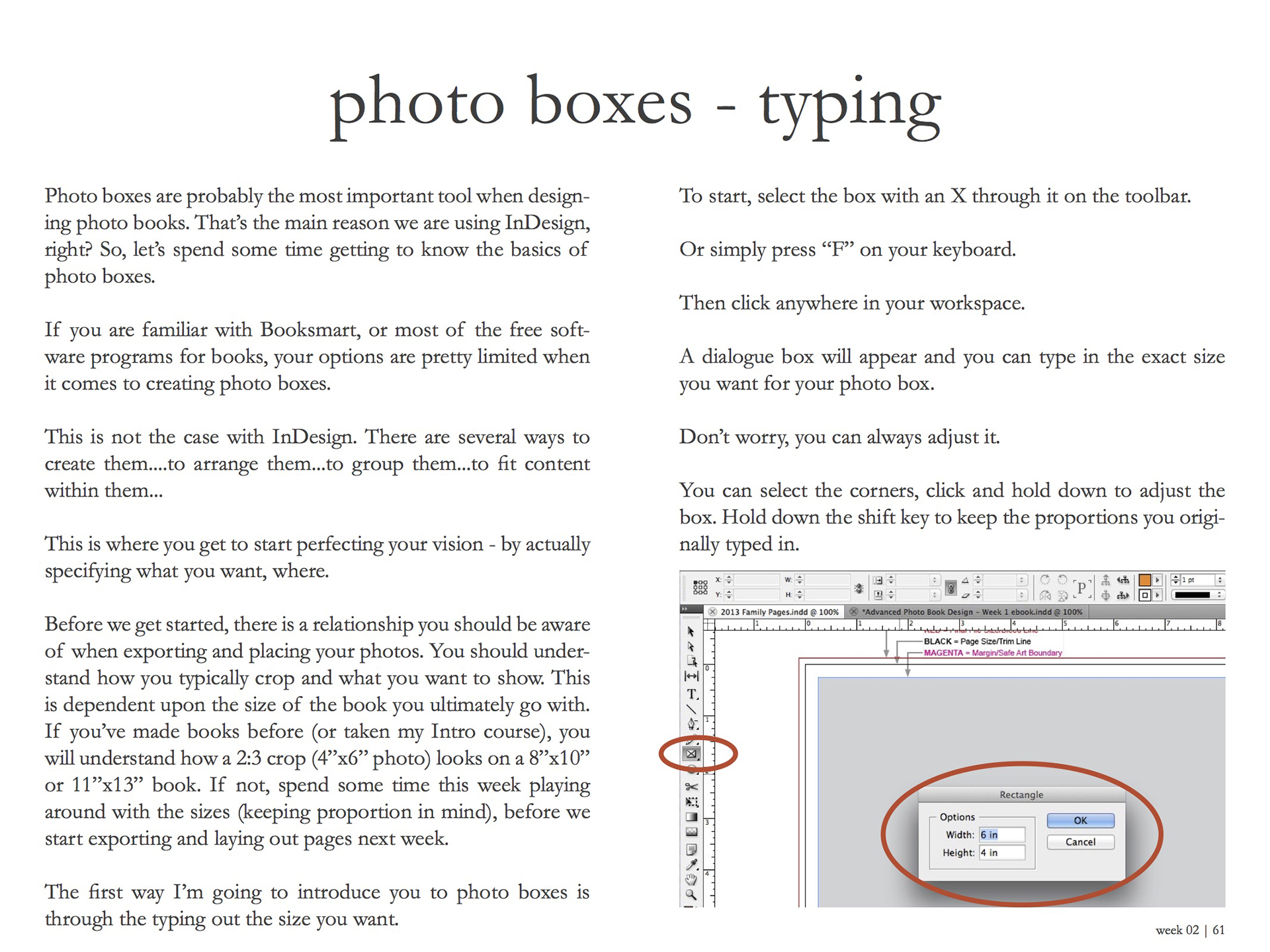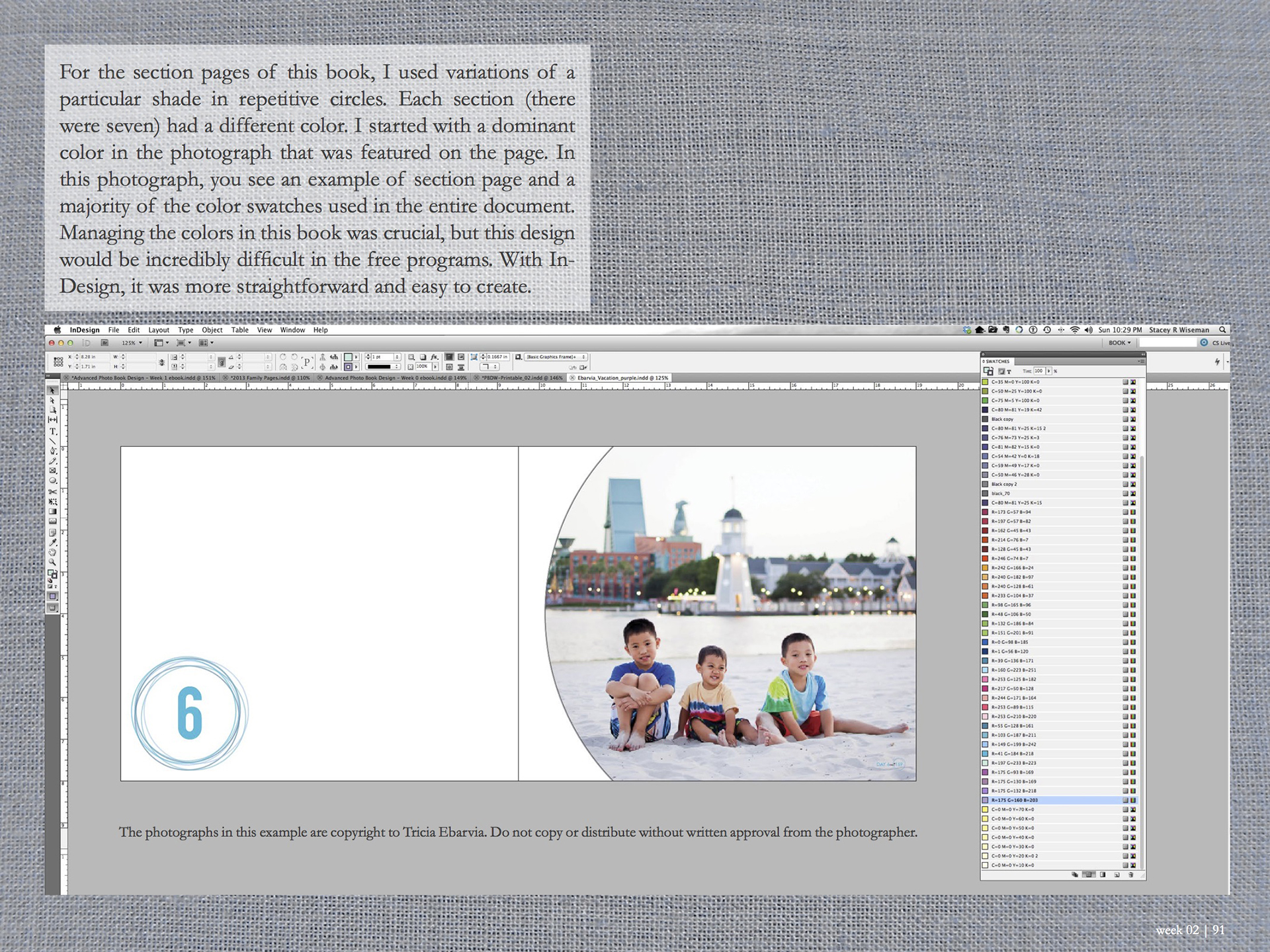Have you made a couple of photo books but are starting to feel limited by the design capabilities?
Or perhaps you want to accomplish more with your photo books than the free design programs provide?
Then Adobe InDesign is for you!
I primarily use InDesign for my photo books. I find it liberating and efficient at the same time. I can accomplish my photo book vision with very few steps because I know how to set up a file that does most of the work for me. And I’m opening up the opportunity for you to learn from me. I’m sharing my typical book design workflow and experience in a one of a kind workshop + mentorship experience.
For a limited time, I will open up my InDesign workshop and you can decide, within a three-month window, when the lessons will work best for your schedule. With purchase, you will get 5 weeks of lessons plus a one on one screen share calls (1 hour) with me to go over the material, your questions, and how to apply the lessons to your specific book. My goal is to open your creative floodgate to create the book you’ve dreamed of.
SCHEDULE
- Defining the vision for your project.
- Where to look for inspiration?
- How to analyze information you see around you for your book project.
- The basics of creating a new document (print, web, blurb plug-in)
- The various tools and Panels of InDesign
- How to export to jpeg (to submit for assignments)
- How to use insert a basic photo box and text box
- Color Swatches
- Factors to consider for color selection
- Color blocks, outlines, and transparencies
- What is a master page and why would I use it?
- How to design master pages that build onto other master pages
- How to convert existing pages into different master styles
- The basics of margins and how grids can be incredibly important
- How to create a library of layout examples
- Understanding alignment, order, balance, juxtaposition and hierarchy
- Creating the organization for your project
- Laying out your pages
- The basics of text boxes
- Understanding the major text manipulators, kerning, tracking, scaling, outlining, etc.
- Creating Paragraph Styles
- Creating Character Styles
- When and how to use Paragraph and Character styles
- Examples of Specialty text
- Using Page Numbers and Table of Contents
- How to insert a hyperlink and make it stand out in your document
- Some tips on crafting text for your project
- Cover design
- The beauty of the pre-flight panel
- Previewing your document
- Color space
- How to spell check and what to check before you print
- More detailed look at exporting
- Preset Exporting
AT A GLANCE
SOFTWARE REQUIREMENT:
Adobe InDesign
INSTRUCTOR ACCESS:
Weekly feedback via email. Two (2) 1-hour web-based calls.
WORKSHOP TIME FRAME:
5 weeks of Lessons 12 weeks of access to instructor
TIME COMMITMENT:
6-8 hours a week
FEEDBACK
I had tried to learn Indesign on my own a few times and was unable to accomplish what I had set out to make. But, with this workshop, I was able to get the necessary tools that I need to make what I am envisioning.
Well, I have never designed a book before, but this reinforced a lot of thoughts I’ve had about how to do good layouts. And, I now know how to organize my book and how to best present that in a book.
As a complete beginner with the program, and not too computer savvy, Stacey made using InDesign pretty easy. The lessons are very organized with plenty of examples and Stacey is always available for questions.
This class really made me start to look at design in a whole new light. Being a “scrapbooker” I was mostly focused on the images but now I see more clearly how the right design and layout can really draw attention to the images.
Any one who is interested in designing books, be it photo books or educational eBooks, or even materials for client marketing, would find this class so useful.
The videos were fantastic! I loved that I could watch them on my own time and go back and revisit certain topics when necessary.
FAQ’s
I have only opened InDesign once and couldn’t figure anything out. Will this class be over my head?
No – it’s going to be perfect for you. I will walk you through InDesign and show you everything you need to know to design a book. I start with how to open the document and I’m carefully segmenting the videos and listing out key tips so you always know where to go to access info or re-watch something.
I occasionally use InDesign. I know how to add pages, photos and text but haven’t taken the time to learn more about the formatting. I’m not even sure everything that it can do. Is this workshop right for me?
Oh my, yes! You will see how to use InDesign in a whole new way. If you’ve used InDesign but have never figured out why you would use Master Pages or paragraph/text styles, this will be so perfect for you. In fact, I know you’re going to love it!
I know how to use master pages, custom colors, and paragraph styles, will this class be too basic for me?
Perhaps. But let me explain why you might want to consider it. You will be working in a group alongside other people – all at different levels – learning how to use InDesign to create amazing photo books, informational products and other personal/business documents. I’ve created an assignment each week to get you to think about the lessons in a whole new way. So although you will be working on your own specific book project, I will also ask that you work on and submit mini-assignments that will get you to potentially learn new ways to accomplish something – or to inspire you to envision new design techniques for your book. I teach an Intro to Photo Book Design workshop about using Blurb’s BookSmart, I have people who have made plenty of Blurb books before take the workshop and come away with new ideas and inspiration to take into their own projects. Check out the testimonial below! And this leads me into my next question.
How is this workshop different than any other online learning for InDesign?
I am very proud to say this workshop is going to be very different from other online learning experiences, like on AdobeTV or Lynda.com. I have watched plenty of videos and purchased several of these courses, including watching InDesign workshops on Creativelive to learn more about the program. But what I’m offering here is a very distinct learning experience. It’s not only about the functions of the program. I will of course show you how to use everything you need to make a photo book. But I do not detach my lessons from who I am and what I care about. I’m a mom who loves taking photos of her kids, but someone who cares deeply about design. Each week, I cover how to do things technically and artistically. I will push you through numerous examples and by getting you to notice graphic design all around you. Another difference, we will be working through your book project. Each week, I want to see your progress. Not only do I provide targeted lessons and answer any questions, but I’m here to provide the encouragement and moral support you need to get your project finished.
Will you show us how to use every tool?
Goodness, no. This is not an exhaustive course on how to learn every single facet and tool of InDesign. There are so many powerful ways to use InDesign. I have tailored lessons to explain the most important aspects of InDesign for your book project. As you become more familiar with working in InDesign, the more you can explore out and learn different functionality. With the background of this course, other tips or tricks may begin to make more sense. This is a workshop environment, if you have any tips or shortcuts, I would love for you to share with the group. I’m always learning new things!
I really want to take this but I don’t own InDesign. What should I do?
To participate in the workshop, you can download a free trial of InDesign to use during the workshop. But let me know, because right now I’m planning an implementation week in the middle so the lessons would extend past the 30 days. Just a warning…you may end up falling in love and want to purchase it…especially if you didn’t quite make it to the finish line with your book project. And you may have heard, Adobe is changing the way you purchase their software. 😉
Do I have to be online at a particular time / how do you distribute your lessons?
No, you do not have to be online at any particular time. I will send out an email to all participates on Monday morning. It will contain a link to a secure location on my website. (You will have to log on to the website to access the material, but I will provide a log-in link in each email.) A pdf will be available for download and all videos can be viewed from my secure website. I spend quite a bit of time designing my materials and considering how they will be downloaded. I always try to make the process as easy as I can. For this workshop, I will be testing the use of a forum so participants can ask questions, share insights, and submit their assignments. Assignments will be due on the following Saturday.
Do I have to be online at a particular time / how do you distribute your lessons?
No, you do not have to be online at any particular time. I will send out an email to all participates on Monday morning. It will contain a link to a secure location on my website. (You will have to log on to the website to access the material, but I will provide a log-in link in each email.) A pdf will be available for download and all videos can be viewed from my secure website. I spend quite a bit of time designing my materials and considering how they will be downloaded. I always try to make the process as easy as I can. For this workshop, I will be testing the use of a forum so participants can ask questions, share insights, and submit their assignments. Assignments will be due on the following Saturday.
Are there any refunds?
If after the first two lessons, you realize this workshop is not for you, you can email me and ask for a refund. You must inquire about a refund by the end of Week 2. You will be removed from the email list and your access to the secure location on the website will no longer be valid.