April: 10 in 10 family photographs
Finally! Here are my 10 photos in 10 hours for this past April. You’ll notice some similarities with my May photos…post will be published next week!










Finally! Here are my 10 photos in 10 hours for this past April. You’ll notice some similarities with my May photos…post will be published next week!












In this month’s podcast, I illustrate how I changed a photograph for my full spread divider and how I create a little more variety while maintaining constant elements.
For February, I ended up selecting 89 photos for contention. Quite a bit more than my 43 in January…but somehow I found a way to keep to my outline and not create additional pages.
Here are the pages featuring my February photos in my family photo book.
Now it’s time to check out my short video to see me walk through the pages!

This pdf includes ways for kids to practice writing, matching words, finding words, forming sentences and coloring. Plus there is an activity to make your own spider web using yarn and glue. It’s a simple diagram, but feel fee to elaborate and make it as creative as you want.
[divider] Here is a sample of the pdfs:
For your free download – click here –
Plus, if you want to customize this with your child’s name, click here.
Tell me your kid’s favorite page in the comments below!

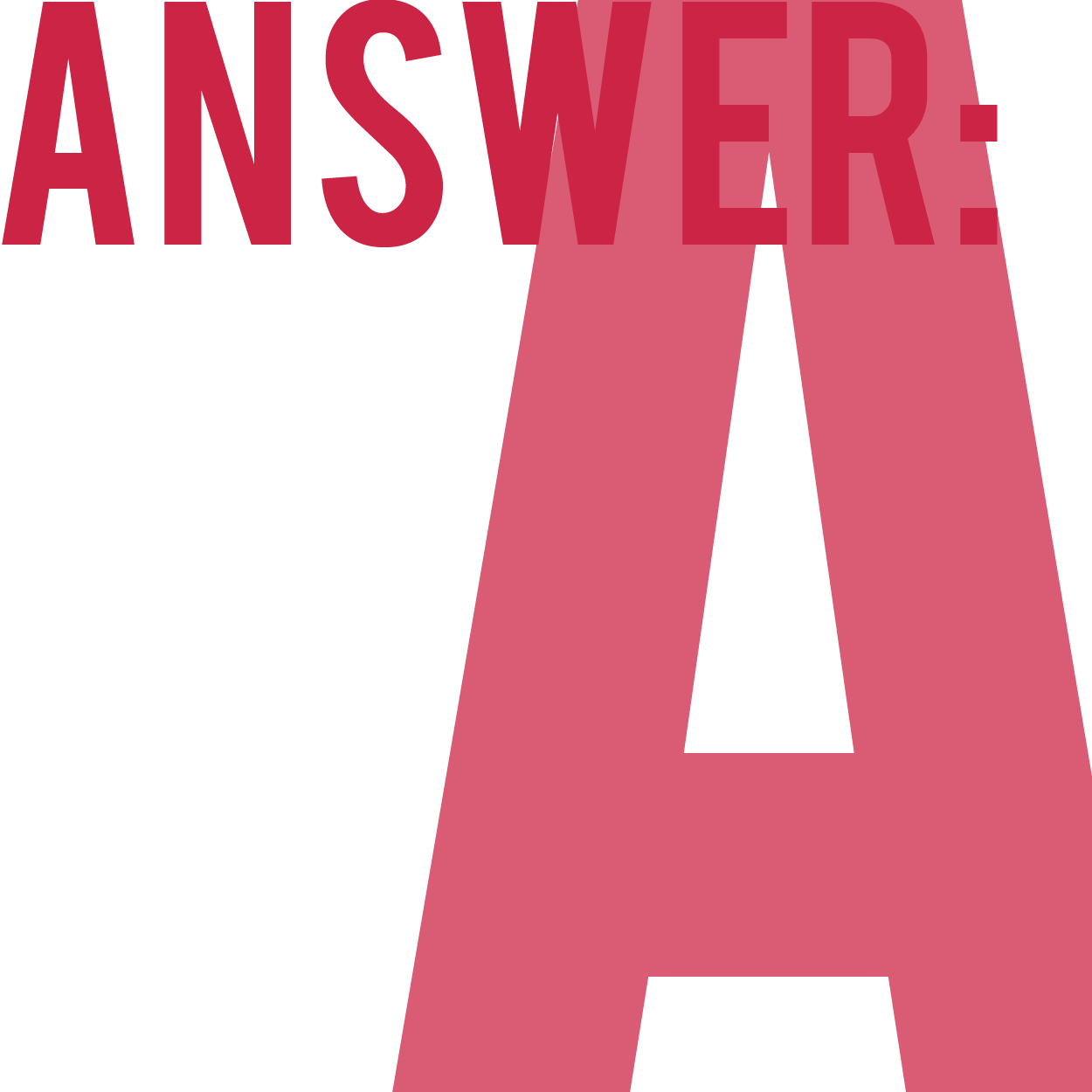
I’m using LR4 Book Module to design my book. I’m curious if there is a way to use one of the provided page layouts and take one of the picture squares to use it as a text box? I’d love to just pop my text into one of the picture squares from a page layout that doesn’t have a text area. I feel like this should be easy to insert text where I want but I cannot figure out how! Any insight on this would be so so appreciated!
Great question! I agree, text is not the easiest to include in the Book Module. This may be something they are fixing in the upcoming LR5 release.But it is possible. Here’s what I did! I selected a 4 photo page:
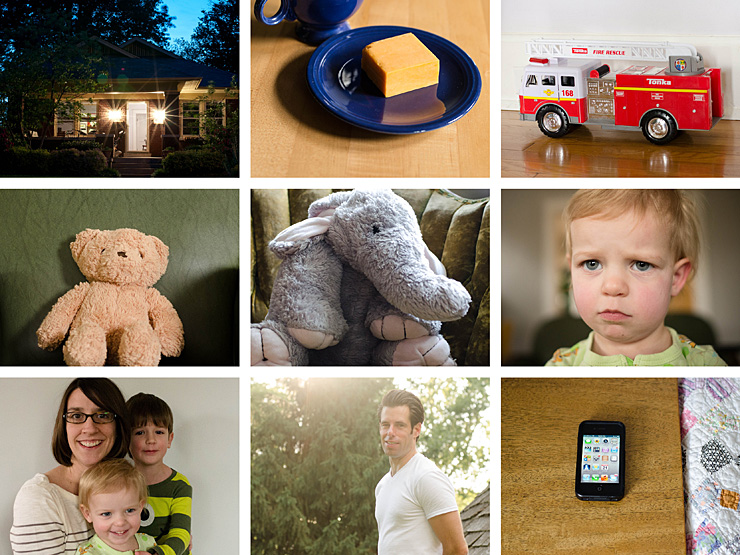
I’m so excited to share my featured product for May: a photo book template for your child based on the British nursery rhyme, The House that Jack Built.
I love this idea and I know my son will have a fabulous time reading it.
Here is the premise, take objects and details from your son’s or daughter’s life and incorporate them into building narrative. Each page leads into the next. This means family members, stuffed animals, favorite toys and favorite snacks.

In this photo book template, I provide everything you need to create the book.
The narrative, the photo ideas, recommendations for font styles and sizes and an 11 minute video showing you exactly how to use the photo book template for Blurb’s BookSmart.
Here is the last page of my story:
This is the phone that woke up
daddy not shaven or shorn,
who kissed mommy in clothing worn,
who fed Lydia all forlorn,
who loved the elephant with the big, loud horn,
that startled the bear,
who pushed the fire truck,
that carried the cheese,
that lay in the house that Alden built.
Here are all of the photos I used for my son’s book.
[divider]Here is the entire book:
[divider] Don’t you love it!!!!
By downloading this template, you can create this book for yourself. The photo book template is sized for a 7″x7″ book and with a soft cover book from Blurb, this is a $15.39 + tax + shipping.
Your download includes: