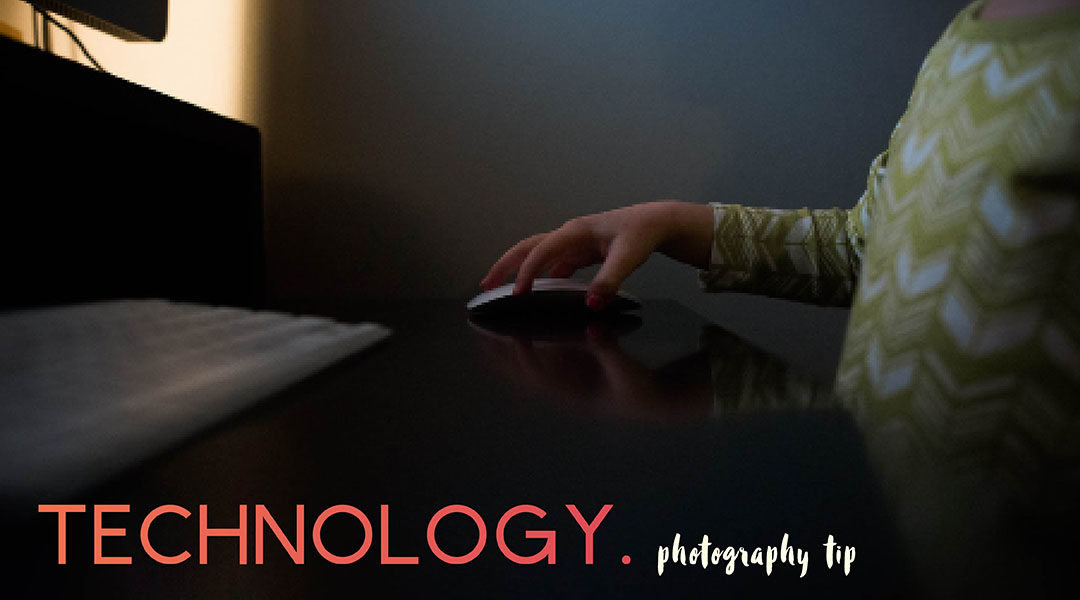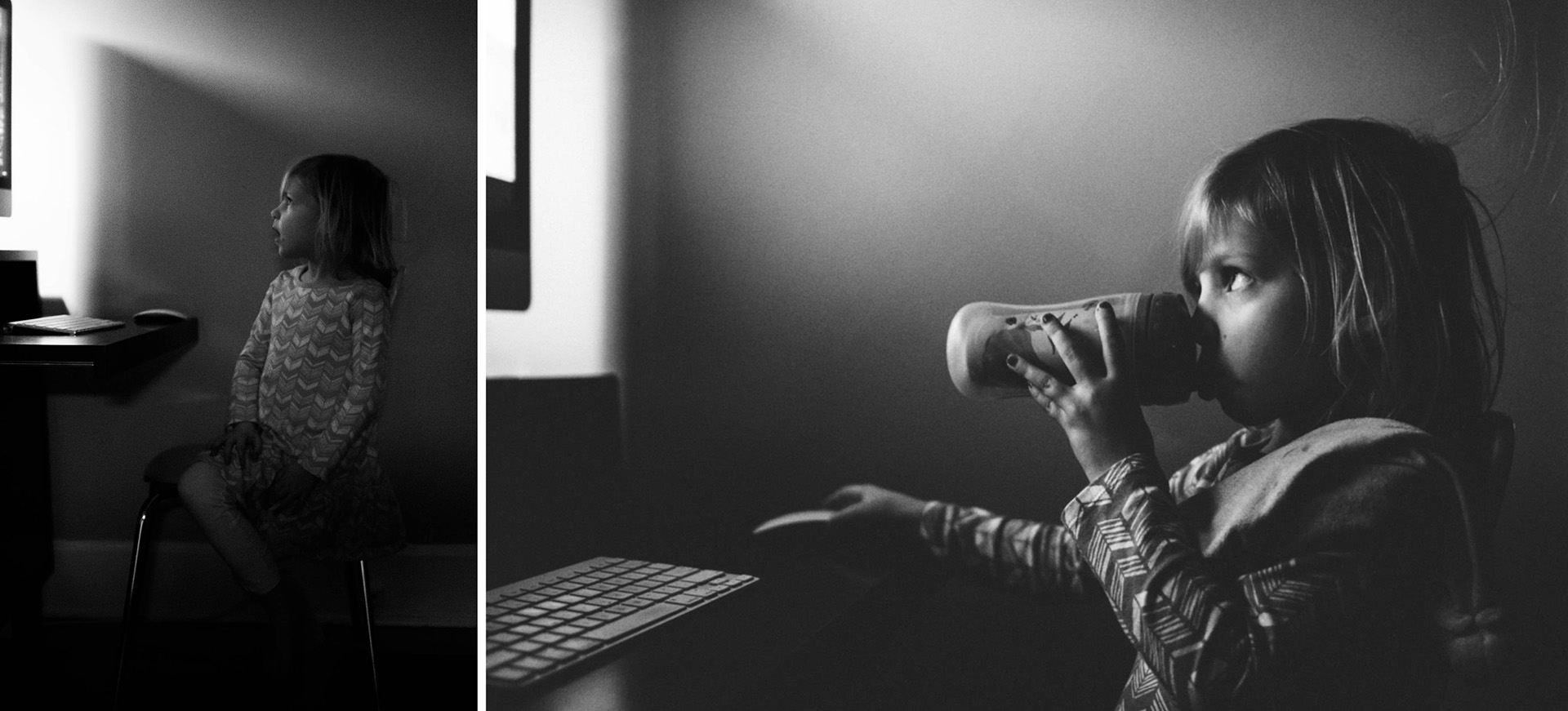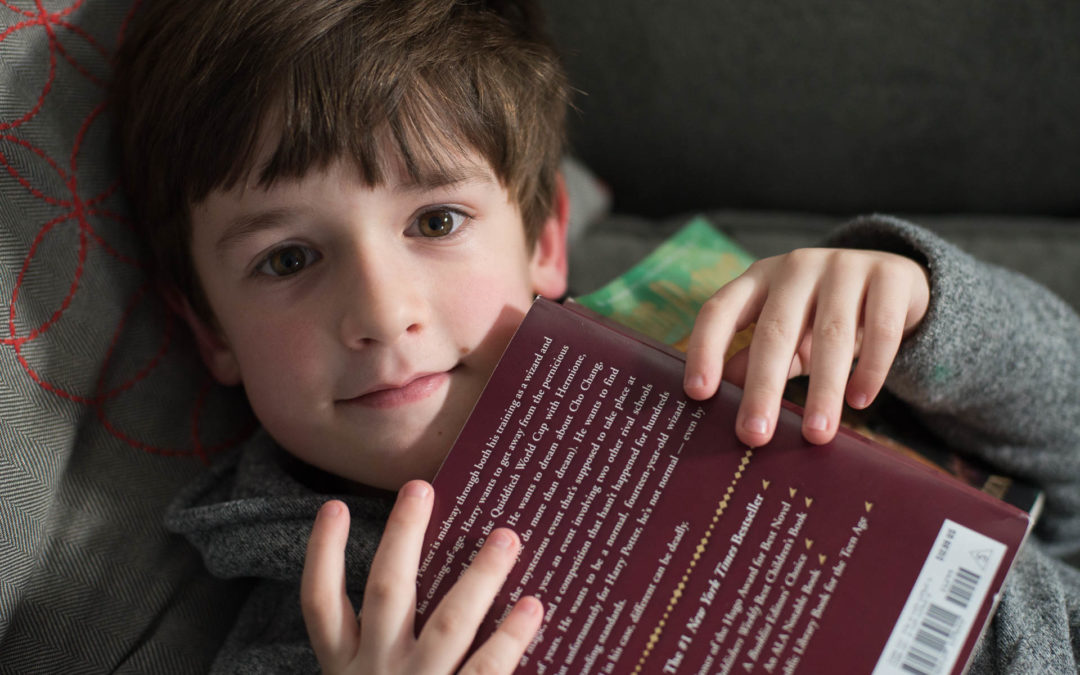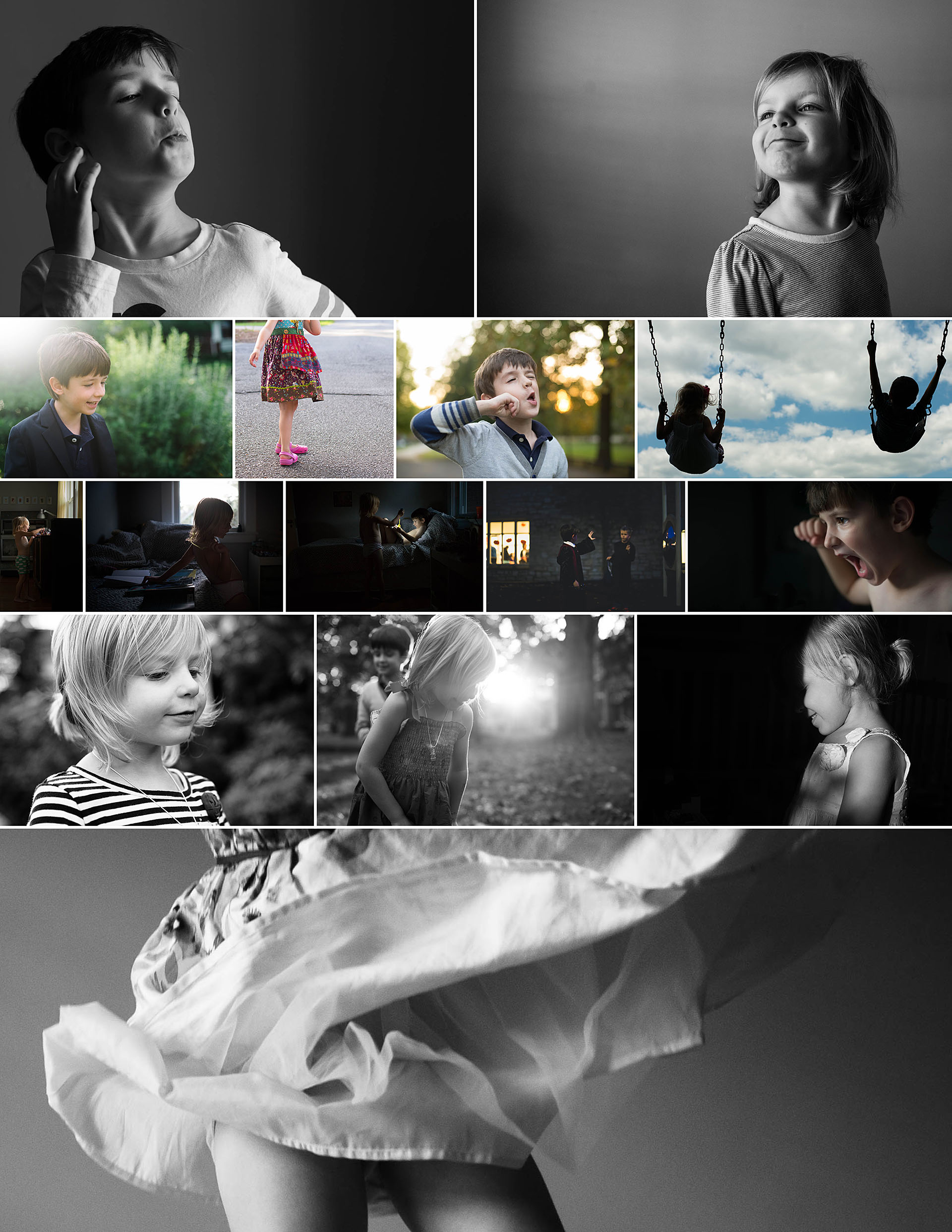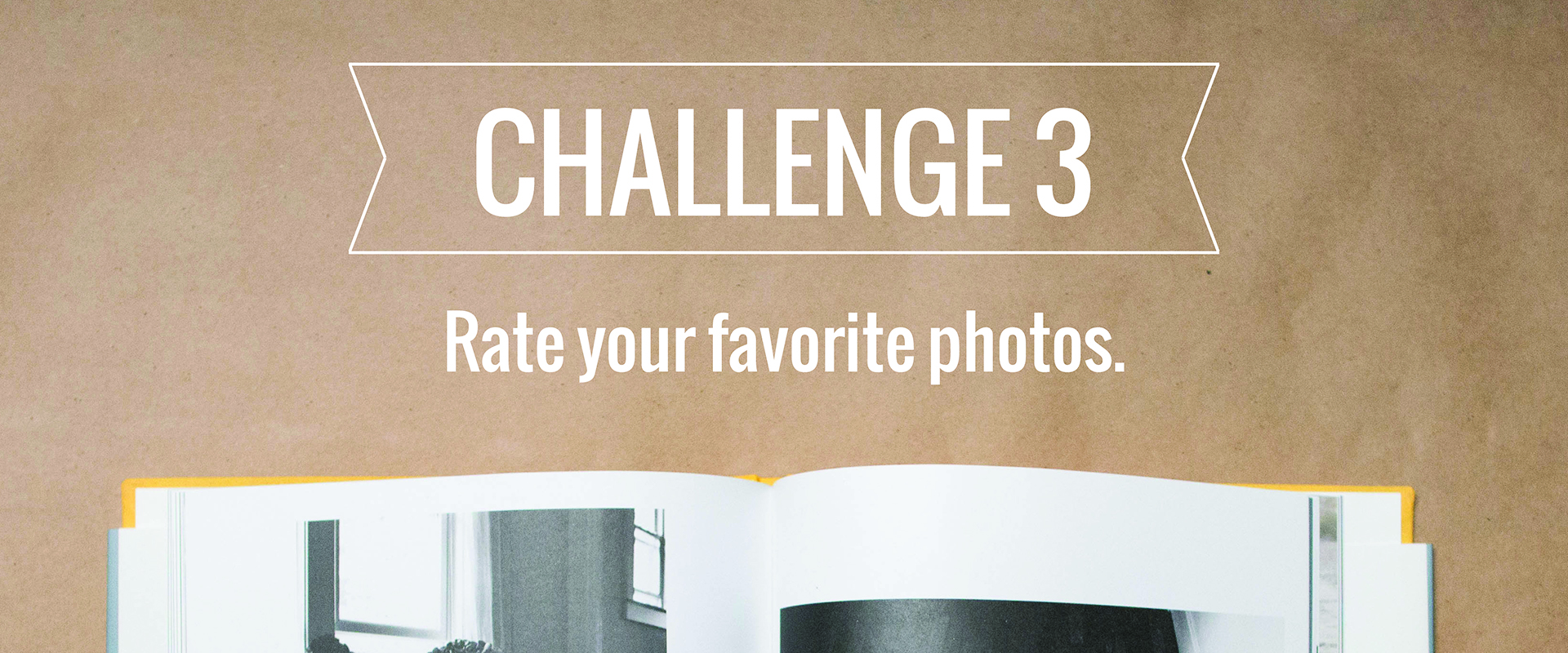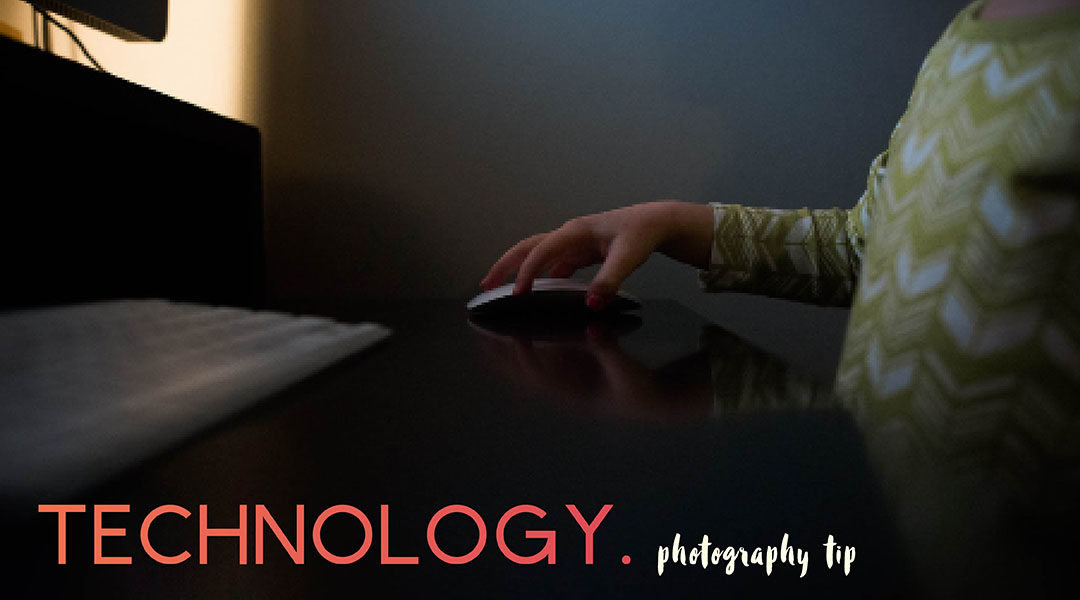
by Stacey Wiseman | Feb 20, 2016 | Family Photographs, Inspiration, Photography Tip
Last year, I watched Modern Storytelling with Kirsten Lewis on CreativeLive (affiliate link) and loved seeing the way she captured families everyday life. I was aware of this type of photography but this workshop really opened my eyes to the art of making pictures that were real, humorous, emotional, and true in great light (when you can get it) and beautiful composition.
I purchased this workshop and re-watch it whenever I need to be re-inspired or reminded of how to look for those moments in my everyday life.
When I learned that she was going to be back on CreativeLive, this time teaching a workshop Photojournalism in the Home (affiliate link), I couldn’t wait. A lot of the content in this workshop builds on the lessons she taught in the first workshop. And while I really only able to watch some of the the first day, I’m catching the free replay while it’s on today.
My takeaways from Photojournalism in the Home are:
- To stay with a moment, an activity, a composition a lot longer than you think. Be patient. And take a lot of photos to get what you want. As Kirsten says, shoot past the moment. Even when you think you have a good shot, keep shooting.
- Don’t adjust the scene or prompt your subject. Again, be patient. Document the moment exactly as it is and make subtle movements in where you (as the photographer) are positioned instead of moving a sippy cup out of the way. Wait for action or moment you want without having to ask for it.
- Shoot with the crop in mind. Always square up and get as close (or far) as you need to get the crop you want while shooting. Minimal cropping can occur in post processing but her advice for photojournalism in the home is to capture the moment as you see it, crop included.
All three of those are something that I need to work on. I’ll often pick up things that I don’t want in the frame or ask my kids to repeat what they just did because I missed the shot. And I love to crop in Lightroom.
Here’s the thing. These tips are not ‘general’ photography tips. They are for shooting your everyday life as a photojournalist. That may not be what you want. I’m attracted to Kirsten’s style of shooting and her lessons because it’s about capturing life as it is….hopefully with a few photographic principles in mind.
I’m no where near her skill level but I love the challenge! As a professional photographer, the skill to define the moment is an extremely difficult task to achieve. Seeing how to bring light, color, composition, layers, and depth of meaning to a moment is an art. But for me and my desire to photography my family, it can actually be quite freeing to let go the idea of perfecting an environment and focus on capturing the moment as best as I possibly can.
After the first day of her live workshop, I decided to attempt to take photos inspired by her lessons. Our photography theme in my mastermind this month is technology. I shot these photos with this intention – capture technology, stay with the moment, no prompting, and do my best to crop in camera (still working on this one ;)).

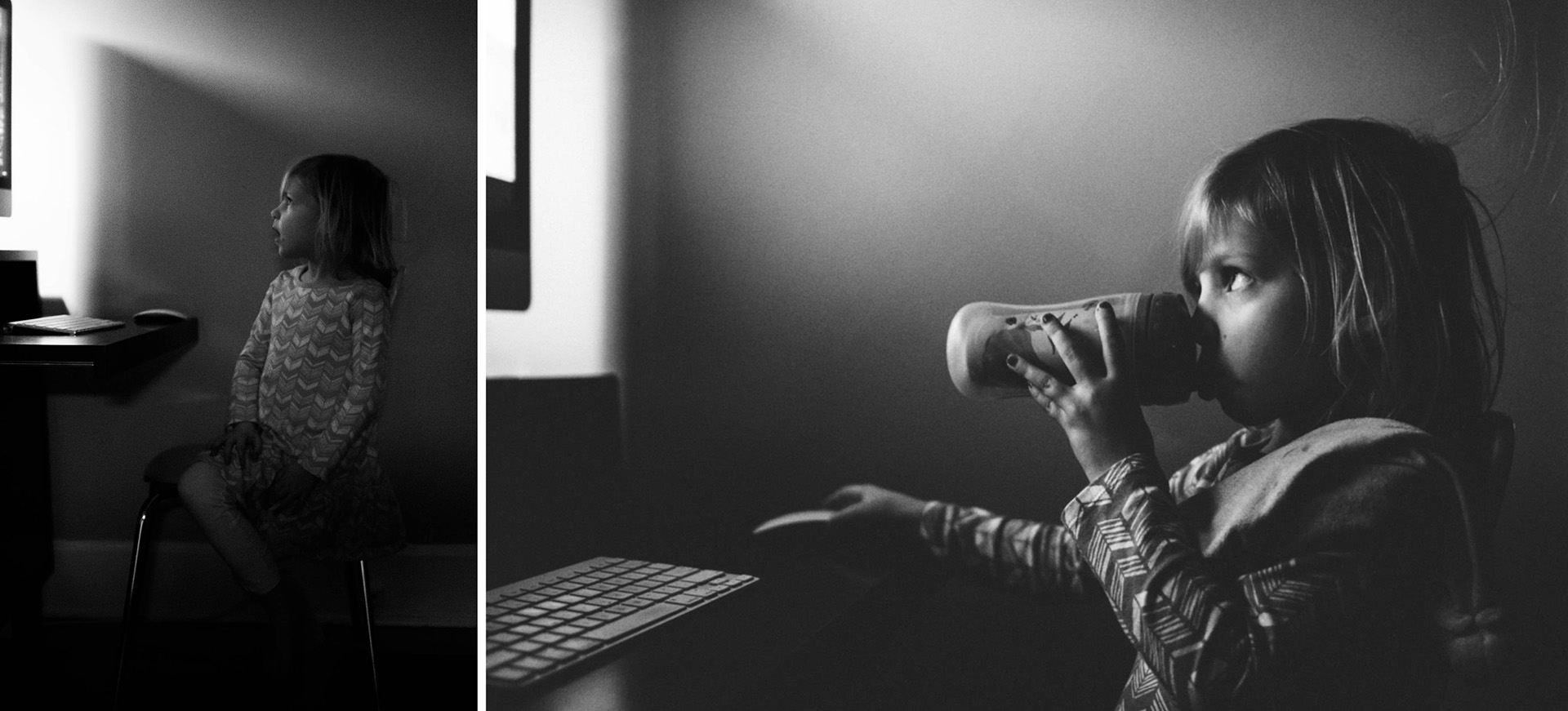

Not perfect but a fun attempt!
With this last photo, if you watched Kirsten shooting in a family’s home, she mentioned how difficult it was to photograph kids while watching TV because they have zombie face. So this last photo, it was my attempt to capture zombie face. Ha! Of course, I didn’t capture even a corner of the TV/computer but because you know I’m shooting for technology, it’s implied. This photo probably wouldn’t make sense on it’s own….but it’s another example of how I can compose and define context when I include it in a photo book layout.
This post contains affiliate links. I could receive a commission for any CreativeLive purchases you make after clicking on my link. I only provide affiliate links for products that I highly recommend.

by Stacey Wiseman | Feb 17, 2016 | Inspiration, Tutorial
One of the reasons I love using Blurb for photo books, is the variety of ways to make a photo book. You can make a book entirely online with Bookify. You can use the Book Module within Lightroom so you’re using only 1 program to organize, edit, and print your photos. You can use their downloadable free programs, BookSmart or BookWright. Finally, you can even use a plug-in for Adobe In-Design to create stunning custom layouts and print with Blurb.
As Barry Schwartz writes in the Paradox of Choice, sometimes having more choices makes it difficult to actually choose any. And that’s how I feel when it comes to which free downloadable Blurb software you should use for your next book. I’ve put off giving you my thoughts on BookSmart or BookWright for a while – partly because I’m mixed.
Being completely honest and transparent here, there are some advantages with their new program BookWright that I love. But they didn’t put everything that I love from BookSmart into their new program. So when it comes to giving a recommendation….I have a hard time telling you to use one versus the other.
But I know this can be a big sticking point for some so I’m going to provide a few considerations to help you make your decision. If you want to go even deeper and learn how to use BookSmart or BookWright for your next photo book, I hope you’ll sign up for my Intro to Photo Book Design Workshop. I cover both programs in more depth (with screenshots and videos) so you can make the best decision for your book and know exactly how to use the programs.
Custom Layouts
While you can’t create custom layouts in Bookify or the Lightroom Book Module, Blurb’s free downloadable programs offer the ability to design custom layouts to fit your photos. Within BookWright, it’s extremely easy to add the photo and text boxes you want on the page and save it to your library. While it can be done in BookSmart, it’s a little more cumbersome and takes extra time. You have to utilize a separate work space to customize your layouts. Essentially, it adds another layer or process, distancing you from the actual context of your book.
Advantage: BookWright
Text Styles
If you want to use text for your photo book – even as page numbers – it’s easier to set up the characteristics of each type of text you want to use (headings, captions, and page numbers) in order to have consistency throughout your book. This is not as easy in BookWright. Each type of text you’ll want to include will require separate formatting….or copying and pasting each time.
Advantage: BookSmart
Alignment
One of the best ways to make your book look more professional is to align your photos. It’s even better if you can align them between the left and right page. In BookSmart, you have to use a grid on each page to align the photos. BookWright makes alignment extremely easy and intuitive with guides showing you when you align your photo boxes.
Advantage: BookWright Want to see how these two programs look?
In the end, even though BookWright is very easy to use….I still think I prefer BookSmart when it comes to Blurb’s free software programs. It gives me the level of control I prefer when I’m designing photo books. I’d love to hear from you! Do you have experience with both programs? Which one is your favorite program?

by Stacey Wiseman | Feb 9, 2016 | Design Series, Inspiration, Photo Book Design Layout, Tutorial, Uncategorized
All too often, I hear people who want to make a photo book. They know it’s important to print their photos and set a goal to make this year – the year – they actually make one. Yet, most people don’t follow through.
Why?
Their goal isn’t stated in a way to set them up for success. It’s not specific or action-oriented. Instead it’s a generic, bland statement without any steps. If you want to make a photo book this year, my recommendation is to define a SMART goal. In a recent post, I explained the core principles but if you want to hear how I reverse engineer my goal into action steps watch this video:
I share the full video, including my specific design vision, in my mastermind program.
Set Your Photo Book Goals in this FREE Workshop.

by Stacey Wiseman | Jan 19, 2016 | Inspiration, Motivation, Product Feature, Uncategorized
Ah, January. The time for making resolutions and setting goals.
I have to admit, I get a little caught up in the beginning of the year / time to start fresh season. And if I’m being honest, I have the same feeling in August during the Back-to-School rush! What can I say, I’m planner at heart. It’s one of my favorite things to do.
Of course, I’m setting the typical goals. I started working out more in 2015 and would like to be more consistent in 2016. This sounds almost silly to type, but I also want to drink more water throughout the day. Sometimes I get so caught up with work that I forget to drink the recommended 64 ounces.
I’m also hoping to do more crafts with my kids. Throughout December, I participated in my first ever 25 Days of Christmas. We spent a lot of those days working on crafts and food-related activities. I realized how little I do this with my kids throughout the year….and how much fun they had doing them. Obviously, this is not something I’m going to do every day; but I do hope to have a craft or recipe to bake every weekend.
After I finish my In 100 Pages Photo Book, I use the collection of my photos to figure out how to define my photography goals for the upcoming year. As I looked through the photos contained in my book, I realized how few storytelling photos I have. In a lot of ways, the photos tell more about where we go instead of what happens around the house. I want to take more photos that include environmental clues about our home, the interaction, what my kids play with. I love taking portraits. It’s something that I know I’ll continue to take. So I set my goal to attempt to capture more conversations and tell our story within the frame.

As for my photo book goals….I’m somewhat embarrassed to admit….but I’m a little behind on my annual photo books. I’ve made plenty of personal books (and books for my clients). But I miss my in-depth annual photo books. Similar to my photography goal, I want to make a photo book that includes more text and photos than a lot of my other books.
My goal for 2016 is to finish my 2015 photo book and stay on top of my 2016 photo book.
To help me stay accountable, I’m hosting a 2016 Mastermind.
I’ll share my progress in a private facebook group and interact with others who are also setting the intention to print more of their photos in 2016. One of our first exercises is to make a SMART goal. Now, I’m sure this is something that you’ve heard of. It’s a common concept for a reason – it helps you set a goal that you can actually achieve. Now there are a couple of variations but for this post, I’m assuming SMART stands for: Specific, Measurable, Attainable, Relevant, Timely.
To show you how this works for my photo book goal, notice what I said above – “I want to finish my 2015 photo book and stay on top of my 2016 photo book.”
Not exactly a SMART goal.
Let me re-work it a little.
Specific. I want to make a 240 page photo book with approximately 1,200 photos from 2015.
Measurable. I want to start working on this book in February and finish by the end of July (6 months). This means I need to complete 2 months of pages, every month, for 6 months.
Attainable. This is achievable and something I’ve accomplished in the past.
Relevant. It’s extremely relevant because 2015 just ended and is still somewhat fresh in my mind. It’s also something that is really important to me.
I value printing my photos and sharing with my kids, family and my future self. 😉 Timely. Yes, I’ve given myself a time limit to work toward and track my progress. I want my 2015 photo book completed by the end of July. All of these define a much more specific goal:
To complete my 240-page photo book with 1,200 photos from 2015 by the end of July (finishing two months of pages, every month, for 6 months) while the activities, conversations, and moments are still fresh in my mind.
Now that I’ve stated my goal in this manner, I already have a game plan and a better shot at achieving it. Over the next few weeks, I’m going to be working with my mastermind participants to further refine their photo + printing goals to make sure they meet the SMART criteria.

by Stacey Wiseman | Jan 1, 2016 | Family Photographs, Inspiration, Motivation, Uncategorized
Happy New Year!!!
I hope you had an amazing 2015 and are looking forward to the new year.
As I’m sure you’ve read in SO many blog posts, now is the time to set goals and intentions for the new year. It’s something that I mention in my In One Hundred Pages workshop. One of the benefits of making an annual book is to see what you accomplished in the previous year in order to set goals for the upcoming year.
But even if you didn’t make a 2015, you can still gather up your absolute favorite photos of the year. Then make an assessment about what you shot and what was missing from your documentation. Use this as a guide to set what you would like to accomplish in 2016.
Here are my 15 favorite photos from 2015:
Besides my 2015 In One Hundred Pages photo book, I also make an End of Year Video capturing our snapshots and videos from the year. Check out my 2015 Video:
After reviewing these images, my video and my 2015 photo book, I want to take more everyday photos that tell a story through the composition and content. My go-to photos are portraits (of one kind or another) – which I obviously love – but I want to branch out and take more photos that document our everyday more beautifully.
So I’ve set my goal! What’s your 2016 goal? State your goal in the comments below.
Want to stay accountable with your photography and photo book 2016 goals? Sign up for my emails to get the details about my 2016 Mastermind Group.
by Stacey Wiseman | Nov 26, 2015 | FREE!, Motivation, Promotions
Holiday Shipping Deadlines
I hope you’re planning on making a photo book this year – either for yourself or to give as a gift. If you are, you know how important it is to select your photos and design your pages before the Holiday shipping deadlines. Otherwise, your book won’t arrive in time to share with (or give to) family and friends this Holiday season.
So….I’ve created this handy guide for making photo books with Blurb, Shutterfly or Artifact Uprising. You’ll notice it includes different shipping options (from standard to express) and country options in case you live outside the US but want to use one of these three companies.

Want to download the PDF? Click Here for your 2015 Holiday Shipping Deadline Calendar
Holiday Discounts
Now that you know when you need to have your books ready for order, how about some discount codes!
(And I’ll keep updating this post weekly with any new coupon codes.)
**This post contains affiliate links and I will be compensated if you make a purchase after clicking on my links.**
Blurb
Blurb wants to add a little sweetness to your Thanksgiving! Starting today, you’ll be able to enjoy 40% off any printed Blurb book that you make when you use the code CREATIVE at checkout! This limited-time sale provides a great opportunity for you to do something special with your pre- and post-holiday photos. Gather them together in a beautiful Blurb book and save 40% off on your order!
Offer: 40% off at Blurb with code CREATIVE40 through 12/1
Valid:11/25-12/1
Code: CREATIVE40
Terms & Conditions: *Offer valid through December 1, 2015 (11:59 p.m. local time). Valid for printed books made by you. A 40% discount is applied to your product total with a minimum order of USD $25, GBP £25, EUR €25, CAD $35, or AUD $35, and no maximum discount. This offer is good for five uses, and cannot be combined with volume discounts, other promotional codes, gift cards, or used for adjustments on previous orders.
Shutterfly
Shutterfly has great options to personalize your photo book this year. And they are offering some great coupon codes.
*Offer expires November 26, 2015 (11:59 P.M. PT). Offer is good for 30% off qualifying merchandise orders of $1-$48.99; 40% off $49-$148.99 and 50% off $149 or more (after any other discounts and before taxes, shipping and handling) through shutterfly.com, our mobile-friendly site or Shutterfly apps. Taxes, shipping and handling will apply. Not valid on TripPix, personalized postage stamps, prepaid plans, gift certificates, Videograms, cards sent using mailing services, prior purchases and orders placed for in-store pick up. Cannot be redeemed for cash or combined with other offers or credits. Not valid for resale.
———-
*Offer expires November 29, 2015 (11:59 P.M. PT). Offer is good for one free expedited shipping upgrade (when you pay for the price of economy shipping) on qualifying merchandise orders of $39 or more (after any other discounts and before taxes, shipping and handling) shipped within the U.S. only through shutterfly.com or our mobile-friendly site. Must select expedited shipping at checkout. Taxes will apply. Orders with multiple recipients will receive one discount applied to the shipment with the highest shipping cost. Not valid on personalized postage stamps, cards sent using mailing services, orders shipped to non-U.S. destinations, gift certificates, prior purchases and purchases made on the Shutterfly apps. Cannot be redeemed for cash or combined with other offers or credits. Not valid for resale.
———-
*Offer expires November 29, 2015 (11:59 P.M. PT). Offer is good for free shipping on select qualifying merchandise orders of $70 or more (after any other discounts and before taxes, shipping and handling) to Canadian destinations (using code: SHIPCAN70) through shutterfly.com or the Shutterfly Photo Story app for iPad. SHIPMENTS TO CANADA ARE SUBJECT TO TAXES, DUTIES, OR OTHER CUSTOMS FEES, PAYABLE BY YOU UPON DELIVERY. Free shipping to Canada is not valid on metal prints, framed and non-framed canvas prints, wood wall arts, mounted wall arts, acrylic prints, dimensional wall arts, photoshow dvds. Taxes will apply. Orders with multiple recipients will receive one discount applied to the shipment with the highest shipping cost. Not valid on cards sent using mailing services, gift certificates, prior purchases, purchases made on the Shutterfly iPhone, iPad and Android apps or Shutterfly Pro Galleries. Cannot be redeemed for cash or combined with other offers or credits. Not valid for resale.
Artifact Uprising
Want to make a photo book of your favorite photos from the year? This is my favorite gift for my mother and mother-in-law. It’s something that I know they don’t already own and will be something they’ll treasure all year long. Every year, I assemble my favorite photos and make an Artifact Uprising photo book. It’s elegant, simple and beautiful.
To see how I make my In 100 Pages photo book with Artifact Uprising + get 10% off your photo book, click here.
If your book is ready, Artifact Uprising has a 20% discount if you spend over $175, 15% off over $125 and 10% off for orders over $100. Use coupon code: GIVEHAPPY that expires on 11/30/15. To find out all of the details (and fine print) here.
Happy Thanksgiving!
by Stacey Wiseman | Oct 19, 2015 | Description, Design Series
How’s your library looking?
As you know, we are getting our photo libraries in shape for an end of the year photo book.
Then we went on a
delete-spree – deleting 10% of the total photos.
Now it’s time to pick your favorites. For Challenge #3, go through your entire catalog and give your absolute favorite photos from the year a 5-star rating.
These are most likely the photos that you have already edited or shared on your blog, Facebook or Instagram.
We’re not going for photo you like……we’re going for photos you love. Spend the next 10 nights going through your library and rating your favorites!
And I’d love to see one of your favorite photos.
Share on Instagram tag @bookthisproject #organizeyourphotos Select with love!
Want to meet with me? You’ll get a chance to ask questions and see how I organize my photo library in preparation for a photo book. Plus a chance to grab a discount (my only one available) and purchase my In One Hundred Pages mini-workshop a couple of days early.
Date: October 27, 2015 at 9:00pm EST. (I’ll do my best to record it for those who can’t attend live.)
by Stacey Wiseman | Oct 10, 2015 | Design Series
Are you a photo hoarder?
Is it hard for you to delete photos from your library?
If so, you are not alone. As much as I love organizing and developing systems….I also love things. And quite honestly, I’m scared to throw away (or delete) items that mean – or could mean – something.
With my photos, I keep way more photos in my library than I need. Photos that I’ll never get around to editing, sharing, or printing. Why? Maybe because I hope to someday have time to carefully go through each photo and edit or use in a project. But chances are….that day will never arrive.
In my first Organize Your 2015 Photos Challenge, we placed all of our photos in one program. Whether it is iPhoto, Windows Picture Viewer, Bridge or Lightroom – the important thing is to find one program and get your 2015 photos all together. Once your photos are in one place, you know how many photos you’ve taken this year. This is your starting point. Although it’s my goal to delete photos throughout the year….it doesn’t always happen. So when it’s the end of the year, I have quite a few photos that I’ll never print or share and frankly, just don’t need sitting in my library. This is exactly our next challenge. Delete those unwanted photos.

CHALLENGE #2: Take your total number of 2015 photos and multiply by .1 (10% of your photos). This is how many photos I want you delete over the next 10 days.
For me, I started with 9,230 photos. My goal was to delete around 900 photos. Over the last 10 days, after my kids have gone to bed, I went through Lightroom and deleted photos while watching TV with my husband. I got my library below 8,300!!! If I can do it, you can do it!!!
Now, if you want to read 10 ideas that can help you delete photos plus see some of my deleted photos this week, make sure to sign up for my emails.
Share below how many photos you want to delete over the next 10 days!