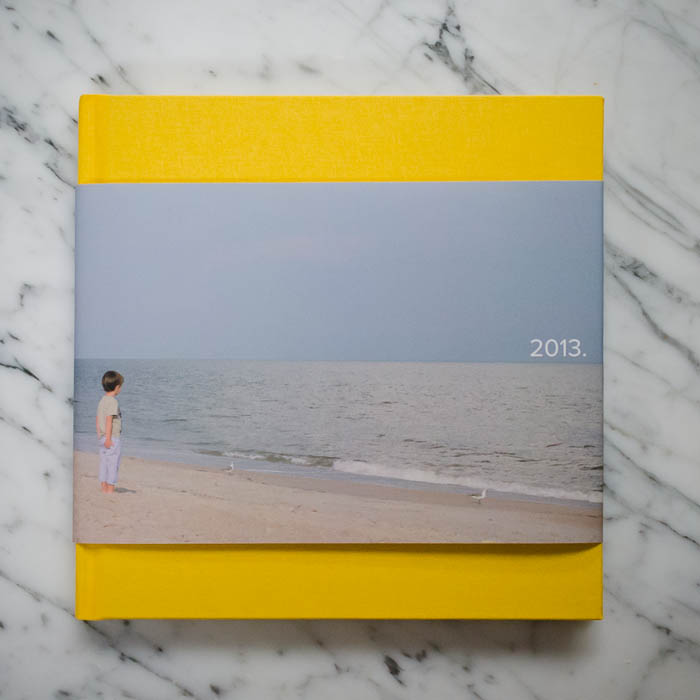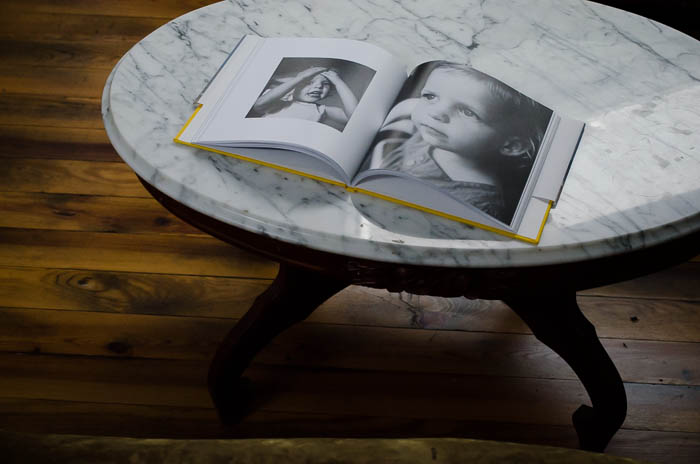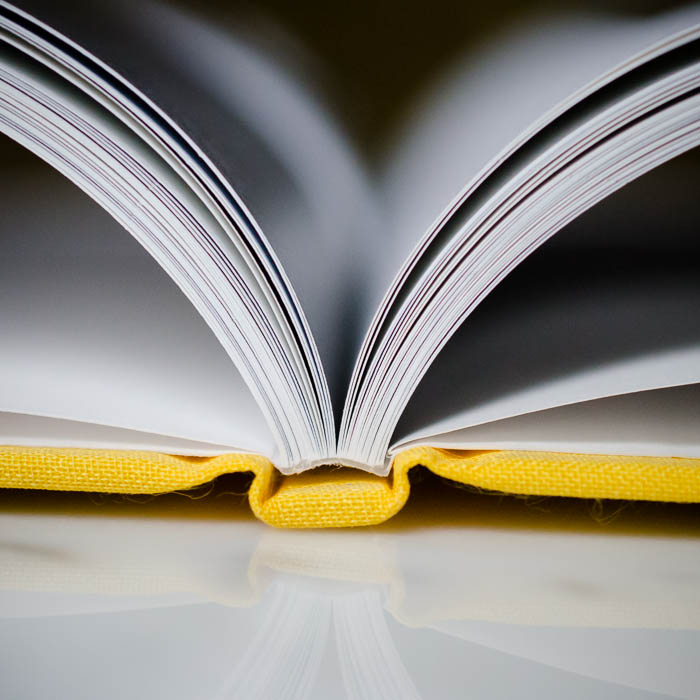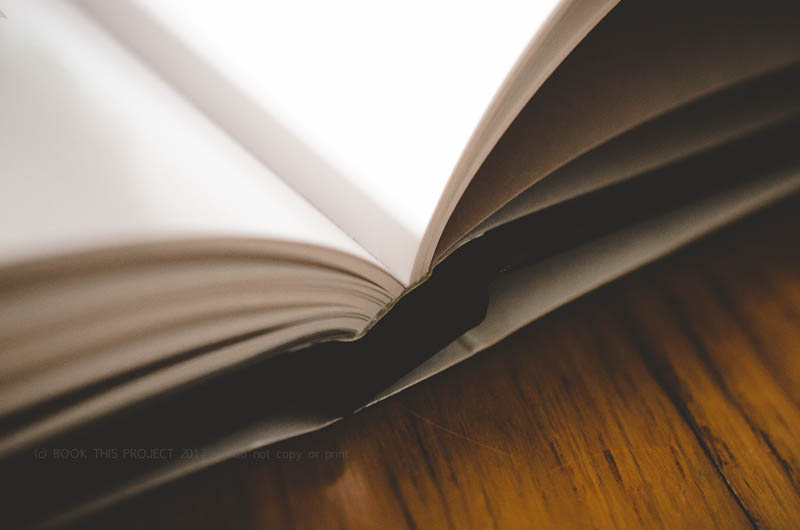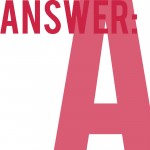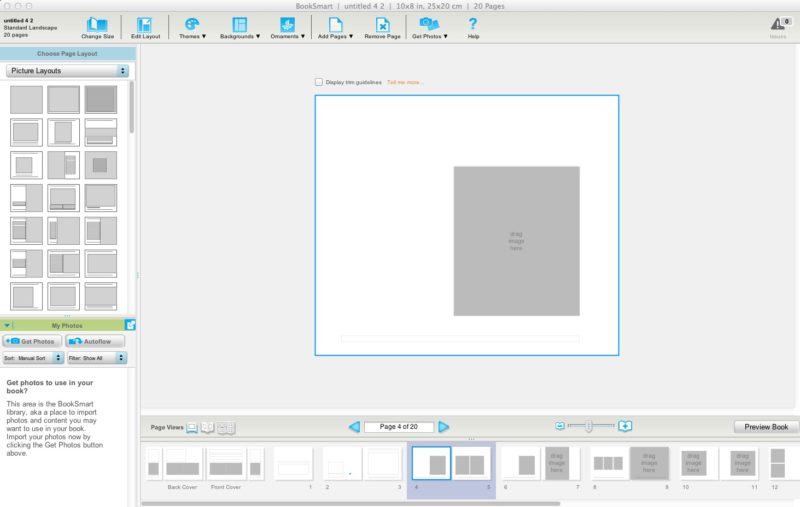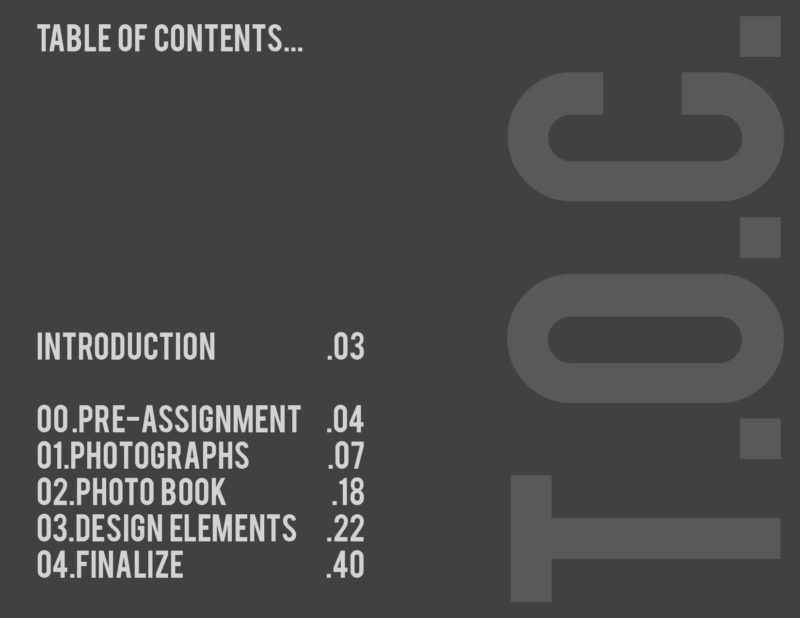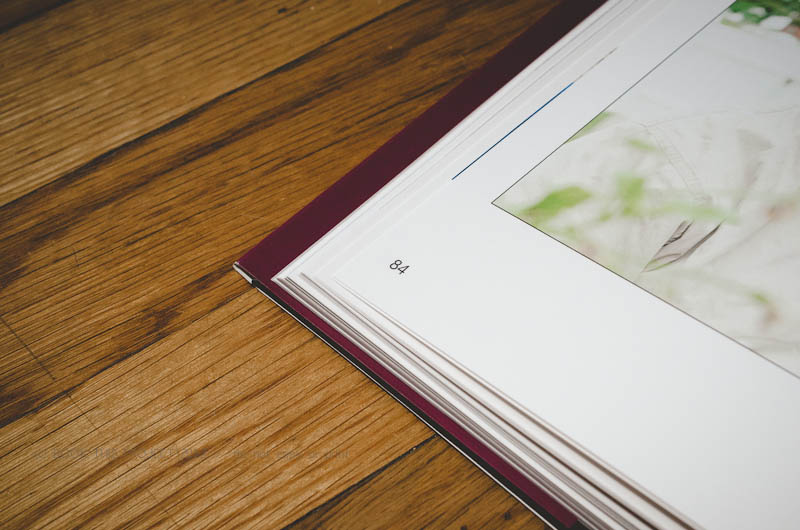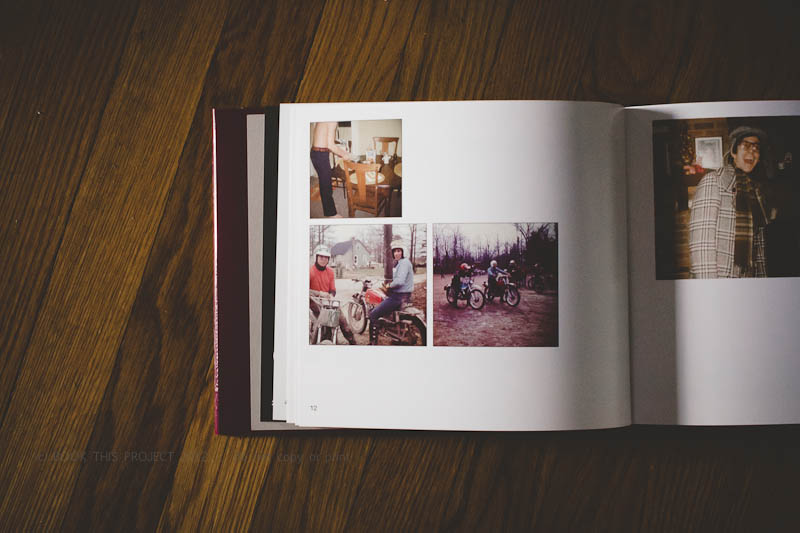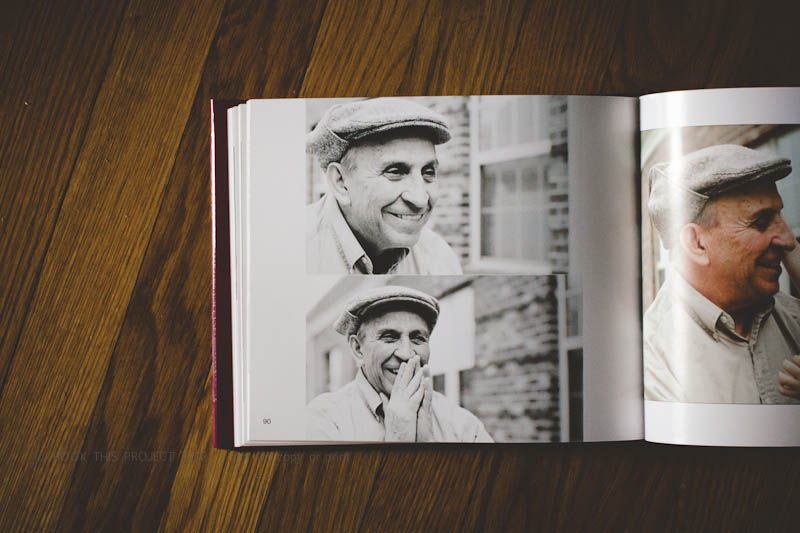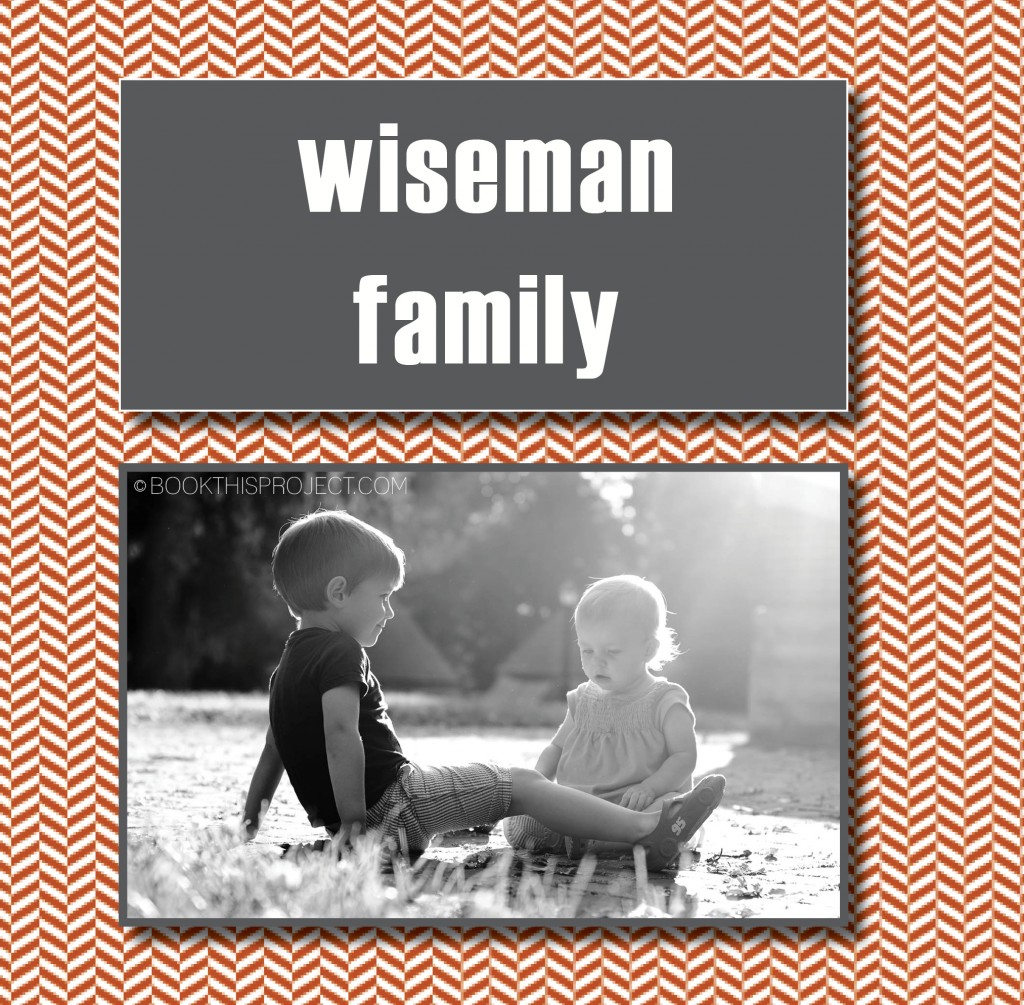by Stacey Wiseman | Apr 6, 2014 | Contest, Description, Promotions
Have you heard? Blurb has a book design contest with a $2,500 prize. And not just 1 $2,500 prize – but $2,500 for each of the 7 categories. Plus awards for runners up.
The theme for the contest is: My Favorite Person Photo Book. (use this link for all of the contest details)
Totally doable. Will you do it with me?
This contest is due in less than 30 days so I want to make sure I cater my book design into something small, unique, and manageable. (April 28, 2014 is the due date.)
I’m opening up my 30 Day Photo Book Challenge ebook specifically to help you with this contest!
Here’s how I’m approaching the contest.
 [hr]
[hr]
Let’s break this down a little more.
| 1 | Select a Person / Topic.
For this contest, it’s all about the people. So select your person, your category.
Now, let’s define them. Here are some questions to get you thinking.
Who are they? Why did you select them? What do they like?
What are quotes that they would say? Or quotes that describe who they are / their attitude in life?
How would you write a little to them / about them? Can you include this in your book?
|2| Define your story.
What your angle? Your take? It doesn’t have to be a beginning-middle-end type of story. But defining a concept will make it easier to execute. Since this is a contest, you want to develop a specific concept that will stand out beyond the entries and define your subject.
Can you document a day in the life to describe this person? Maybe each page is a “[Person] is ____” and then the photos on the opposite page describe the adjective.
For another example, instead of designing a generic book about my son, I could develop a photo book around his current obsession for legos. I could structure the ‘story’ (think book) around the legos all neatly put away in the morning, the mess created after 10 minutes of play, his creativity of characters, vehicles, and buildings, and the specific lego creation he chooses to sit next to his bed as he falls asleep.
|3| Create a design style.
Now that you have you story, you need to create a style that suits your person and story. Look for inspiration all around you. Maybe your favorite person has favorite colors or a graphic style that you can incorporate into your book.
For this portion of your book, you should consider the colors, fonts, margins, amount of text and/or white space you want on the page. Keep this consistent throughout your book.
|4| Take + Select your photos.
Use a shot list (list of photos that fit your theme) to take (or select) photos that will match your story and style. The more specific the concept for the book, the easier it will be to develop your must-have shots! Plus this will save you time as you take or look for photos that are going to satisfy your vision.
|5| Design – Submit – Share
Time to design, submit and share! The Blurb contest ends on April 28, 2014 – so start designing now!!! I would love to see your finished book. Make sure you tag #bookthisproject when you share your photo book.
Want to see how I’m using these tips to design my book? Sign up for my 30 Day Photo Book Challenge ebook to watch my process. With this ebook, you’ll join my Facebook group where I’ll be sharing what I’m going to submit. Plus you’ll discover my 30 tips for designing an ebook!
Creating the first book is always the hardest. Once you get this book under your belt, I’d love you to join my Intro to Photo Book Design Workshop. To find out when the next workshop runs, sign up here.
Good Luck!!!
My 30 Day Photo Book ebook!
To enter this content, you must use Blurb’s software. My 30 Day Challenge ebook will show you exactly what you need to use their BookSmart program.



by Stacey Wiseman | Jan 18, 2014 | Description, Review
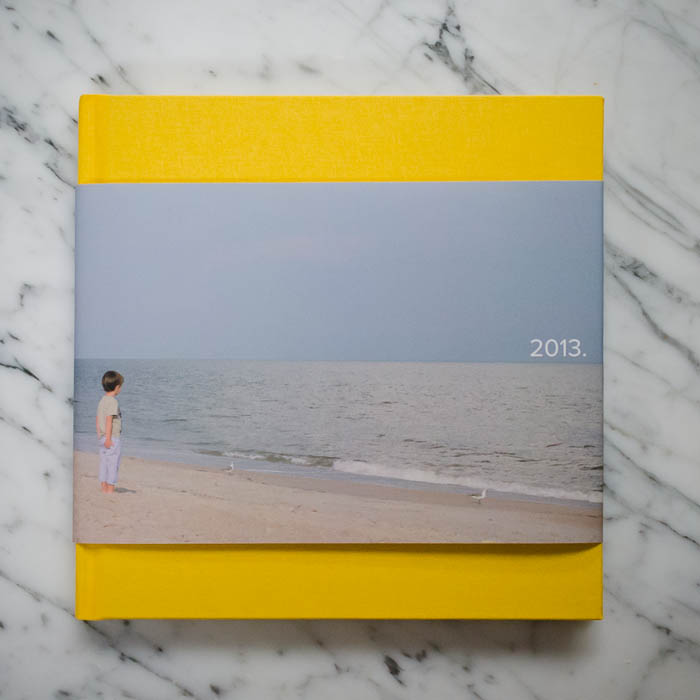
I’ve been meaning to try out the photo book company Artifact Uprising. They have a very cool aesthetic and I couldn’t wait to test out one of their products! But what kind of book to make??? Well, I decided around November that I wanted a book of my 100 favorite photos in one book. I wanted something to represent my best work. Photographs that I love and worked hard on.
I love my annual photo books that capture all moments – my favorite photos alongside my candids that describe the year. That’s not what this book was going to be about. No photos of my son at Monkey Joe’s in this book. 😉
I thought my Top 100 Photos of 2013 would perfectly suit their fun linen cover color options and unique cover designs. If you’re interested in a sneak peak to using the actual software, check out my December podcast.
For this post, I’m going to talk about my take-aways from working with the software and the results of the printed book.
Description:
Artifact Uprising is a relatively new company that is offering a different option for printing your photo book. The site is great because they have minimized options in order to streamline the process. You design everything online which also helps to cut down on the design time. There are not a tremendous amount of layout options, however, the ones they have seem perfectly suited for a beautiful book.
The company seems ideally suited for instagram books or books that you want to make with your smart phone. Yes, it’s that simple!

Pros:
Beautiful linen cover color options.
Unique dust jacket options (I went with the partial cover for my book).
The dust jacket has an amazing feel to it.
The layouts seem to be appropriately scaled to suit the 1:1 and 4:6 proportions commonly found in photos.
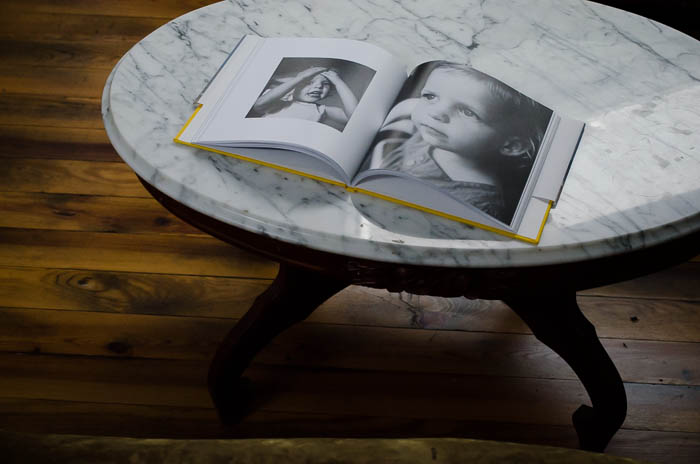
Cons:
It’s harder to customize layouts.
You can’t save your favorite layouts.
It’s not as intuitive to move pages around after you have laid them out.
My print had a few white specs visible in my black and white images.
You have to know what type of book and cover color you want from the beginning.

Final Verdict:
This is a fantastic option for a specialty book, when you’re looking for something unique, or want to prepare a book quickly. For a drag and drop approach to a photo book, this is a great way to accomplish a simple yet unusual book. The pages have a unique feel to them and overall, this is a book that will stand out among your other books. I’ll definitely be using them again – most likely for more speciality photo books.
Leave a comment below! Have you designed a book with Artifact Uprising? What do you think?
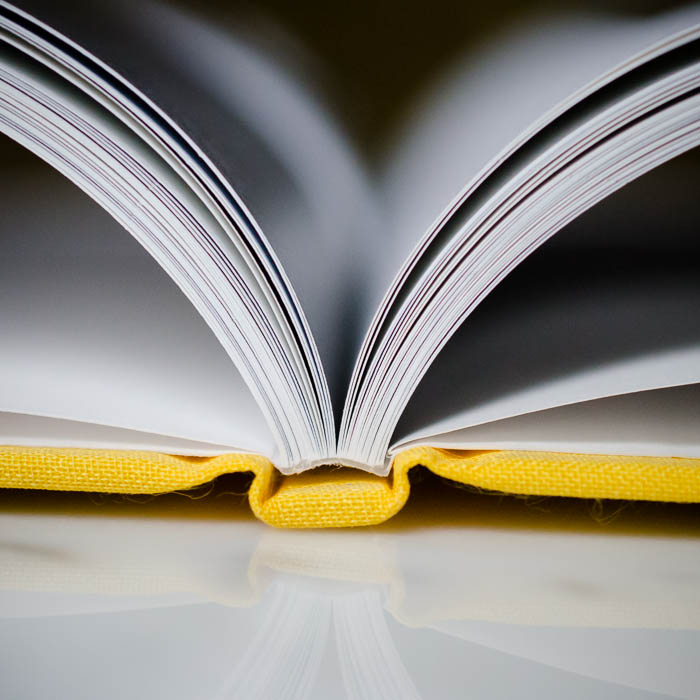
by Stacey Wiseman | Nov 26, 2013 | Description
It’s always important to take note of the Holiday production and delivery schedule when you are planning your photo book. If you want your photo book in time for Christmas, please take note of the following schedule below.
If you’re a little head of the game, Blurb is having a 30% off coupon code when you order by November 30th. I know I’m taking advantage of this.
If you want to get your game on right now and make a book before Christmas, make sure you sign up for my 30 Day Photo Book Challenge!
I’ve included some of the major photo book printing companies out there but if you need to know about a company not listed, leave a comment below.

by Stacey Wiseman | Apr 20, 2013 | Description, Photo Book Design Layout, Q&A
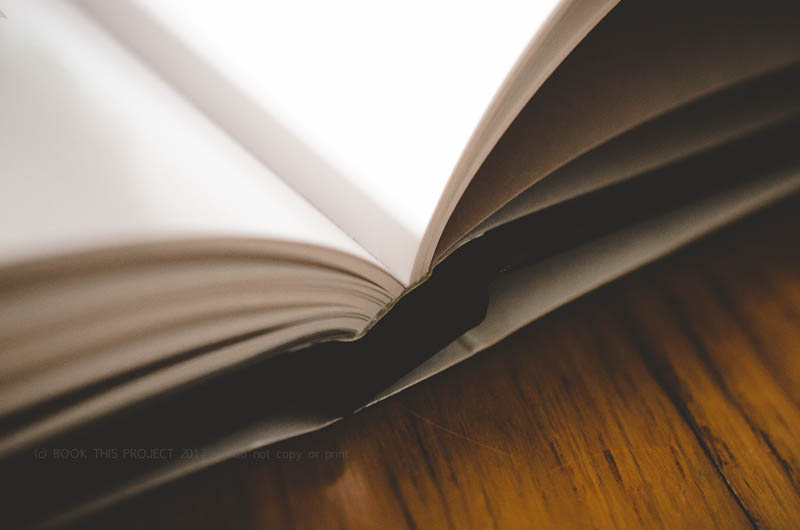
[divider] Are you wanting to design your own photo book but have no idea how to begin?
You don’t even know how to select the best photo book company or program to use. This month’s Q&A will definitely help you out!
 How to choose which photo book program should I use?
How to choose which photo book program should I use?
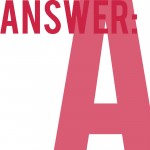 This is a great question and actually really influences the type of photo book you want … and the design process itself.
This is a great question and actually really influences the type of photo book you want … and the design process itself.
Are you looking for a no-fuss process? Do you want the fastest way to design a book? Are you looking for some creative choices but don’t want to be overwhelmed? Do you love having complete control?
Do you want a lot of photos in a grid layout? Do you want fewer photographs in a more specific layout?
Do you want to start with a clean / blank layout (think black or white backgrounds) or do you want a bit of design?
Every single one of these questions influences which company, process and program you should use.
The best single piece of advice I can offer: Spend a little time right now to decide what you want before you download a program. You’re more likely to get the results you want in the end, if you start with an intelligent choice in the beginning. Here are some options to consider.
First, start with the photo book company.
If you’re looking for a template to add photos to, check out Snapfish, Shutterfly or TinyPrints.
If you’re wanting to start with a basic background, white, black or solid color, look into Blurb, My Publisher or AdoramaPix Books.
How do you decide? Look for the specific design templates, page layouts and/or finish options that speak most to your vision. Look at the cover, the binding, the paper options.
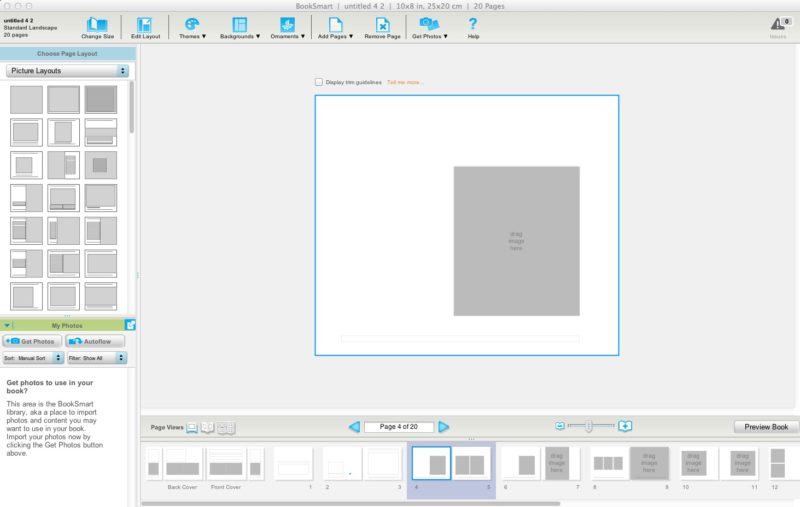
[divider] Second, think about the design control you want to have.
Does the photo book company you are considering have an autoflow option (if you want a quick design) or a custom layout option (if you want more design control)?
I’m more familiar with Blurb so I wanted to outline the three options they provide to design a photo book.
1 – Bookify: This is purely an online, cloud-based, program. It does not have an application that you download to a desktop. This is great if you plan on working from various computers. You can not customize the page layouts and have to use the pre-designed templates. For simple books, chances are you’ll find what you want. These are great for autoflow books (where the program places the images for you automatically), especially if using instagram or facebook pics.
2 – BookSmart: This is an application that you download to your desktop. There are a variety of more advanced options that you can use to design layouts. There is an autoflow feature but you can also customize the page layouts. There are some restrictions to text – for instance size and rotation. But for the most part, you can be design a sophisticated book. There are layout options for full spreads (left and right side of the page) which is an awesome feature to have.
3 – Adobe InDesign Plug-in: Blurb provides a plug-in to be installed into Adobe InDesign in order to design photo books. All of the margins are established with the plug-in. You simply design what you want and upload it to their site. This option provides the maximum level of design and creative control. The only restriction is your knowledge and understanding of InDesign. I’m offering an upcoming workshop to educate how to design gorgeous books (and other documents) using this plug-in and InDesign.
Third, factor in cost. You don’t want to design your book and then realize the price is too high for you to order your book. Understand what to expect from the beginning.
There you go! My answer to help you select the perfect photo book program for you photo book project!
Do you have a specific request and want to hear my recommendation? Leave a comment below and I’ll let you know what I think may be the best option for you!
by Stacey Wiseman | Oct 18, 2012 | Description, Q&A
 Q: How long does it take to design a book?
Q: How long does it take to design a book?
[divider] 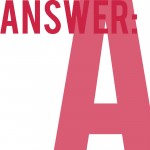 A: Approximately 7-8 weeks (depending on your review time). Here is the breakdown. The design process takes about 3 weeks and the printing and shipping takes 4 weeks. This time is required for complete and custom design.
A: Approximately 7-8 weeks (depending on your review time). Here is the breakdown. The design process takes about 3 weeks and the printing and shipping takes 4 weeks. This time is required for complete and custom design.
With each book I design, I go through every single photograph, determine which ones will be right for the book and decide the perfect size, crop, proportion, and location. I ensure the book flows as entire collection but also that each page highlights the photographs and tells a story.
I create an organization for your book and structure the section pages and table of contents. The cover is custom designed. I perform checks and double checks for accuracy and inspect the printed book for quality before it is sent to you. Custom service is provided throughout the process.
Do you realize if you spent 15 minutes per page to achieve this level of quality and design, it would take you 25 hours!!! And that is if you are extremely efficient and in tune with the program. Ordering an annual family photo book will preserve your memories in absolute style without spending the crazy time and stress to get it completed in time.
For this reason, if you are looking for an absolutely gorgeous book for the Holidays (either to give as a gift or to share with family and friends as they gather this season), make sure you order today.
To receive your photo book by December 21, 2012, here are the final cut-off dates you should be aware of:
Place order by November 5, 2012.
Upload your January through October photos by November 12, 2012.
Upload your November and December photos by December 4, 2012.
This design service is limited to 10 people.
I will make sure you have a draft to review with plenty of time to receive your order before the Holidays.
Do you have a question about photo books, photo book design, or my design services? Leave a comment below!
[divider]
by Stacey Wiseman | Oct 8, 2012 | Description, Inspiration, Tutorial
 Are you looking to improve the quality of your photo books?
Are you looking to improve the quality of your photo books?
Do you need extra motivation to complete your family photo book this year?
Enroll in this Introduction to Photo Book Design Workshop!
In 4-weeks, we will take your to-do list item and make it a reality. Perfect timing to have your photo book ready as a Christmas gift – or – end of year gift to yourself.
This Design Workshop is designed to help inspire and instruct you as you organize, prepare, and design your photo book.
Included in this purchase are:
- pdf’s with narrative, photos, & examples of layouts
- videos explaining how to implement the lessons
- detailed action plans to develop your personal photo book
- a private facebook group to ask questions and share examples
- bonus materials
The course runs 4 weeks.
Each week there will be a different lesson with examples and videos.
The start date is October 15, 2012.
This course only runs this year and is limited to 20 participants.
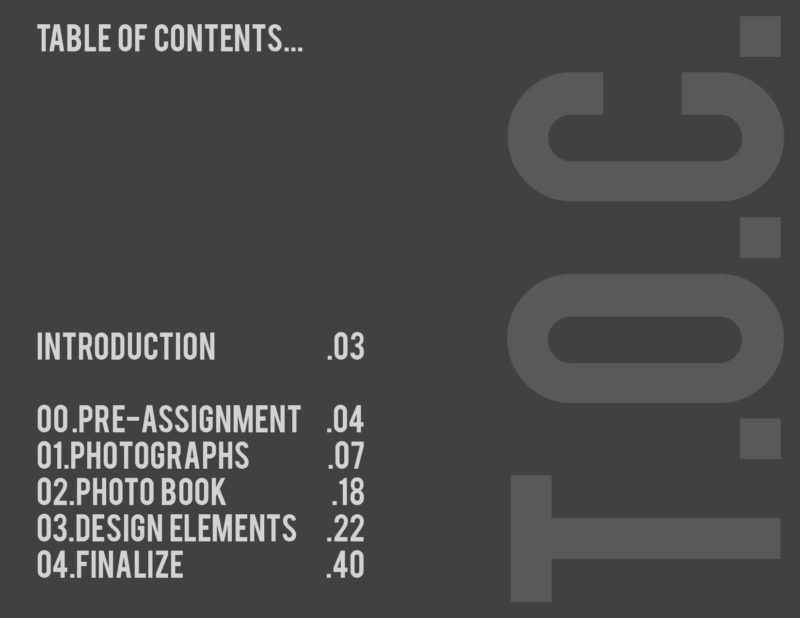
[divider] Some, but definitely not all, of the material will include videos that have previously been posted to the blog. The advantage in this course, it presents the materials in an organized fashion, ideally suited for you to follow along as you design your book.
By the end of this four week course, you should have your book almost finished…all you will have to do is add your November & December photos!
To be clear, this is not a design service for me to design your book. You will be responsible for organizing, cropping, preparing, placing and designing your own unique vision for your book.
This course will:
- instruct you on how to efficiently organize and design your book
- inform you on how to use the free software program provided by companies
- design principles to ensure a professional quality book
- inspire you to create a stand-out, beautiful book
A summary of the lessons:
Week 1: Photos
- Organizing Photos
- Quantity of Photos
- Editing Photos
- Exporting Photos
Week 2: Photo Book Design
- Organizing & Outlining a photo book
- Consistency with Variety layout design
- Placing Photos
- Creating Master Layouts
Week 3: Professional Elements
- Fonts/Text
- Color
- Sections/Table of Contents/Page Numbers
- Ways to Customize
Week 4: Cover Design and Finalize
- Cover Design
- Final Review/Edits
- Ordering
- Sharing
The purchase of this design workshop is non-refundable.
To purchase, click here.
by Stacey Wiseman | Sep 20, 2012 | Description, Photo Book Design Layout, Product Feature
Do you have a family member or loved one who has been diagnosed with Alzheimer’s Disease?
Are you looking for a way to review treasured family photos with your loved one during visits?
Would love one place to have your favorite photos documenting a beautiful life span?
Then let Book This Project transform your photographs into a custom one-of-a-kind photo book.
My father was diagnosed with Alzheimer’s Disease in 2005. Throughout his disease progression, many aspects of his life may have deteriorated but our bond and relationship grew. We spent many afternoons together going over old family photos. Not only did this spark wonderful memories that we could share together but it always gave us something familiar to talk about. We were never for a loss of words or loving glances when we could look at photographs. My father passed away in August of 2012 but his life, memory and love is preserved in a beautiful heirloom.
As the founder of Book This Project, I started this company because I realized how important it is to have your favorite photos all in one place. Today, we are all so busy, it is hard to print photos or share everyday moments with loved ones. This product is the stress-free solution to accomplish an unbelievably gorgeous, professional photo book.
As creative director, I will personally design your book – each page – to maximize your photographs.
Here is a brief video to show the impact of owning a specially designed photo book.
If you are curious to see a full example, here is the book I created for my dad.
benefits
- A custom design for your entire book. A concept design is created for your personal photographs to achieve beautiful individual pages as well as a collective book that makes sense as a whole. Each design features an organizing principle that factors the content, orientation, proportion, and color of your photographs into each page layout.
- Sophisticated, modern designs. A variety of styles, colors, fonts and layouts are possible. Have a specific look in mind? Send me an image and I will let you know if I can replicate the style for your photo book.
- Design professional. As a professional, I utilize my years as a designer and my love of researching new ideas into each and every book I design.
- Tremendous customer service experience. Incorporating your family photographs into a photo book is an extremely personal process and I treat each customer with an immense amount of respect, care and love.

features
- Customized design based on your photographs.
- Book organized by events.
- Table of contents (by events).
- Creative cover design.
- $100 of your order is donated to an organization of your choice in honor of your loved one.

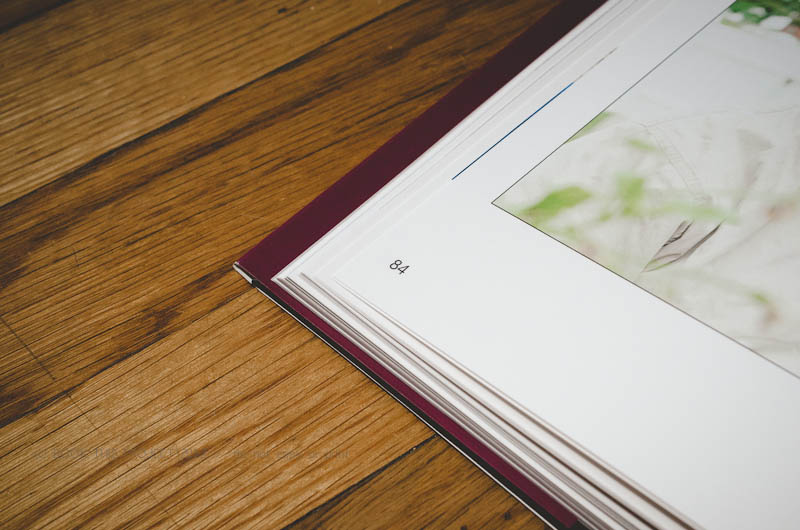

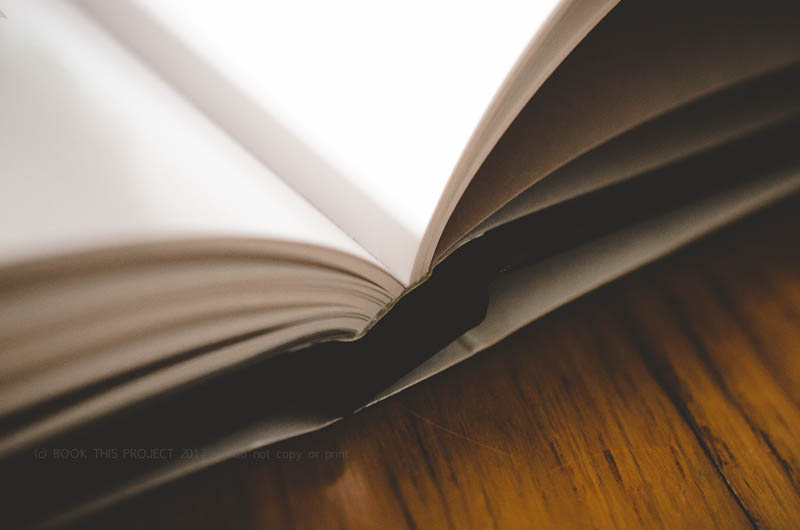
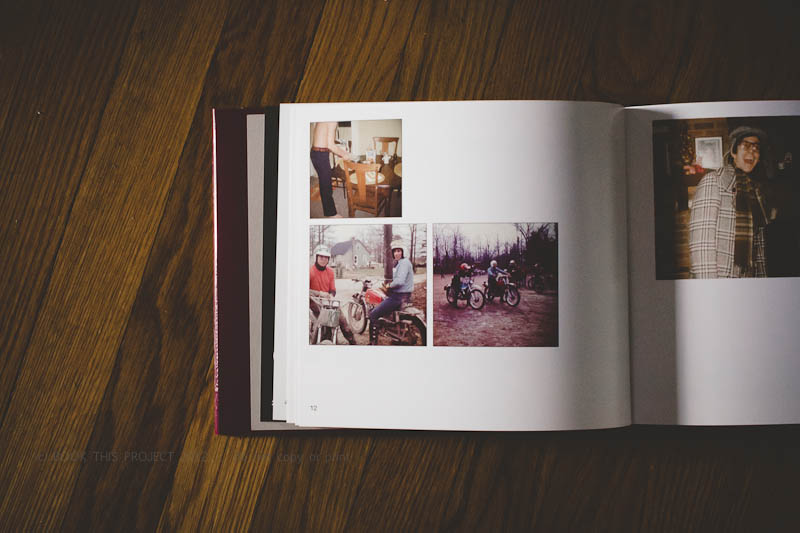
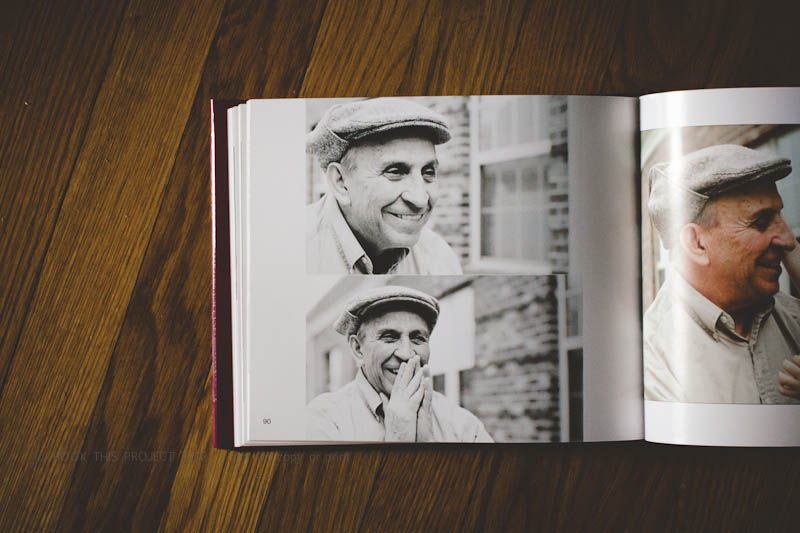
by Stacey Wiseman | Aug 9, 2012 | Description, Photo Book Design Layout, Podcast
It is time for another video podcast! In this month’s podcast, I translate the outline from the previous video (see this link here to watch that video!) into an actual photo book structure. Using Adobe InDesign and the free software program from Blurb, I take you step by step as we create stand-in pages for the entire book. Once the structure is in, you will have a framework – or a to-do list – to begin filling in the pages.
And speaking of starting to fill in the pages with photos…stay tuned for next month’s podcast where I start that process. Looking for the easiest way to know when this podcast is released…sign up for my free weekly email!
by Stacey Wiseman | Aug 3, 2012 | Cover Series, Description
Let’s kick August off with a bold photo book cover design! This cover design features a vibrant solid red color, with the year outlined along the bottom. Simple, yet striking, this cover definitely makes a statement and when it is sitting on your coffee table, it will be hard not to pick it up and browse through your photos again and again!

[divider] If you love this example or if it gives you some ideas for your photo book, pin it!
[divider]Make sure you sign up for the Book This Project weekly newsletter. I have a free download when you sign up!
by Stacey Wiseman | Jul 27, 2012 | Cover Series, Description, Family Photographs
For this example of a family photo book cover, I use a vibrant background graphic to provide some visual interest and then float two boxes in the center. The top box announces the family name or the title of the book in a bold font to stand out. The lower box features a black and white photograph of my two kids together. This combination provides a great way to provide a little more visual punch without becoming too busy. Plus it is one simple way to show a singular family photograph without it taking the entire cover or floating in a sea of white space.
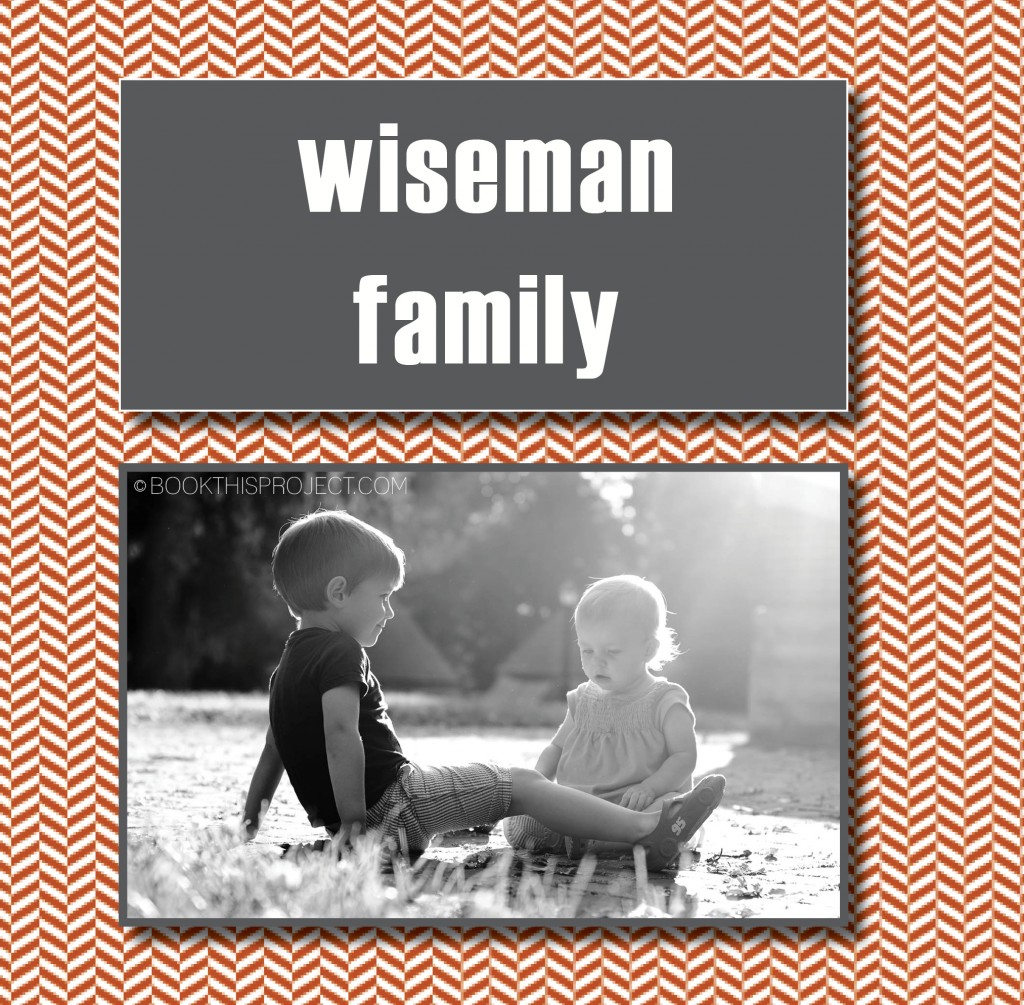
[divider] If you love this example or if it gives you some ideas for your photo book, pin it!
[divider]Make sure you sign up for the Book This Project weekly newsletter. I have a free download when you sign up!

 [hr]
[hr]