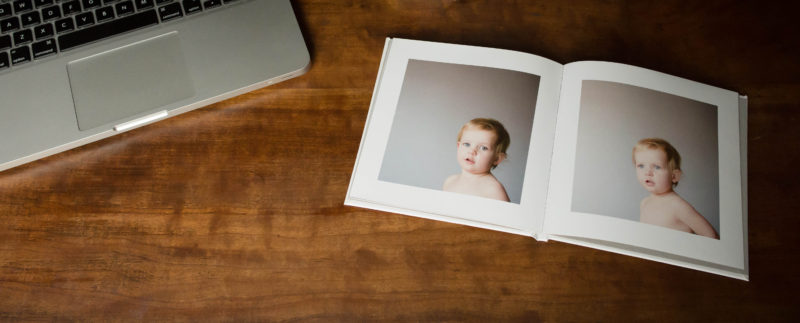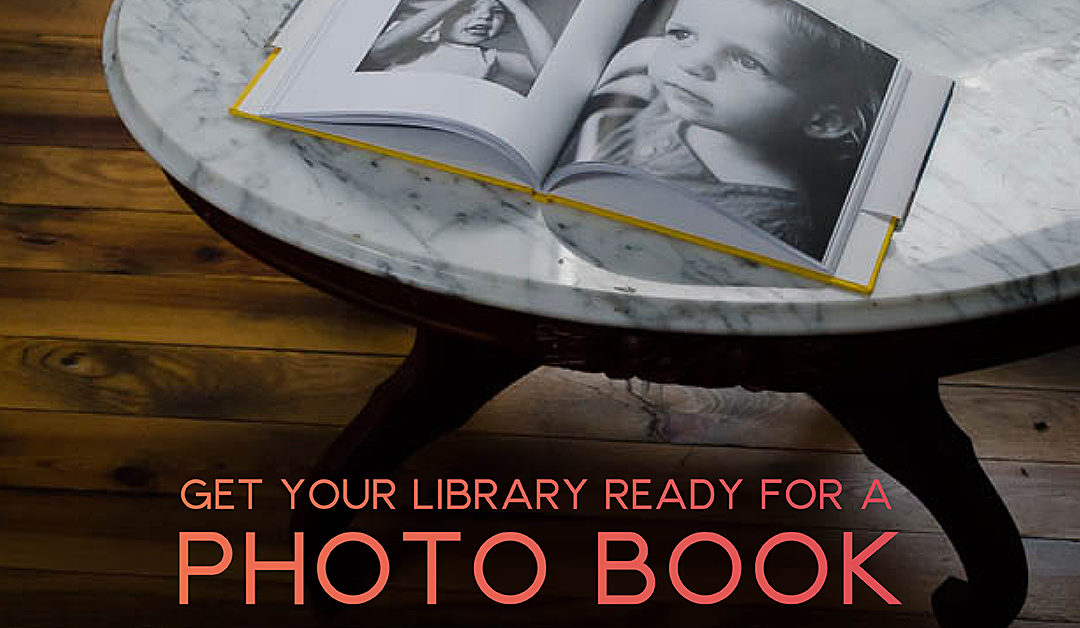
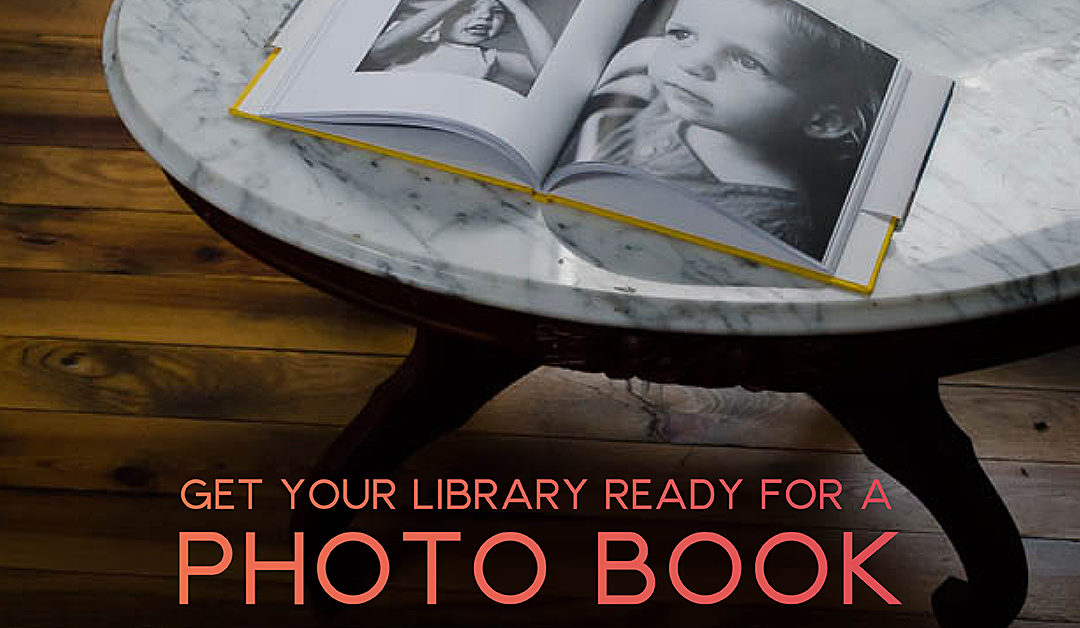
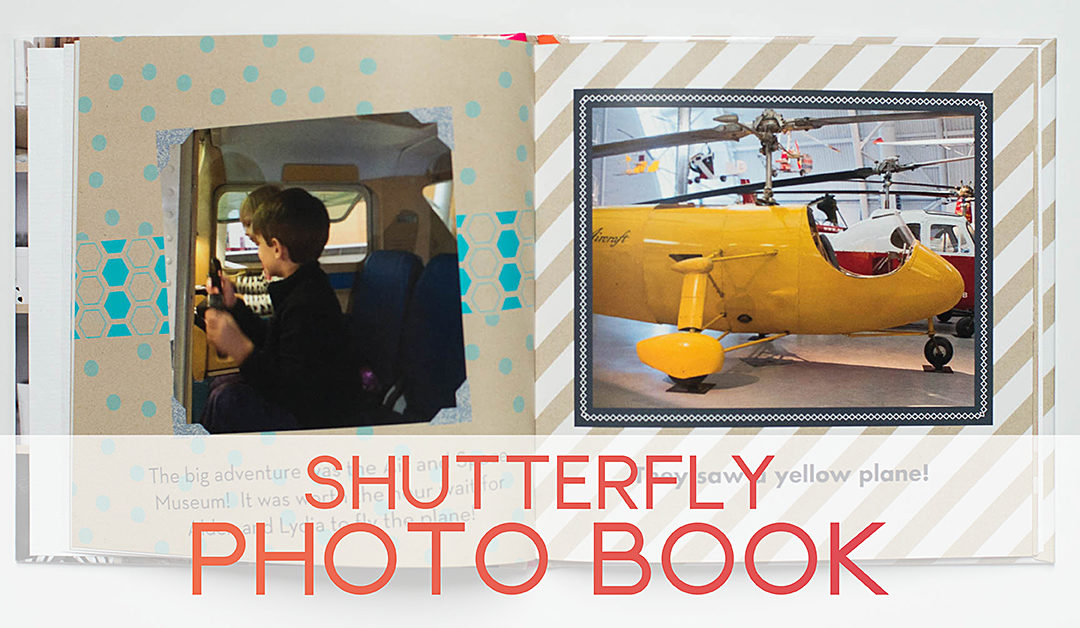
A Shutterfly Photo Book for Grandkids
Even though most of my photo book examples include young children, I want my inspirational lessons to motivate everyone to print their photos.
Earlier this summer my kids received a package from GG (their grandmother). When they opened it up, it was a photo book of their visit to see their cousins. My mom used photos from our trip and made a really fun photo book so my kids could remember the fun they had.
I asked my mom if she’d be willing to share her insight into making a photo book for her grandkids. I hope you enjoy this post and realize that photo books do not have to be all encompassing, documenting every part of your year. It can also document a family weekend get-away!
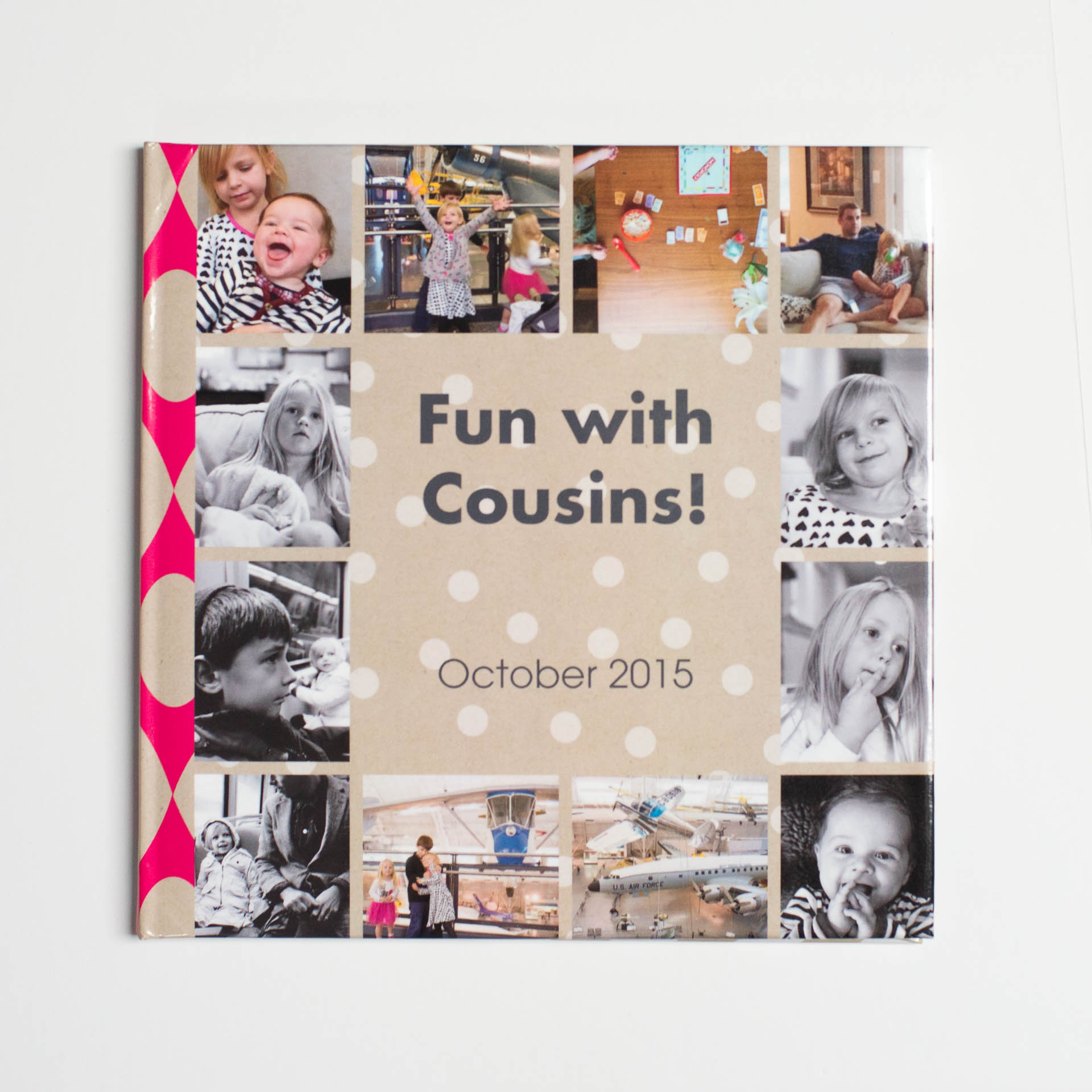
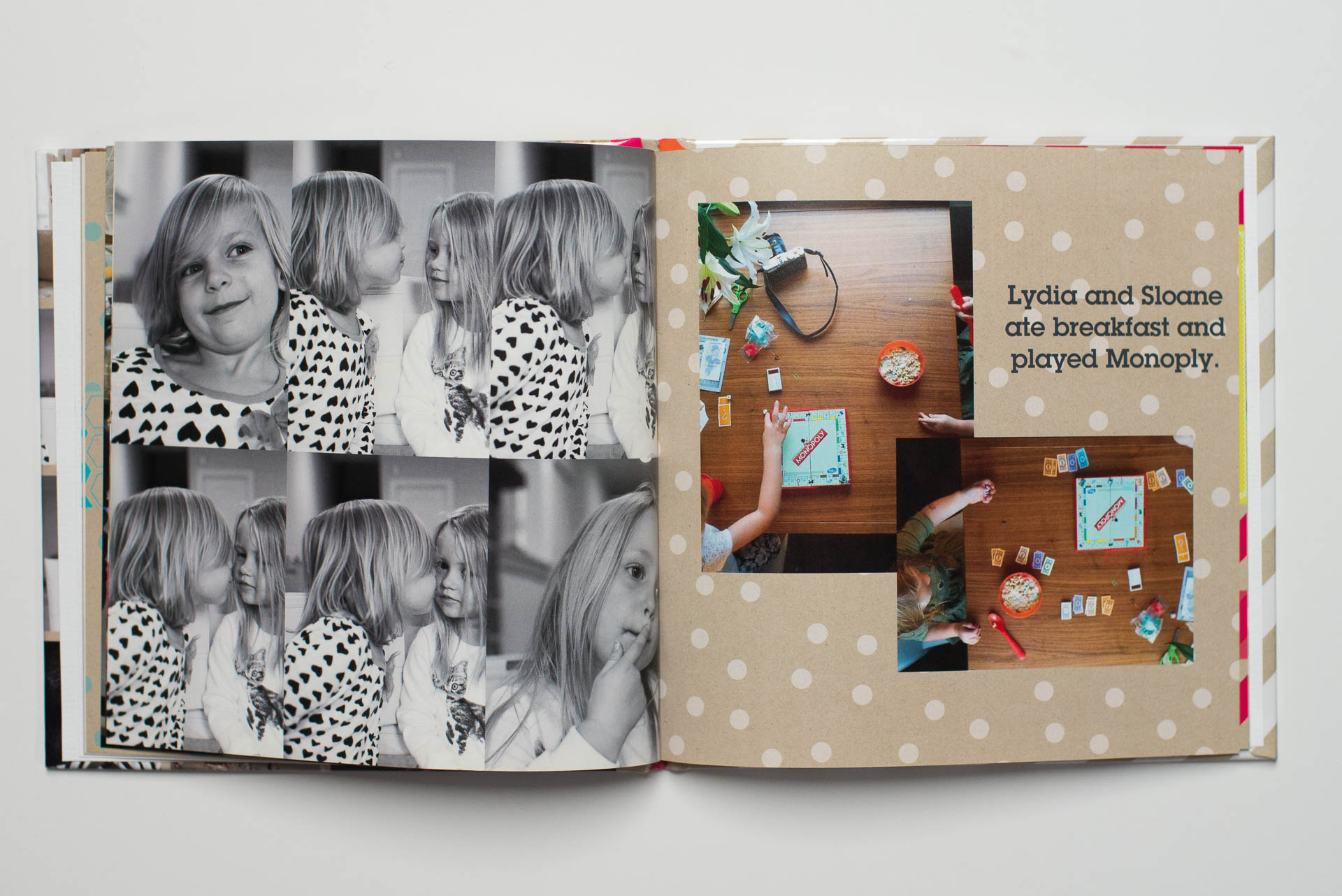
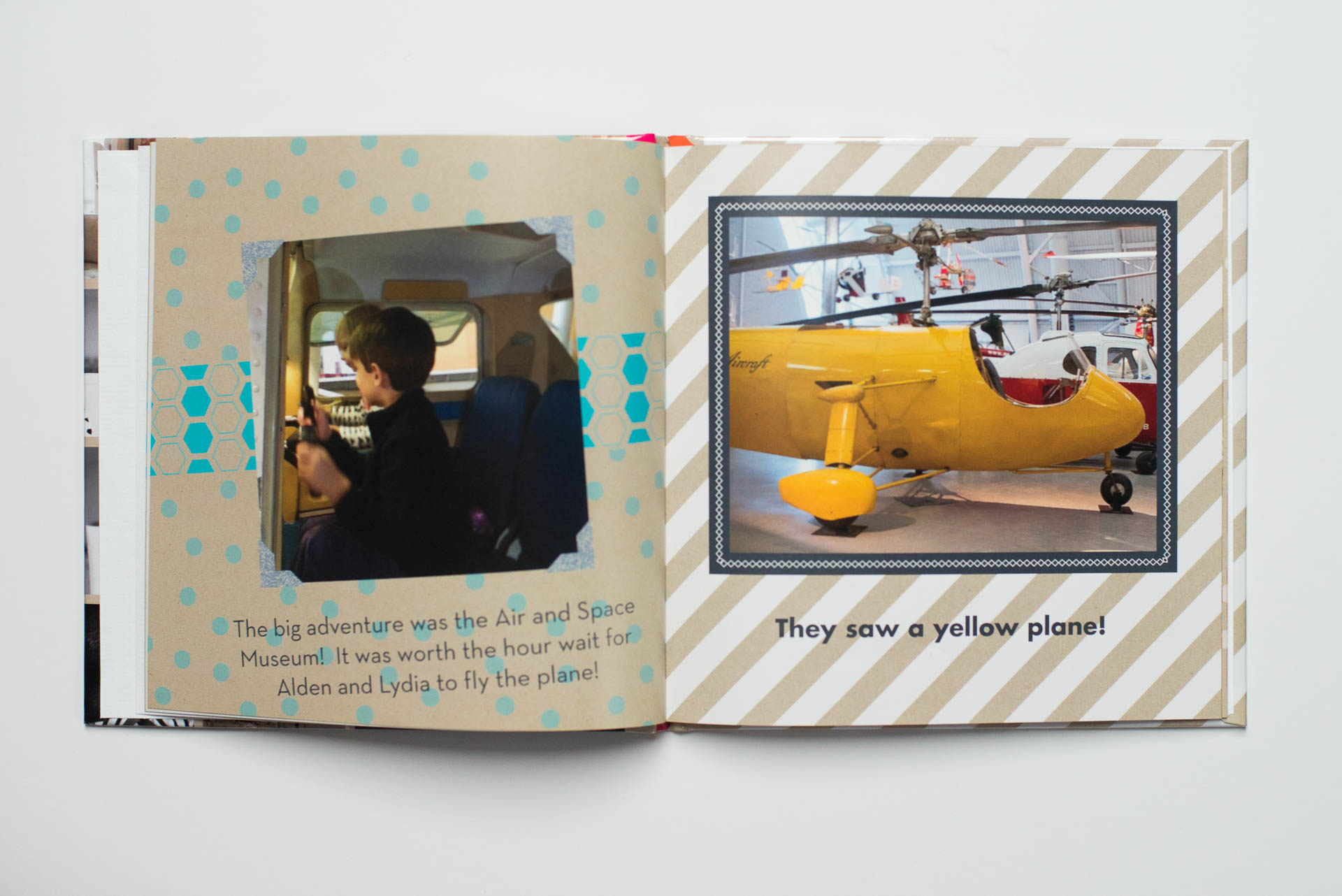
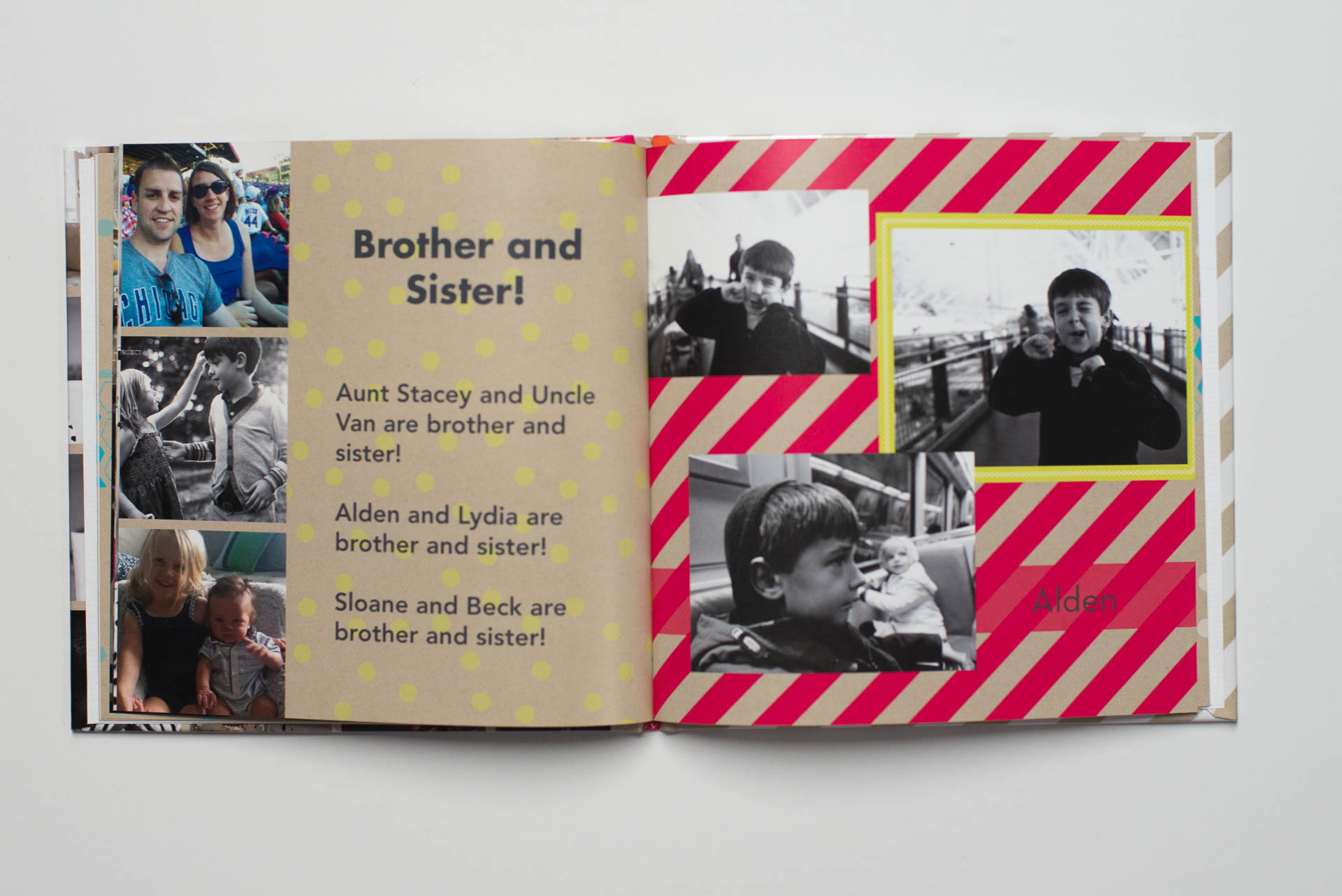
Ready to make a Shutterfly Photo Book?
Click here to see their latest discounts.
*The link above is an affiliate link and I will earn a commission if you purchase an item from Shutterfly.
Have you been inspired by my blog or emails to make a photo book?
I’d love to feature your book. Simply fill out the contact form and I’ll be in touch!
Photo Book Feature

100 Days of Summer Photo Book
ARE YOU DOCUMENTING YOUR SUMMER?
Here we are, halfway through summer! It’s hard to believe!!!
Whether you are participating in the 100 Days of Summer (taking a photo everyday this summer) or are capturing the fun activities you are doing with your kids while they are out of school, it’s always a great idea to print your photos.
Printing your summer photos in a photo book is a fantastic and manageable project to describe your summer in a way you’ll always remember.
If you own Lightroom but have never used the LR Book Module, check out this video tutorial to find out how easy it can be to make a Blurb photo book.
The steps are simple:
- Tag your summer photos – use something like “100DAYS” or “2016summer”.
- Create a smart collection using this tag.
- Add any captions describing the photos.
- With the smart collection selected, move into the Book Module.
- Autofill the pages with a layout you want for a majority of the pages.
- Edit layouts as needed to fit the content of the photos.
- Add captions to the photos.
- Review and print.
Now watch it all come together:
Questions? Leave in the comments below!
Here’s to printing your summer photos!!!

My Mother’s Day
One of my goals for Mother’s Day, was to get in front of the camera. This is something that I often overlook. I’m so focused on taking the photos it’s hard to find time and make the effort to actually get myself in the photos. But this weekend, I made sure to set up my tripod, get out my remote and take some photos with my kids. I also handed my camera over to my husband to take some much needed photos. After all, it’s important that I make an appearance in the photo book as well.
The reason I design photo books is to record to precious moments of our everyday life so my kids remember what it was like to grow up. And they won’t get the full picture unless I’m in some of the photos too!
So while these are not perfect, I’ll take them. And most of these will wind up in my annual photo book. 😉


Photo Book SMART Goals
Ah, January. The time for making resolutions and setting goals.
I have to admit, I get a little caught up in the beginning of the year / time to start fresh season. And if I’m being honest, I have the same feeling in August during the Back-to-School rush! What can I say, I’m planner at heart. It’s one of my favorite things to do.
Of course, I’m setting the typical goals. I started working out more in 2015 and would like to be more consistent in 2016. This sounds almost silly to type, but I also want to drink more water throughout the day. Sometimes I get so caught up with work that I forget to drink the recommended 64 ounces.
I’m also hoping to do more crafts with my kids. Throughout December, I participated in my first ever 25 Days of Christmas. We spent a lot of those days working on crafts and food-related activities. I realized how little I do this with my kids throughout the year….and how much fun they had doing them. Obviously, this is not something I’m going to do every day; but I do hope to have a craft or recipe to bake every weekend.
After I finish my In 100 Pages Photo Book, I use the collection of my photos to figure out how to define my photography goals for the upcoming year. As I looked through the photos contained in my book, I realized how few storytelling photos I have. In a lot of ways, the photos tell more about where we go instead of what happens around the house. I want to take more photos that include environmental clues about our home, the interaction, what my kids play with. I love taking portraits. It’s something that I know I’ll continue to take. So I set my goal to attempt to capture more conversations and tell our story within the frame.

As for my photo book goals….I’m somewhat embarrassed to admit….but I’m a little behind on my annual photo books. I’ve made plenty of personal books (and books for my clients). But I miss my in-depth annual photo books. Similar to my photography goal, I want to make a photo book that includes more text and photos than a lot of my other books.
My goal for 2016 is to finish my 2015 photo book and stay on top of my 2016 photo book.
To help me stay accountable, I’m hosting a 2016 Mastermind.
I’ll share my progress in a private facebook group and interact with others who are also setting the intention to print more of their photos in 2016. One of our first exercises is to make a SMART goal. Now, I’m sure this is something that you’ve heard of. It’s a common concept for a reason – it helps you set a goal that you can actually achieve. Now there are a couple of variations but for this post, I’m assuming SMART stands for: Specific, Measurable, Attainable, Relevant, Timely.
To show you how this works for my photo book goal, notice what I said above – “I want to finish my 2015 photo book and stay on top of my 2016 photo book.”
Not exactly a SMART goal.
Let me re-work it a little.
Specific. I want to make a 240 page photo book with approximately 1,200 photos from 2015.
Measurable. I want to start working on this book in February and finish by the end of July (6 months). This means I need to complete 2 months of pages, every month, for 6 months.
Attainable. This is achievable and something I’ve accomplished in the past.
Relevant. It’s extremely relevant because 2015 just ended and is still somewhat fresh in my mind. It’s also something that is really important to me.
I value printing my photos and sharing with my kids, family and my future self. 😉 Timely. Yes, I’ve given myself a time limit to work toward and track my progress. I want my 2015 photo book completed by the end of July. All of these define a much more specific goal:
To complete my 240-page photo book with 1,200 photos from 2015 by the end of July (finishing two months of pages, every month, for 6 months) while the activities, conversations, and moments are still fresh in my mind.
Now that I’ve stated my goal in this manner, I already have a game plan and a better shot at achieving it. Over the next few weeks, I’m going to be working with my mastermind participants to further refine their photo + printing goals to make sure they meet the SMART criteria.

Setting Photography and Photo Book Goals for 2016
Happy New Year!!!
I hope you had an amazing 2015 and are looking forward to the new year.
As I’m sure you’ve read in SO many blog posts, now is the time to set goals and intentions for the new year. It’s something that I mention in my In One Hundred Pages workshop. One of the benefits of making an annual book is to see what you accomplished in the previous year in order to set goals for the upcoming year.
But even if you didn’t make a 2015, you can still gather up your absolute favorite photos of the year. Then make an assessment about what you shot and what was missing from your documentation. Use this as a guide to set what you would like to accomplish in 2016.
Here are my 15 favorite photos from 2015:
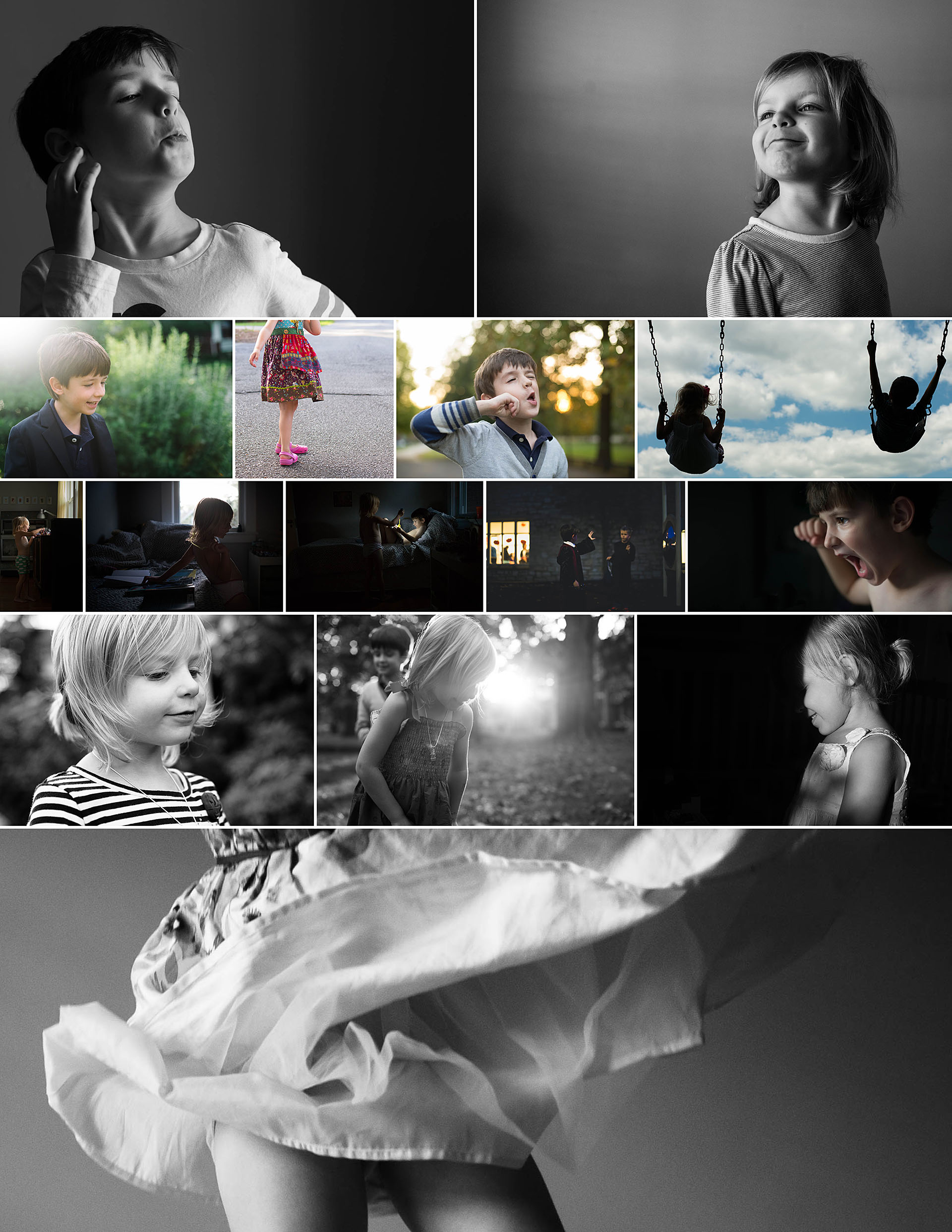
Besides my 2015 In One Hundred Pages photo book, I also make an End of Year Video capturing our snapshots and videos from the year. Check out my 2015 Video:
After reviewing these images, my video and my 2015 photo book, I want to take more everyday photos that tell a story through the composition and content. My go-to photos are portraits (of one kind or another) – which I obviously love – but I want to branch out and take more photos that document our everyday more beautifully.
So I’ve set my goal! What’s your 2016 goal? State your goal in the comments below.
Photo Book Holiday Shipping Deadlines
Holiday Shipping Deadlines
I hope you’re planning on making a photo book this year – either for yourself or to give as a gift. If you are, you know how important it is to select your photos and design your pages before the Holiday shipping deadlines. Otherwise, your book won’t arrive in time to share with (or give to) family and friends this Holiday season.
So….I’ve created this handy guide for making photo books with Blurb, Shutterfly or Artifact Uprising. You’ll notice it includes different shipping options (from standard to express) and country options in case you live outside the US but want to use one of these three companies.

Want to download the PDF? Click Here for your 2015 Holiday Shipping Deadline Calendar
Holiday Discounts
Now that you know when you need to have your books ready for order, how about some discount codes!
(And I’ll keep updating this post weekly with any new coupon codes.)
**This post contains affiliate links and I will be compensated if you make a purchase after clicking on my links.**
Blurb
Blurb wants to add a little sweetness to your Thanksgiving! Starting today, you’ll be able to enjoy 40% off any printed Blurb book that you make when you use the code CREATIVE at checkout! This limited-time sale provides a great opportunity for you to do something special with your pre- and post-holiday photos. Gather them together in a beautiful Blurb book and save 40% off on your order!
Offer: 40% off at Blurb with code CREATIVE40 through 12/1
Valid:11/25-12/1
Code: CREATIVE40
Terms & Conditions: *Offer valid through December 1, 2015 (11:59 p.m. local time). Valid for printed books made by you. A 40% discount is applied to your product total with a minimum order of USD $25, GBP £25, EUR €25, CAD $35, or AUD $35, and no maximum discount. This offer is good for five uses, and cannot be combined with volume discounts, other promotional codes, gift cards, or used for adjustments on previous orders.
Shutterfly
Shutterfly has great options to personalize your photo book this year. And they are offering some great coupon codes.
Save 50% on orders of $149 or more
Save 40% on orders of $49 – $148.99
Save 30% on orders less than $49
Enter code: BIGSAVINGS
———-
Free upgrade to expedited shipping on merchandise orders of $39 or more.
Enter code: UPGRADE at checkout and select expedited shipping
———-
Free shipping on orders of $70 or more shipped to Canada.
Enter code: SHIPCAN70
Artifact Uprising
Want to make a photo book of your favorite photos from the year? This is my favorite gift for my mother and mother-in-law. It’s something that I know they don’t already own and will be something they’ll treasure all year long. Every year, I assemble my favorite photos and make an Artifact Uprising photo book. It’s elegant, simple and beautiful.
To see how I make my In 100 Pages photo book with Artifact Uprising + get 10% off your photo book, click here.
If your book is ready, Artifact Uprising has a 20% discount if you spend over $175, 15% off over $125 and 10% off for orders over $100. Use coupon code: GIVEHAPPY that expires on 11/30/15. To find out all of the details (and fine print) here.
Happy Thanksgiving!
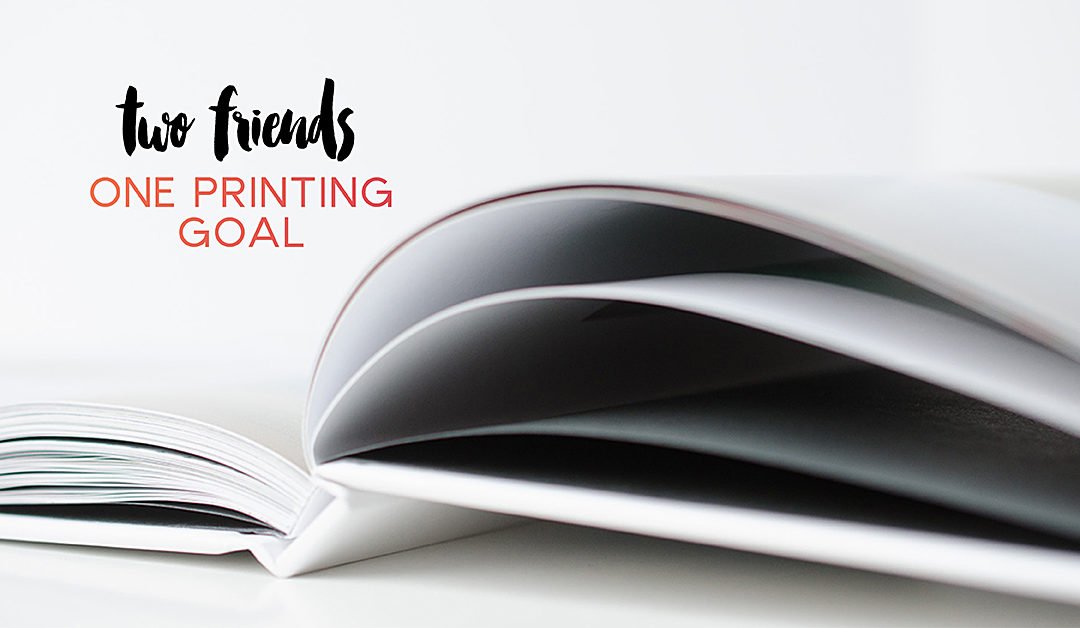
Two friends with one goal: PRINT OUR PHOTOS!
We started 2015 adding one goal to our long list of photography related projects: printing our images. We had either printed books or loose prints sporadically before but we wanted to commit to one print project per month and getting in the habit of printing our images.
Pros: How we motivated each other with making the books
- Discussing ideas for books
- Finding clarity to fine tune vision for book***
- Pushing each other to set a goal for the month
- Updating each other on progress throughout the month to keep each other motivated
How: What we found successful
- Keeping the rules loose – minimum one print goal per month
- Printing goal could be anything from printing loose images, vacation books, project 365, project 52, mother’s day books, gift books,
- Checking in at the beginning of the month to decide on personal print goal
- Sharing our progress during the month
- Sharing finished product
- Working through challenges, bouncing off ideas
- Readjusting or refocusing when we got stuck
- Talking out loud: Why am I making this book? Who is the audience? What is the objective?
We motivated each other by being present, listening, ideating together. Also by being open regarding the print goals, not every month was a book, some were prints or smaller IG books. Knowing that the other person was working on their print goal also served as motivation to choose a monthly goal and work towards it.
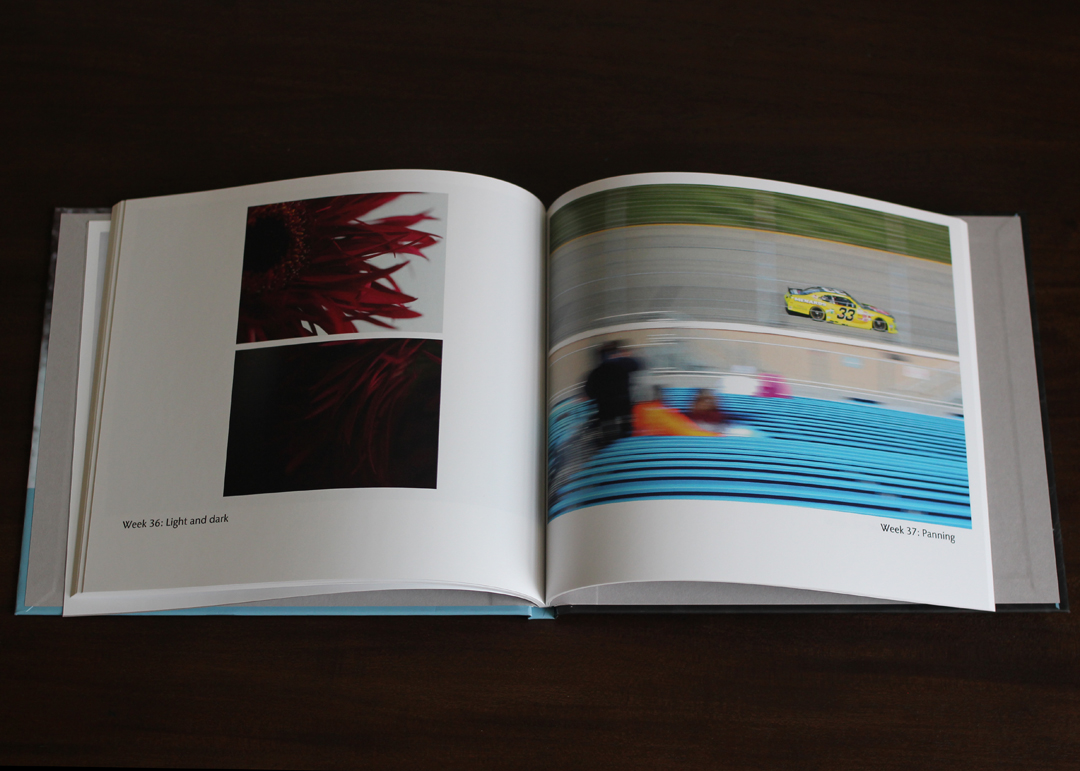
After watching many of Stacey’s free tutorials, we understood that having a clear vision was very important to achieving our print goals. By discussing our vision together we helped each other find clarity and move forward on our book project. The simple act of putting our monthly goal in writing and sharing it served as a commitment to getting it done.

What we have accomplished between January -July 2015:
- Project 52 Book
- Macro prints for office
- 1st Half of a Project 365
- Prints for home
- Mother’s Day Books
- Top 10 images per month of 2014 book
- Prints from Film images for Father’s Day
- Chatbooks as a Thank you, Instagram series of summer vacation, Instagram subscription
- Travel books of family summer vacation and weekend trips
- Grandmother and grandchild books
- Prints for husband’s office
We plan to continue this Project during the rest of 2015 and most likely beyond. Printing our images has brought great satisfaction and joy, not only to us but also to our families. It is a great feeling to see your images in a book or on the wall.
This blog post was graciously written by two great friends, Jackie and Daniela.
Jackie is a hobbyist photographer and like most of us my passion lies in documenting my family. I am a South Florida native, mom of two – a high school freshman and college senior (yikes). Check out her website and be sure to follow her on instagram: @jackiecuervo
Looking for accountability? Join my 2016 Mastermind!
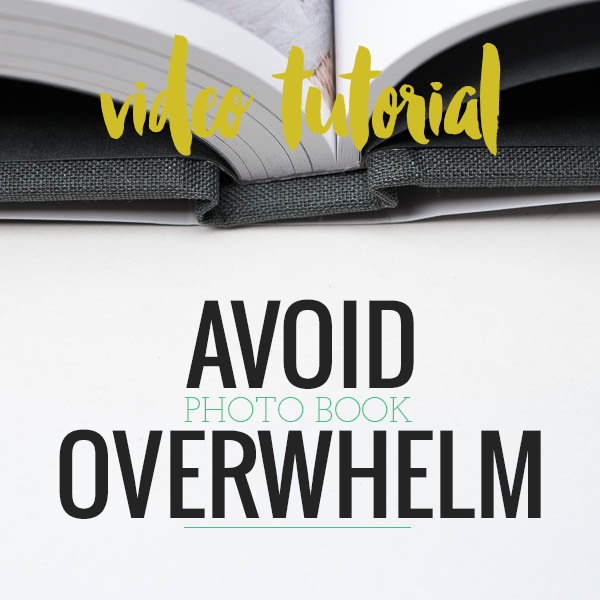
Where to start with your book project?
You’ve taken the photos and you have the desire to print them. In all honesty, you understand that’s the point. But in reality…it’s hard to find the time to actually complete a photo book.
I completely understand. We are all so busy. Keeping up with chores, errands, dinner, appointments. It’s difficult to find time for anything miscellaneous.
But printing your photos makes your memories tangible.
So what’s the road block?
One reason could be indecision. You don’t know where to start. What type of book? Which photos to select? To add text or not?
There are a lot of small decisions to make when it comes to making a photo book. And if you are not used to making them, it’s easier to not make them. To put it off. To wait until next month to tackle all of the answers.
But here’s the thing: when you wait, it only becomes harder to accomplish.
Today I want to share three easy strategies in getting started with printing your photos.
1) Limit your choices.
It’s been mentioned by researchers like Malcolm Gladwell – too many choices makes it too hard to decide. It’s much easier to decide between two options compared to ten. It’s as true for toothpaste as it is for designing books. So limit your options – for everything from which company to use or what type of book to design.
2) Take quick action.
When I’m feeling indecisive, it’s usually because I’m dwelling (well, agonizing) over the right decision. Should it be this way…or that way? And I could go on and on forever. To move past this point, I remind myself to make quick decisions. I rely on my gut reaction. Being perfectly honest, I make faster decisions when I’m under the pressure of a deadline. If you recognize this trait, give yourself a deadline to help you decide faster.
3) No second guessing.
There are no wrong answers when it comes to designing a photo book. Once you make a decision, don’t look backward; only forward. Keep the momentum going.
To see how I recommend starting your book – and how a Friends’ episode relates to designing photo books – sign up for my 4 free video tutorials.
My 30 Day Photo Book Challenge
I’ve been working on my 2012 photo book…because yes…even I fall behind. But with the 30 Day Photo Book Challenge, I decided to tackle it!
To start, I selected my photos and to save time, most of the photos I selected had already been edited. Then I worked with my layouts. I used the template provided in the 30 Day Challenge – this helped to save even more time. Finally, I added some titles and page numbers, did a spell check and reviewed the entire book.
Last night, I used a Black Friday coupon code from Blurb to order several of my 2012 book. This will make great gifts for relatives!
Here is a preview of my book and I’ll update with photos once my book arrives!