
by Stacey Wiseman | Jun 26, 2017 | Photo Book Design Layout, Product Feature, Promotions
I’m not a risk taker.
Approaching unfamiliar situations or trying something physically risky causes a bit of anxiety for me. Usually I like to stick within my comfort zone and it’s only when I’m able to fully observe the situation and figure out if it’s something I can really do, that I finally take the first step in doing something new.
And I’ve realized that this is how I’m raising my kids. Both of my kids are somewhat cautious. They never climbed out of their crib; or climbed on the furniture. They’ve never broken a bone or had to have stitches (knock on wood). And it was only a couple of weeks ago when my son fell during a game of tag and skinned both of his knees that I realized that this was the first time we had a major cut to clean and cover with a large band-aid.
While my kids embrace new or different situations, they always do it carefully and recognize their boundaries and limitations. At the same time, they have a curiosity that pushes them to make sure they don’t remain too complacent.
And I’m the same way. While we are not adventure seekers, we like to approach new situations on terms that feel comfortable to us.
Design can be the same way.
Sometimes you want to break the mold of placing all of your photos in the center of a photo book layout. You want to try something different, unique, extraordinary. Yet you feel stuck trying to reach outside your comfort zone.
I totally get it.
Trying new things with your photo book can be a little scary without a safety net. Sometimes it takes seeing how it can be done, to feel confident to try it with your own photos.
That is exactly what I’ve done with my new photo book template: Catalog Collection.
I observed and studied my favorite catalogs then practiced a couple of different layouts to see what I thought would work best for an annual photo book. I wanted to create a sleek, modern look that feels refreshing to flip through.
Consider this template your safety net to try something new when it comes to design.
Here’s an example of a layout and how it looks with photos placed in it.
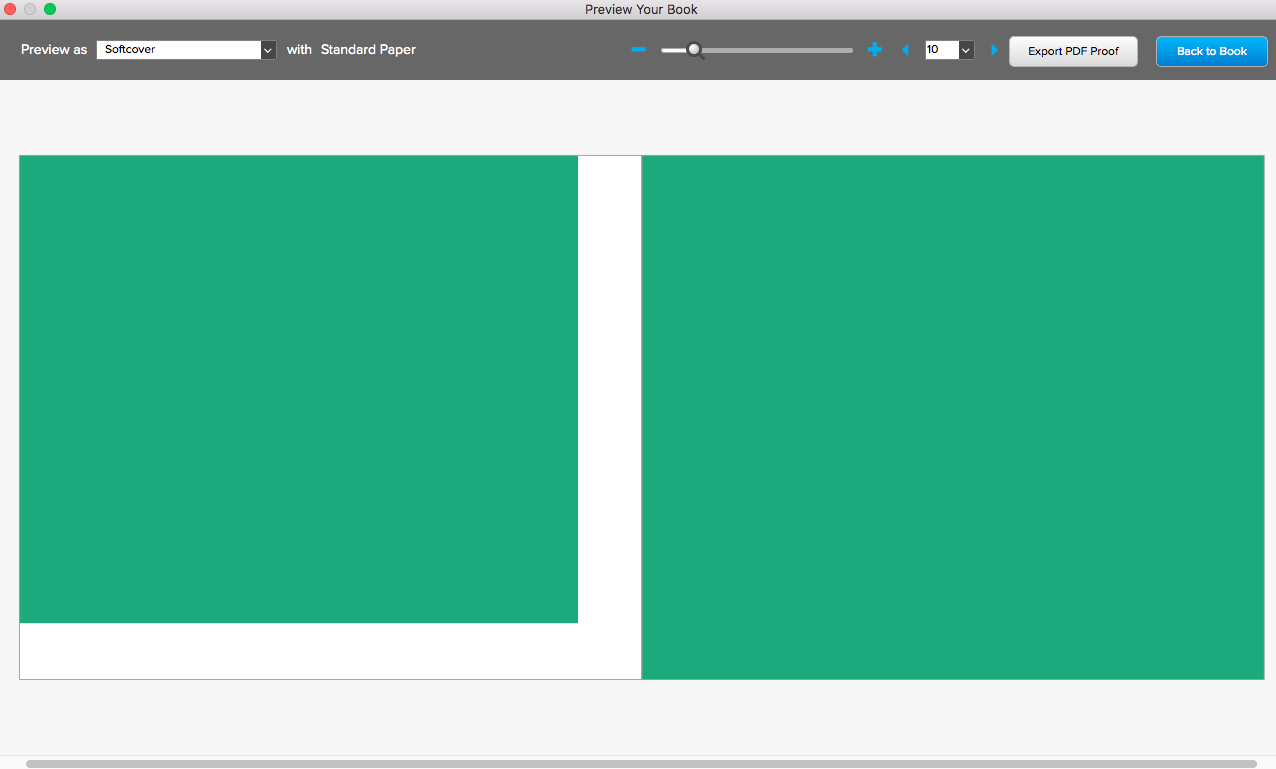
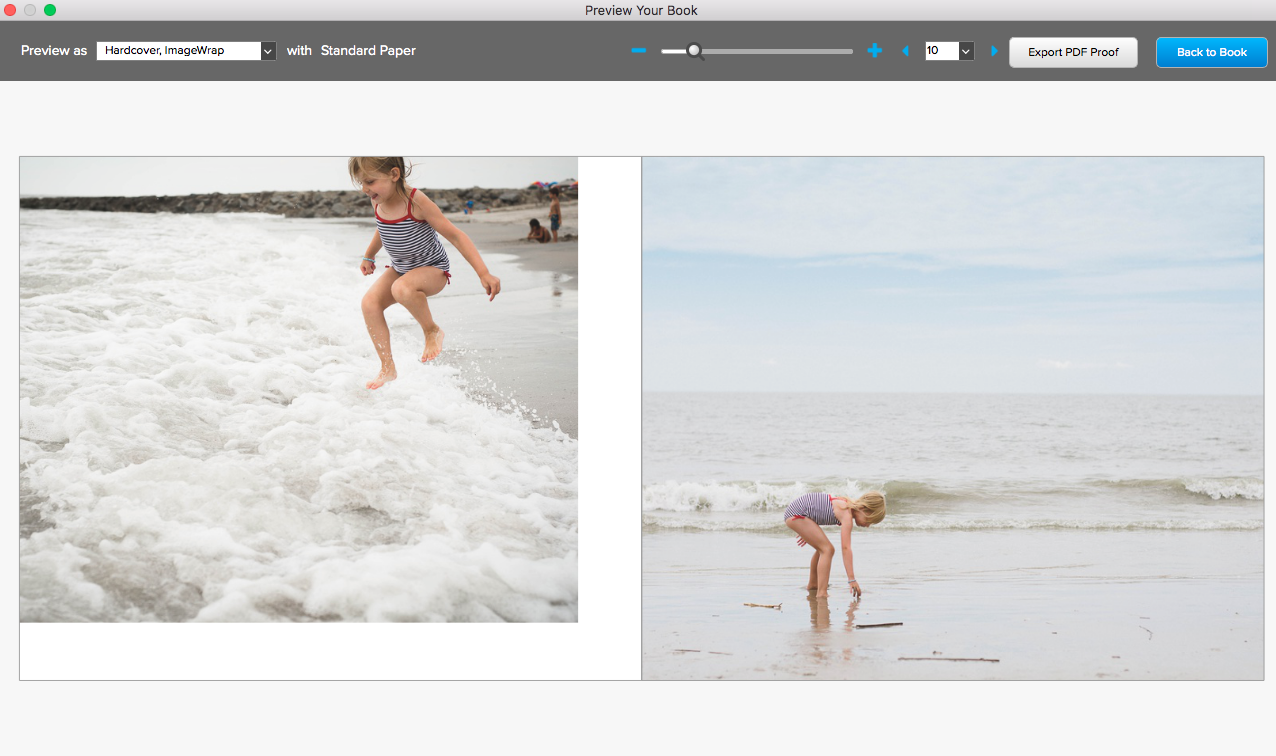
Plus, the template comes with unique layouts to share tell your family story in a fun way. The photo book template comes with a 36-page PDF instructions to help you customize the template to fit your vision.
If you’re hoping to work on your family annual book this summer, start with this template to save you time and design a photo book with unique layouts that push design boundaries in a careful, thoughtful way.
Want to get this photo book template to save you time in creating a beautiful photo book for your family photos?
Purchase the template today to access my template file, favorite layouts and PDF guide on customizing the layouts to fit your photos.
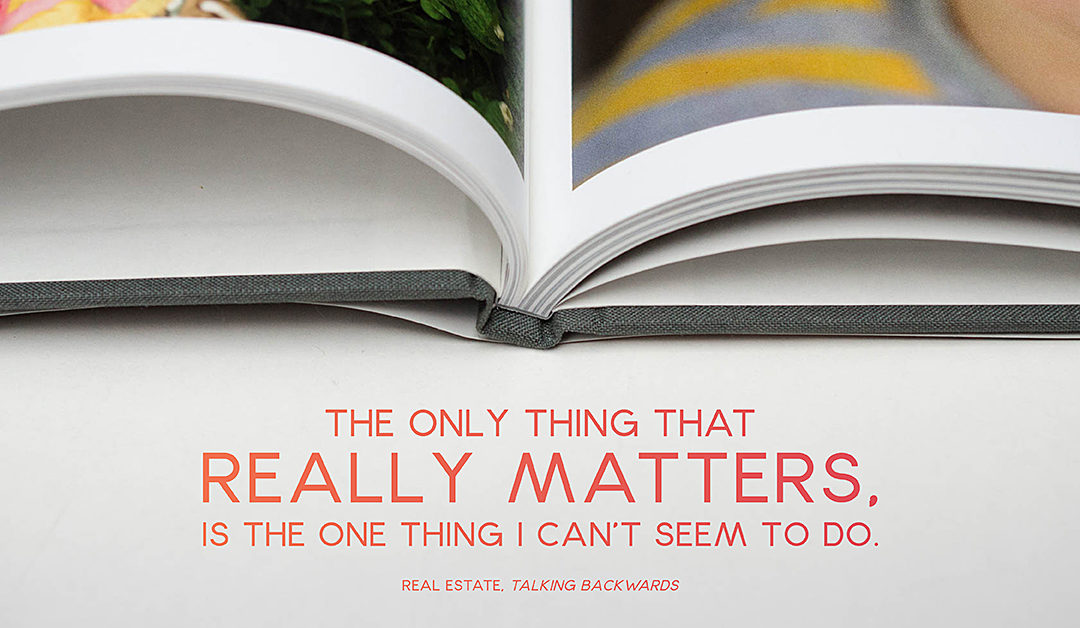
by Stacey Wiseman | Nov 6, 2016 | Product Feature, Promotions
In the spring of 2014, the New Jersey band Real Estate released a new album, Atlas. Pitchfork described it as their most forlorn album and their most beautiful. That summer, it was our go-to album
I was particularly inspired by the song, Talking Backwards. Although it’s about a guy having a hard time telling his girlfriend he loves her, I couldn’t help but find other parallels to things that, for whatever reason, hold us back.

Talking Backwards became my theme song for creating In One Hundred Pages. I wanted to help creative moms who can’t seem to find the time to print their photos even though they know how important it is.
You pick up your camera and take pictures to capture fleeting moments.
You take photos because you love your kids and want to remember them at this moment.
You capture real moments – the smiles, tears, tantrums, laughter.
But for so many of us, when it comes to printing our photos, it’s the one thing that’s so hard to do.
Years from now, do you want to huddle around your computer, phone, Facebook or whatever other digital device/network that’s around to reminisce?
Instead, imagine looking through a photo book.
Flipping page by page, remembering your family’s big and small moments.
Imagine seeing your favorite photos from the year in one place.

If you love the idea of an annual photo book…..but never find time to make one….In One Hundred Pages is for you.
It’s my version of the faster-to-do, must-have annual photo book.
It’s one thing that really matters.
If there’s one photo book you make this year, tell your family story In One Hundred Pages.
Join me today.


by Stacey Wiseman | May 4, 2016 | Promotions
A little birdie has already whispered a couple of hints about my Mother’s Day present this weekend. I know it involves a flower – but I don’t know what color. There will also most likely be a necklace, bracelet or ankle bracelet. I may have hinted that I’d prefer a necklace or bracelet over an ankle bracelet and I think my daughter got the message. 😉 And yes, I’m sure there will be a card. Several cards.
All of it will be adorable. Most of all, I’m looking forward to spending time with my kids and I’m sure I’ll get an extra couple of hugs, which is always great.
I want to share my Mother’s Day appreciation with you! If you’ve been meaning to print your photos in a photo book, I’m sharing a 20% off three of my favorite products for you. Whether you want to create a book yourself or have me design a book for you – take this opportunity to treat yourself!
Happy Mother’s Day!!!
If you’ve been waiting to sign up for one of my products or services, I hope you’ll take me up on this opportunity to get a little extra savings to help mark something off your to-do list.
Here’s your chance to mark something off your to do list and finally do something with the meaningful photos you’ve taken this year.
Happy Mother’s Day!!!
by Stacey Wiseman | Nov 26, 2015 | FREE!, Motivation, Promotions
Holiday Shipping Deadlines
I hope you’re planning on making a photo book this year – either for yourself or to give as a gift. If you are, you know how important it is to select your photos and design your pages before the Holiday shipping deadlines. Otherwise, your book won’t arrive in time to share with (or give to) family and friends this Holiday season.
So….I’ve created this handy guide for making photo books with Blurb, Shutterfly or Artifact Uprising. You’ll notice it includes different shipping options (from standard to express) and country options in case you live outside the US but want to use one of these three companies.

Want to download the PDF? Click Here for your 2015 Holiday Shipping Deadline Calendar
Holiday Discounts
Now that you know when you need to have your books ready for order, how about some discount codes!
(And I’ll keep updating this post weekly with any new coupon codes.)
**This post contains affiliate links and I will be compensated if you make a purchase after clicking on my links.**
Blurb
Blurb wants to add a little sweetness to your Thanksgiving! Starting today, you’ll be able to enjoy 40% off any printed Blurb book that you make when you use the code CREATIVE at checkout! This limited-time sale provides a great opportunity for you to do something special with your pre- and post-holiday photos. Gather them together in a beautiful Blurb book and save 40% off on your order!
Offer: 40% off at Blurb with code CREATIVE40 through 12/1
Valid:11/25-12/1
Code: CREATIVE40
Terms & Conditions: *Offer valid through December 1, 2015 (11:59 p.m. local time). Valid for printed books made by you. A 40% discount is applied to your product total with a minimum order of USD $25, GBP £25, EUR €25, CAD $35, or AUD $35, and no maximum discount. This offer is good for five uses, and cannot be combined with volume discounts, other promotional codes, gift cards, or used for adjustments on previous orders.
Shutterfly
Shutterfly has great options to personalize your photo book this year. And they are offering some great coupon codes.
*Offer expires November 26, 2015 (11:59 P.M. PT). Offer is good for 30% off qualifying merchandise orders of $1-$48.99; 40% off $49-$148.99 and 50% off $149 or more (after any other discounts and before taxes, shipping and handling) through shutterfly.com, our mobile-friendly site or Shutterfly apps. Taxes, shipping and handling will apply. Not valid on TripPix, personalized postage stamps, prepaid plans, gift certificates, Videograms, cards sent using mailing services, prior purchases and orders placed for in-store pick up. Cannot be redeemed for cash or combined with other offers or credits. Not valid for resale.
———-
*Offer expires November 29, 2015 (11:59 P.M. PT). Offer is good for one free expedited shipping upgrade (when you pay for the price of economy shipping) on qualifying merchandise orders of $39 or more (after any other discounts and before taxes, shipping and handling) shipped within the U.S. only through shutterfly.com or our mobile-friendly site. Must select expedited shipping at checkout. Taxes will apply. Orders with multiple recipients will receive one discount applied to the shipment with the highest shipping cost. Not valid on personalized postage stamps, cards sent using mailing services, orders shipped to non-U.S. destinations, gift certificates, prior purchases and purchases made on the Shutterfly apps. Cannot be redeemed for cash or combined with other offers or credits. Not valid for resale.
———-
*Offer expires November 29, 2015 (11:59 P.M. PT). Offer is good for free shipping on select qualifying merchandise orders of $70 or more (after any other discounts and before taxes, shipping and handling) to Canadian destinations (using code: SHIPCAN70) through shutterfly.com or the Shutterfly Photo Story app for iPad. SHIPMENTS TO CANADA ARE SUBJECT TO TAXES, DUTIES, OR OTHER CUSTOMS FEES, PAYABLE BY YOU UPON DELIVERY. Free shipping to Canada is not valid on metal prints, framed and non-framed canvas prints, wood wall arts, mounted wall arts, acrylic prints, dimensional wall arts, photoshow dvds. Taxes will apply. Orders with multiple recipients will receive one discount applied to the shipment with the highest shipping cost. Not valid on cards sent using mailing services, gift certificates, prior purchases, purchases made on the Shutterfly iPhone, iPad and Android apps or Shutterfly Pro Galleries. Cannot be redeemed for cash or combined with other offers or credits. Not valid for resale.
Artifact Uprising
Want to make a photo book of your favorite photos from the year? This is my favorite gift for my mother and mother-in-law. It’s something that I know they don’t already own and will be something they’ll treasure all year long. Every year, I assemble my favorite photos and make an Artifact Uprising photo book. It’s elegant, simple and beautiful.
To see how I make my In 100 Pages photo book with Artifact Uprising + get 10% off your photo book, click here.
If your book is ready, Artifact Uprising has a 20% discount if you spend over $175, 15% off over $125 and 10% off for orders over $100. Use coupon code: GIVEHAPPY that expires on 11/30/15. To find out all of the details (and fine print) here.
Happy Thanksgiving!
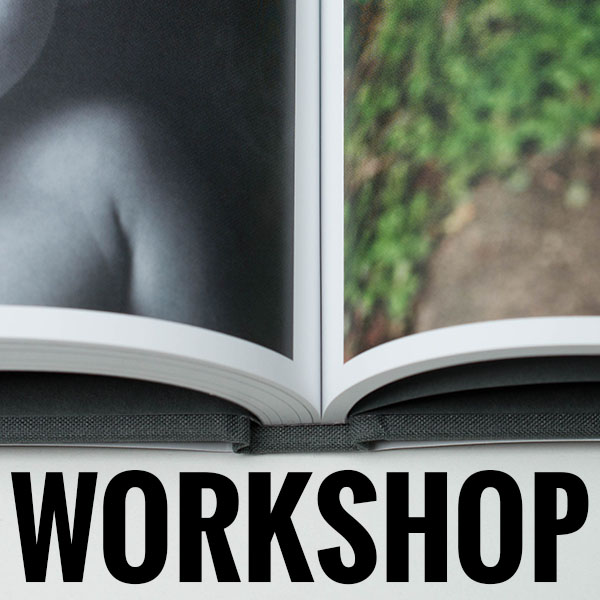
by Stacey Wiseman | Feb 27, 2015 | Description, Promotions, Uncategorized
This week, I released my Photo Book Design Workshop pre-lesson and everyone is diving in and defining their vision.
This Monday, the workshop kicks off and I want to make sure you don’t miss out.
So, how do you know if this workshop is right for you?
I’ve got 10 great reasons below.
1. Sequence
I’ve organized all of my insights, advice and recommendations into a tested and specific order so you know what to do and when to do it. I’m not just telling you how you make a photo book, I’m outlining a process, an efficient workflow, that you can apply to any book project.
2. Results
With every workshop, I create an encouraging environment for you to make progress, and hopefully finish your photo book.
3. Convenience
You don’t have to endlessly search on the internet for advice or inspiration. I’ve packaged all of the pertinent information in one convenient location.
4. Overwhelm
Making a photo book can be overwhelming. With my guidance, I’ll provide clear strategies so you can be decisive and feel empowered (not overwhelmed) by the process.
5. Missing Pieces
Sometimes you don’t even know what to ask. Or what exactly you’re looking for. I promise to share insights and tools that will help you save time and improve your book. Yes, even for people who have made plenty of photo books before… they still walked away with valuable insights.
6. Accountability
By participating in a workshop, you’re making a commitment to yourself to learn and accomplish something you’ve previously struggled with. There are 4 ways my workshop holds you accountable: my actionable lessons, being motivated by your fellow participants, the ability to ask me any questions and receiving feedback on your work.
7. Me
This one is a little weird for me to share, but it’s true – participating in my workshop provides you with unprecedented access to my thought process and workflow. You’ll see how I work plus get views of entire photo books I’ve designed.
8. PDF Design
I don’t just type out the lessons and add photos. I spend a lot of time focusing on the design of my material and love to make small tweaks every year to make sure the lesson is easy to read, organized and beautiful.
9. Facebook Group
After participating in the workshop, you’ll have access to my Mastermind Group, which includes a private Facebook group of others working on their books. Participating in this group will help you stay focused and finish your book project….or start a new one!
10. Upcoming Projects
Every summer, I like to come up with a fun project to stretch your creativity – with your photos and designing a photo book. However, these projects are not instructional. To participate in this project, you’ll want to already know how to make a book using the BookSmart (or BookWright) software.
Plus, as of right now, this is my only scheduled 2016 run of the Photo Book Design Workshop – so now is your chance to learn!
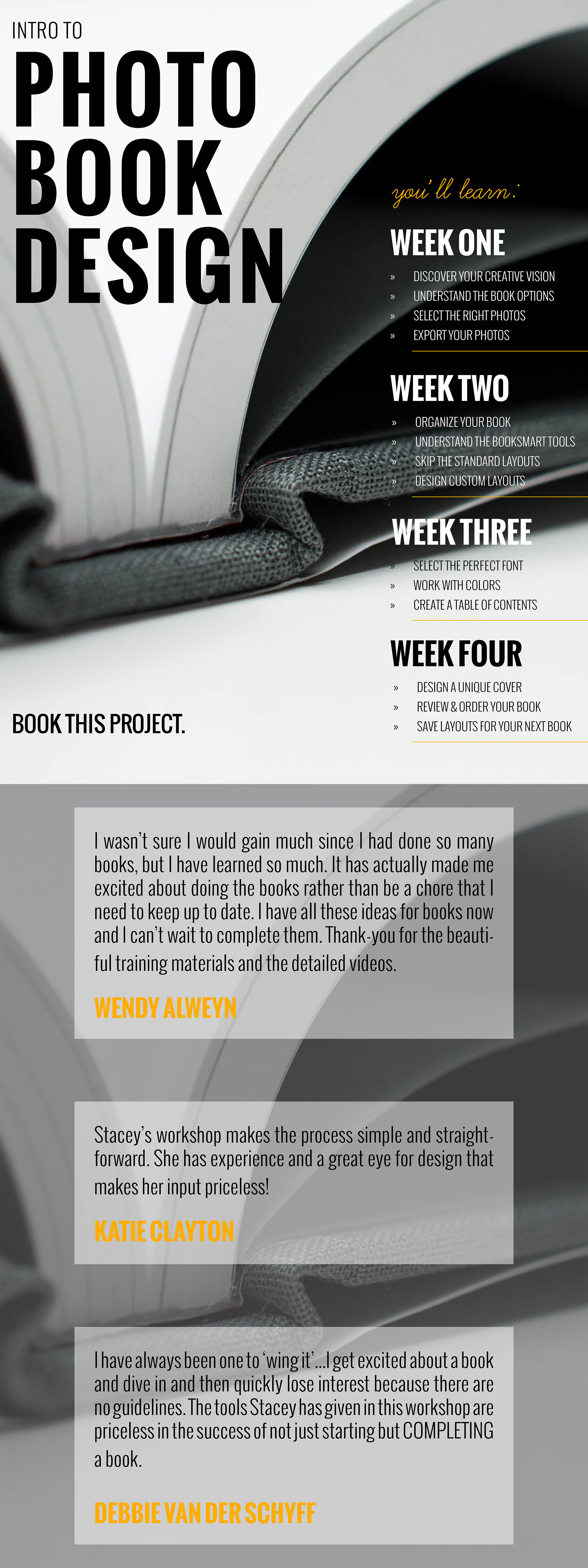
It’s also important to know if this workshop is not for you. This Photo Book Design Workshop is probably not right for you if…
You take less than 500 photos a year.
You prefer to print your photos as 4×6 prints.
You have absolutely no extra time to devote to learning a new task.
You are completely satisfied in your ability to design photo books.
You have an efficient workflow to stay on top of your culling, editing, and designing.
You love the standard layouts or designs in these photo books.
You’d rather have me design your photo books for you.
You already use InDesign to design your photo books.
I’ve got more information here but if you’re ready to sign up you can head over here.
The workshop kicks off this Monday, March 20, 2017!
Here’s a preview of the Pre-Workshop Lesson that has already been posted.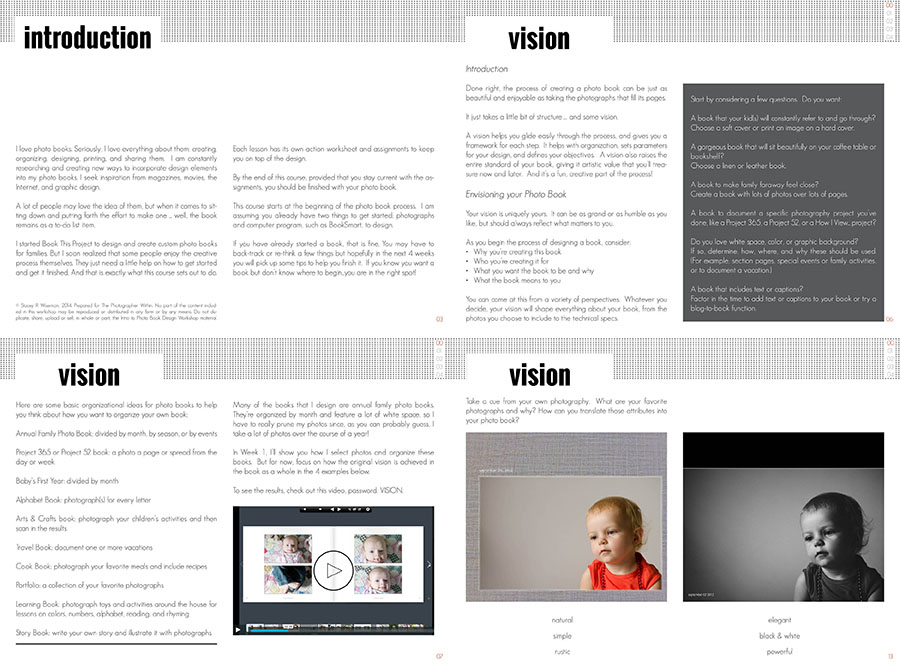

by Stacey Wiseman | Jan 22, 2015 | Description, Family Photographs, Photo Book Design Layout, Promotions, Uncategorized
Last weekend, I photographed my morning, noon and night. It’s so great to capture the everyday moments to see how they remain the same and how they change. It’s an easy way to document your life without the huge commitment of taking photos every hour.
This removes the overwhelm from the selection, editing and design process. In fact, for my January submission, I shot 162 photos and selected 29 to edit. I ended up using 24 of those photos. With that simple process, I’m well on my way to design an annual book.
Of course, this book may not include all of the details (chances are….I’m going to design that book too!), but if this is the only photo book you think you’ll make all year, it’s a great one to touch on the details that make up your life.
Morning


Noon

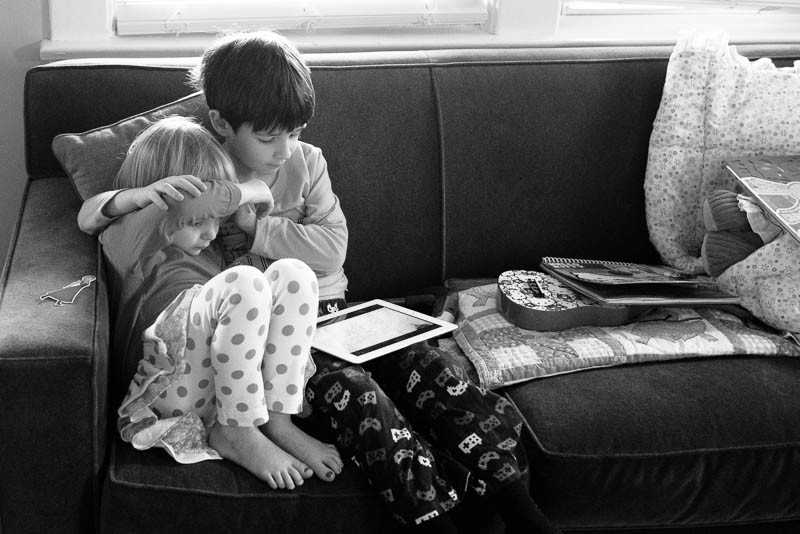
Night


The best part is, I’m working on my book each month as I shoot. Here are a few of my pages.
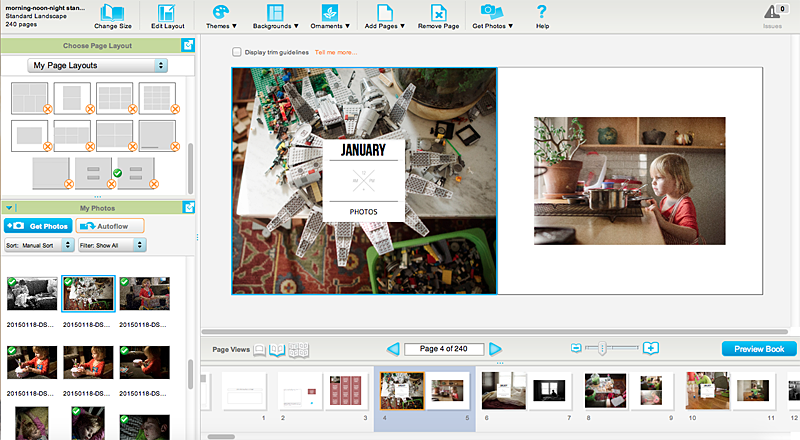
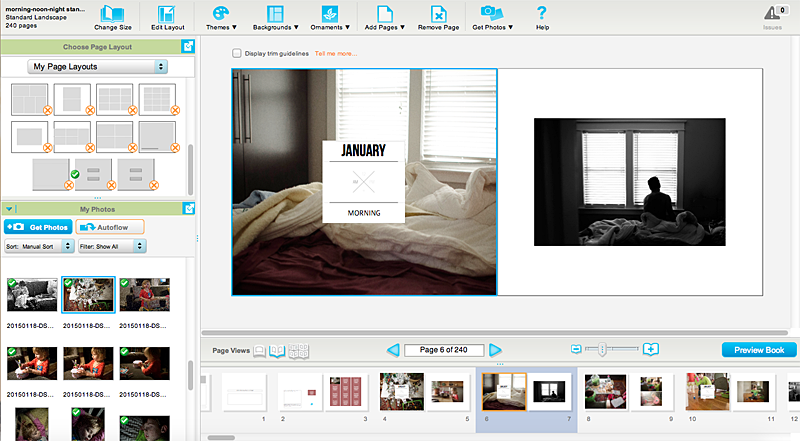
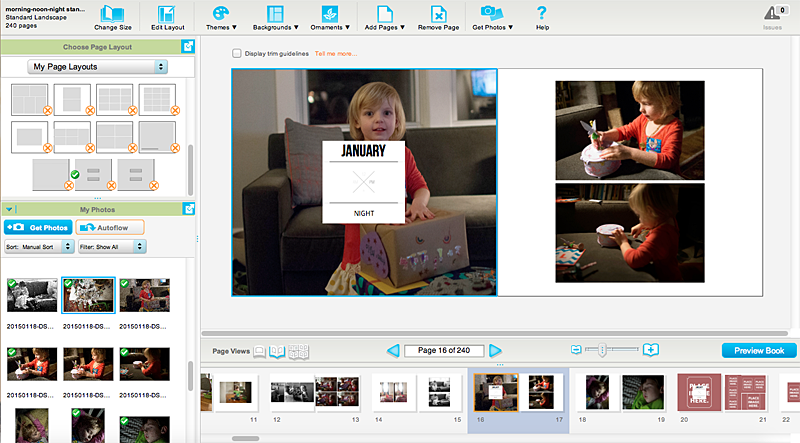
Want to join along?

by Stacey Wiseman | Apr 6, 2014 | Contest, Description, Promotions
Have you heard? Blurb has a book design contest with a $2,500 prize. And not just 1 $2,500 prize – but $2,500 for each of the 7 categories. Plus awards for runners up.
The theme for the contest is: My Favorite Person Photo Book. (use this link for all of the contest details)
Totally doable. Will you do it with me?
This contest is due in less than 30 days so I want to make sure I cater my book design into something small, unique, and manageable. (April 28, 2014 is the due date.)
I’m opening up my 30 Day Photo Book Challenge ebook specifically to help you with this contest!
Here’s how I’m approaching the contest.
 [hr]
[hr]
Let’s break this down a little more.
| 1 | Select a Person / Topic.
For this contest, it’s all about the people. So select your person, your category.
Now, let’s define them. Here are some questions to get you thinking.
Who are they? Why did you select them? What do they like?
What are quotes that they would say? Or quotes that describe who they are / their attitude in life?
How would you write a little to them / about them? Can you include this in your book?
|2| Define your story.
What your angle? Your take? It doesn’t have to be a beginning-middle-end type of story. But defining a concept will make it easier to execute. Since this is a contest, you want to develop a specific concept that will stand out beyond the entries and define your subject.
Can you document a day in the life to describe this person? Maybe each page is a “[Person] is ____” and then the photos on the opposite page describe the adjective.
For another example, instead of designing a generic book about my son, I could develop a photo book around his current obsession for legos. I could structure the ‘story’ (think book) around the legos all neatly put away in the morning, the mess created after 10 minutes of play, his creativity of characters, vehicles, and buildings, and the specific lego creation he chooses to sit next to his bed as he falls asleep.
|3| Create a design style.
Now that you have you story, you need to create a style that suits your person and story. Look for inspiration all around you. Maybe your favorite person has favorite colors or a graphic style that you can incorporate into your book.
For this portion of your book, you should consider the colors, fonts, margins, amount of text and/or white space you want on the page. Keep this consistent throughout your book.
|4| Take + Select your photos.
Use a shot list (list of photos that fit your theme) to take (or select) photos that will match your story and style. The more specific the concept for the book, the easier it will be to develop your must-have shots! Plus this will save you time as you take or look for photos that are going to satisfy your vision.
|5| Design – Submit – Share
Time to design, submit and share! The Blurb contest ends on April 28, 2014 – so start designing now!!! I would love to see your finished book. Make sure you tag #bookthisproject when you share your photo book.
Want to see how I’m using these tips to design my book? Sign up for my 30 Day Photo Book Challenge ebook to watch my process. With this ebook, you’ll join my Facebook group where I’ll be sharing what I’m going to submit. Plus you’ll discover my 30 tips for designing an ebook!
Creating the first book is always the hardest. Once you get this book under your belt, I’d love you to join my Intro to Photo Book Design Workshop. To find out when the next workshop runs, sign up here.
Good Luck!!!
My 30 Day Photo Book ebook!
To enter this content, you must use Blurb’s software. My 30 Day Challenge ebook will show you exactly what you need to use their BookSmart program.



by Stacey Wiseman | Dec 6, 2012 | Photo Book Design Layout, Photograph, Promotions
And why should I consider it for my family photo book?
These are two very good questions!
I think printing a photo book, especially once a year, is so important. But let’s face it. Sometimes time runs out and you just don’t have the time at the end of the night or on the weekend to design your own family photo book.
I have an alternative for you! I will design your photo book tailored to your tastes. It is the easiest way for you to finally get those photos off your hard drive and printed all in one place.
I’m trained and practice as an architect and have a very modern, sophisticated design sensibility when it comes to design. But what does that mean?
Let me explain some of my design principles and why I think it is beneficial for you to consider my custom design services. All of the books below are examples of books I designed for others (including myself!)
1. I can match your preferred font.
This client wanted to match the font from her blog where she showcases her lovely Project 52 photos. With a bit of research, we found the font and I used it in the title of each page for her book. Now there is continuity between her blog and her photo book!

All photographs in this layout are copyright to Tamra Yandow. All rights reserved.
2. I can organize your book to your photos.
For this client’s book, she wanted to use her child’s artwork for sections. And she didn’t have a lot of photos each month, so she wanted her photo book divided into seasons, not months. I easily organized her book to match the amount of photos she had.

All photographs in this layout are copyright to the Shumaker family, 2011.
3. Custom design does not mean design, patterns, colors, lines, and font everywhere.
Sophisticated design relies on simplicity in order to elevate the photos on the page.
For this Project 365 book, I matched the color in her photo to expand it to a full spread layout. Now there are no distracting elements (even if white space) competing for your attention. Only her photograph!

This photograph in this layout is copyright to Suzie Mauro, Zo-mak Photography. All rights reserved.
4. I can design to a specific idea.
I had another client was curious how implementing circles would look in her vacation photo book. This approach is very difficult to achieve with the free design programs, however, very simple for me! (I’m still in the process of finalizing her book, so this is a sneak peek from her draft!)

Photos copyright Tricia Ebarvia. All rights reserved. No reproduction of photographs permitted without expressed consent from photographer.
5. I can include basic information, such as capture dates for photographs.
I like for all of the pages in my photo books to include a date when the photos were taken. This becomes very tedious when you design a book on your own. I love to go into this kind of detail for you!

6. I can match design inspiration from pinterest.
See a design you like? Pin it and I can use it as inspiration for your book. This is a sample of something I found. See how the first number tucks behind the photo and the second number is in front! This could make for a gorgeous section divider. It is simple yet has the design sophistication that shows thought and intent.

7. I don’t have to shy away from color or pattern.
Sometimes the careful use of colors or patterns add just the right touch for your photographs. For my family vacation book, I wanted just a bit of color and pattern to pop the photos a bit. This is not on every page. Only a few where I think it really works.

8. I can design special inserts or elements into your book.
For my 2012 photo book, I am going to provide specifically designed pages for the monthly projects I participated in. This is an example of how I will incorporate food – family meals, baking, recipes, etc. – into each month of my photo book. Every time I have one of these pages, it will follow a similar layout to keep consistency throughout the book.

Now you see what I can do! Whatever your book project idea – I would love to design it for you! Think of the stress and hours I can save you with absolutely beautiful results.
If interested, sign up to become a 2013 BTP Subscriber. For a monthly fee, you upload your photos each month and I will take care of the rest. Or for a book from any year, I have a family photo book option.
Right now, I am giving away one free hard cover book + custom design service to one lucky reader on my newsletter. To enter, make sure you are on my list by December 14, 2012! For more details, check out this thread.
If you want to learn my design techniques to implement yourself, sign up to find out when I’m offering my next Intro to Photo Book Design Workshop!

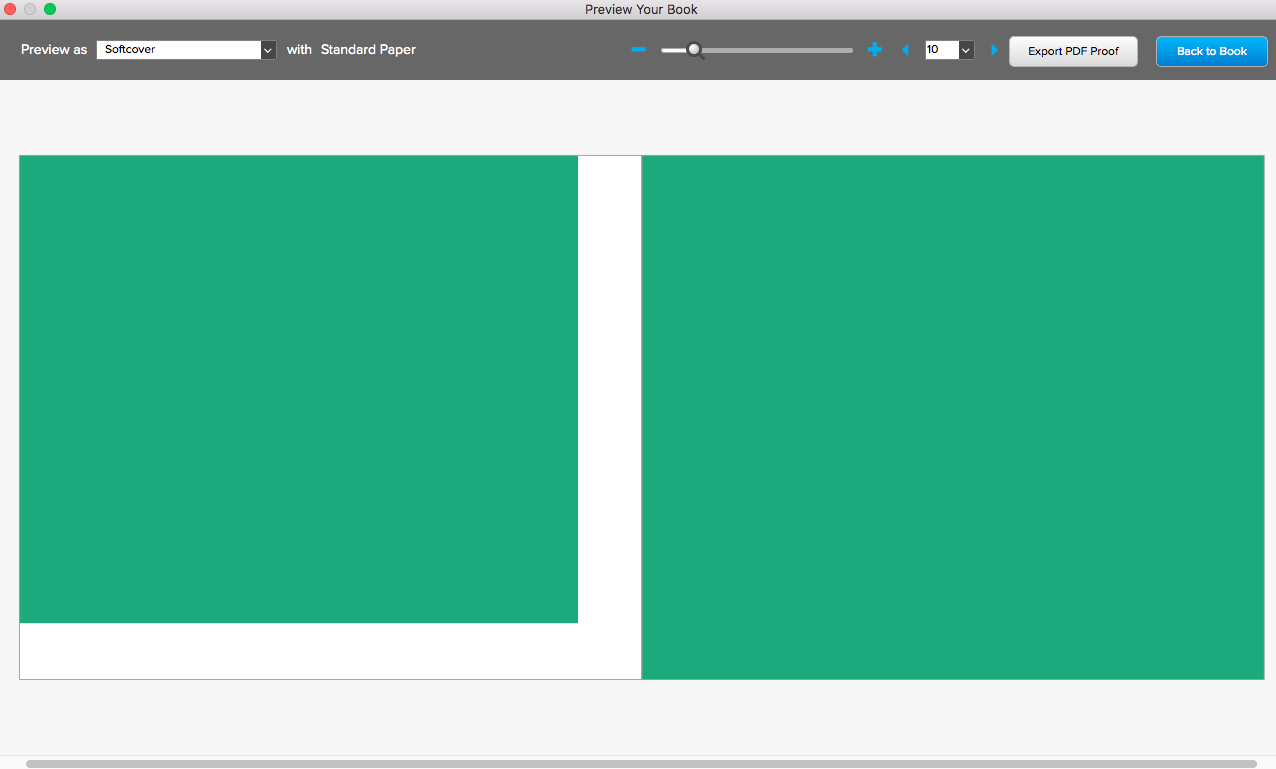
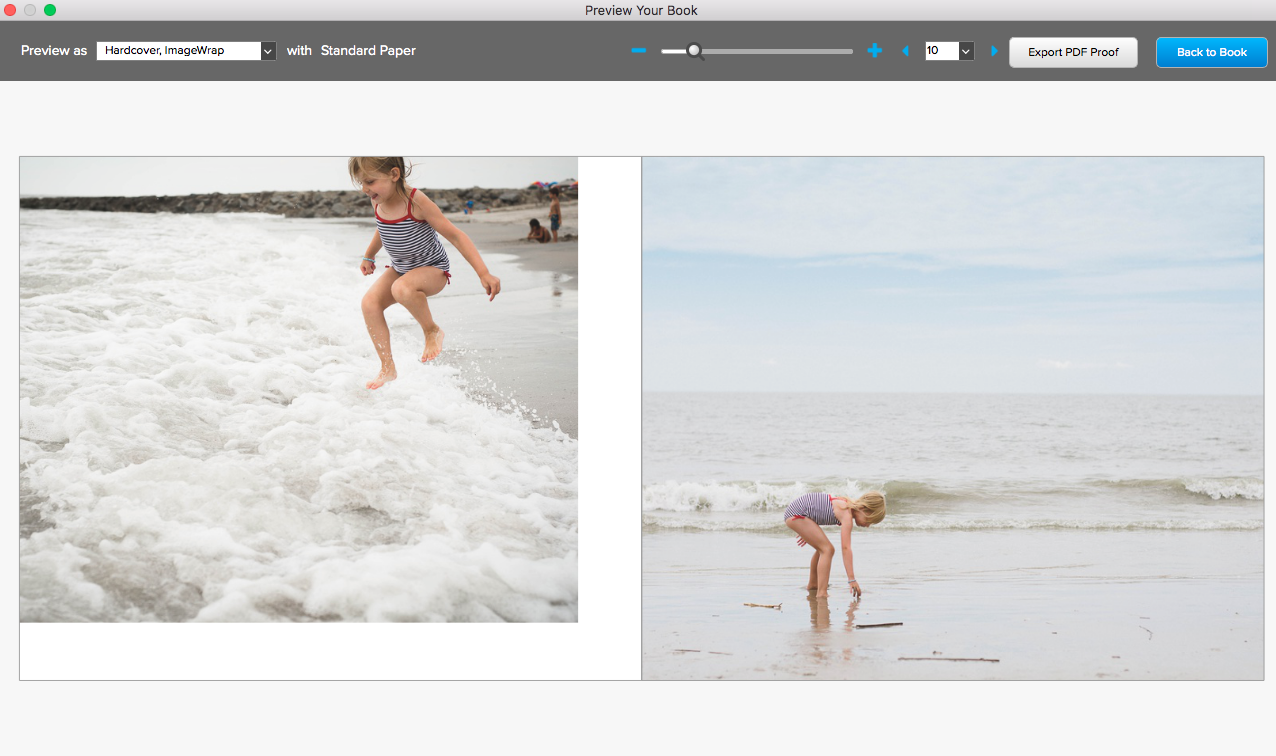
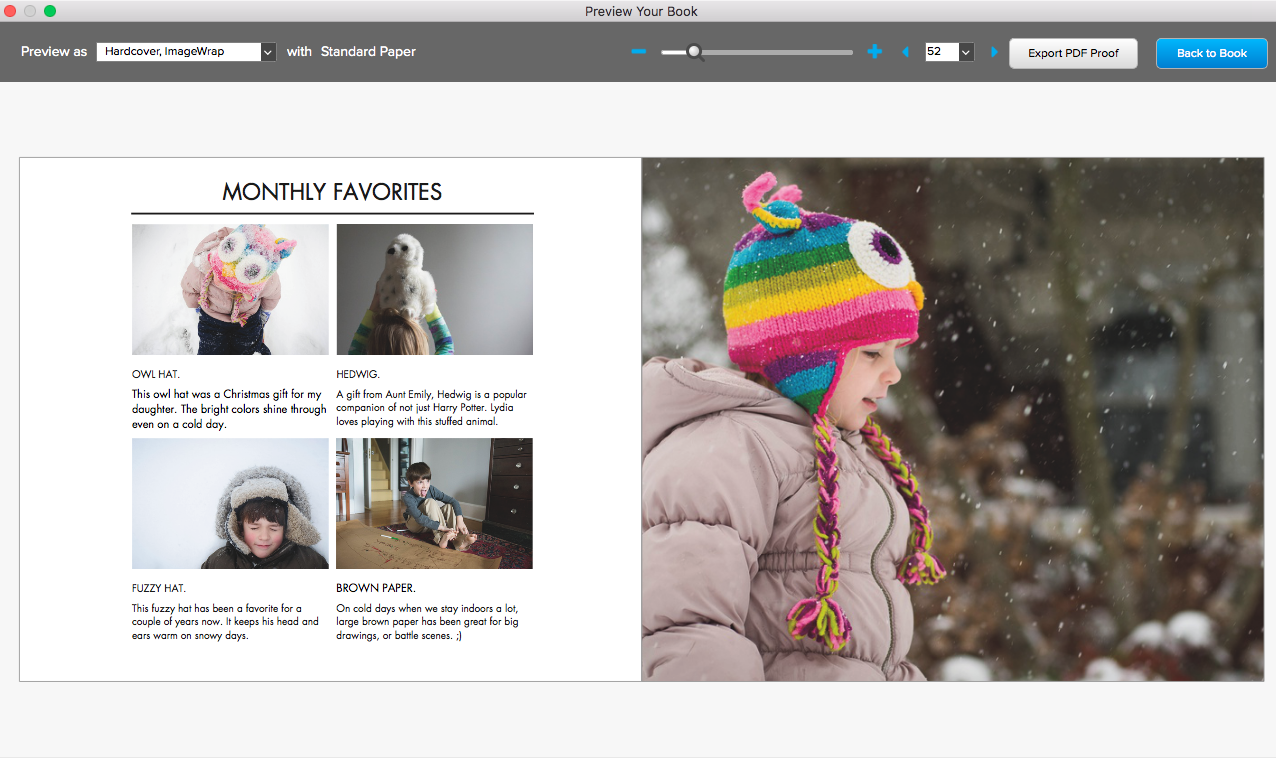


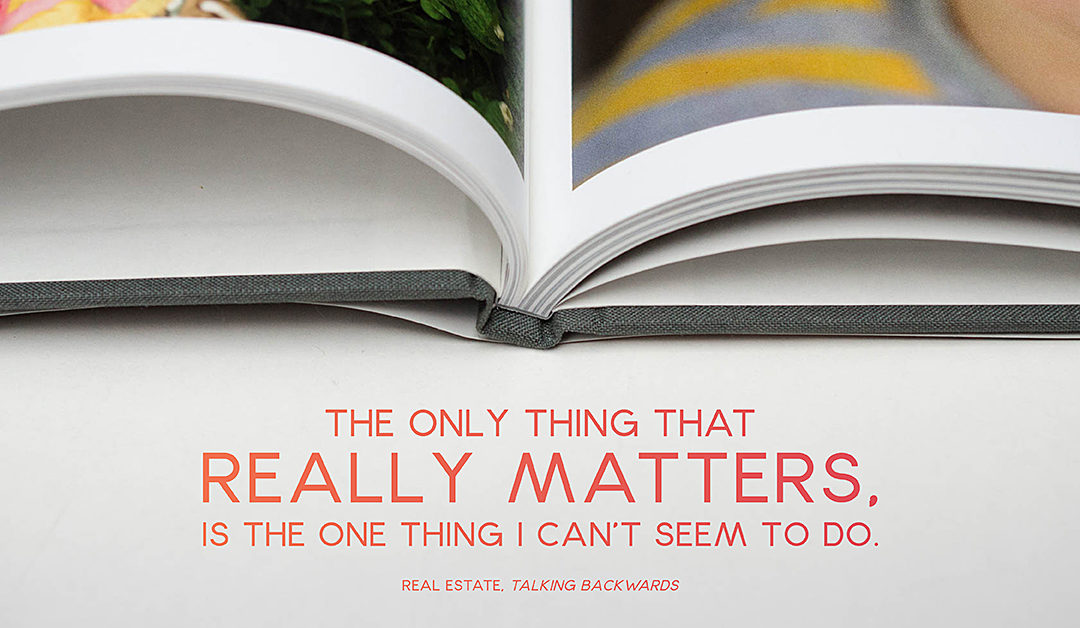





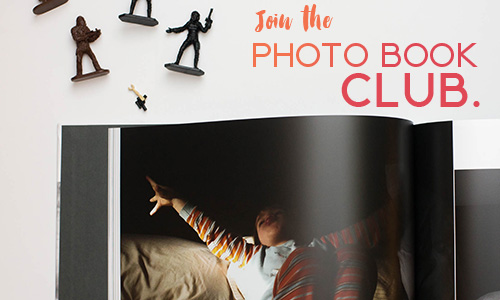
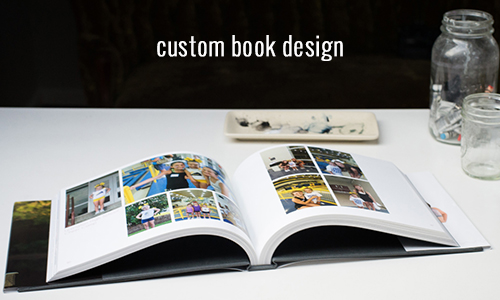


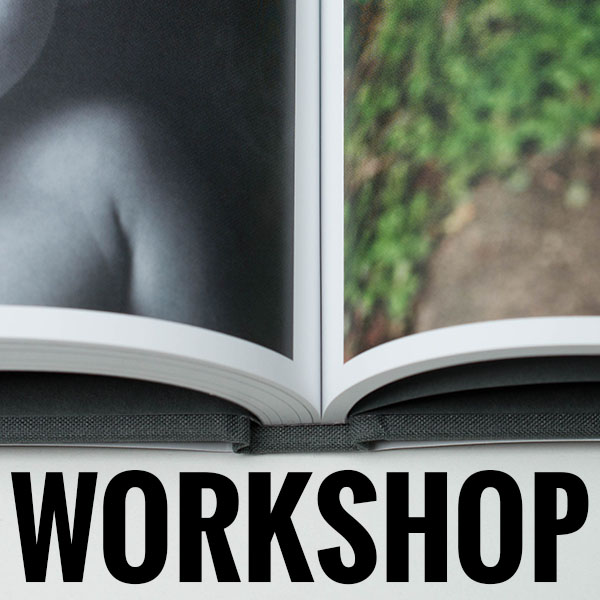
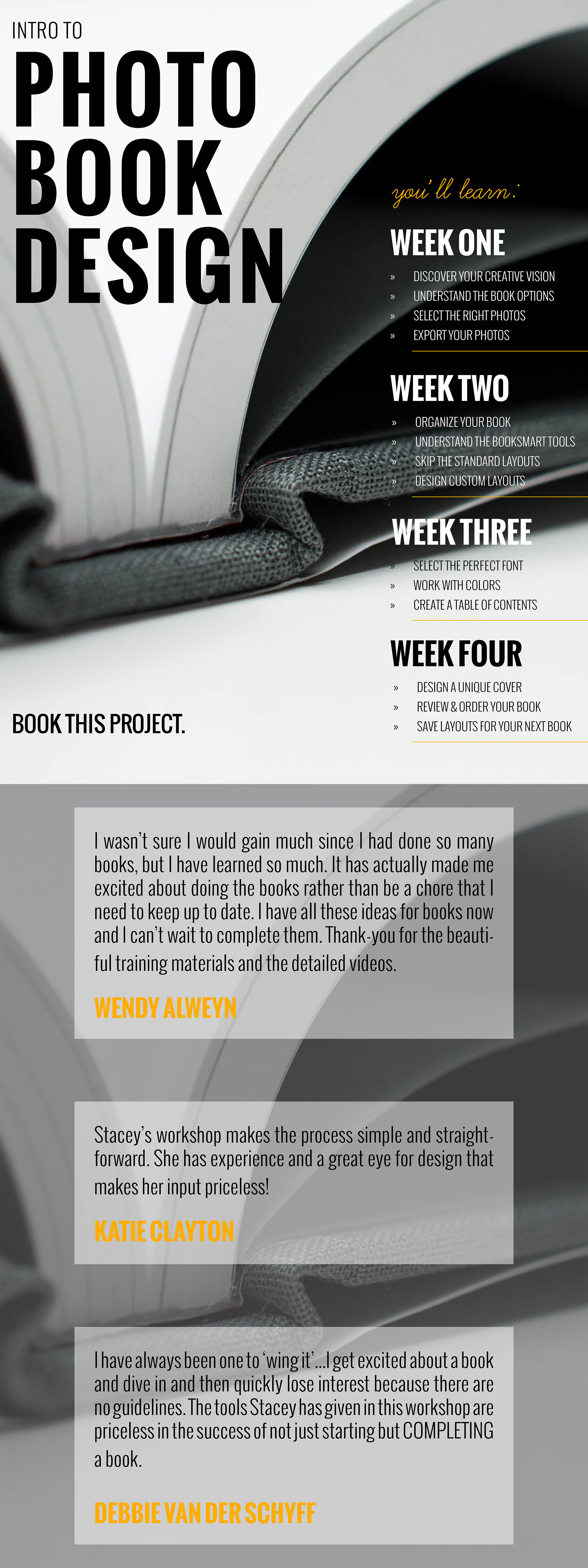
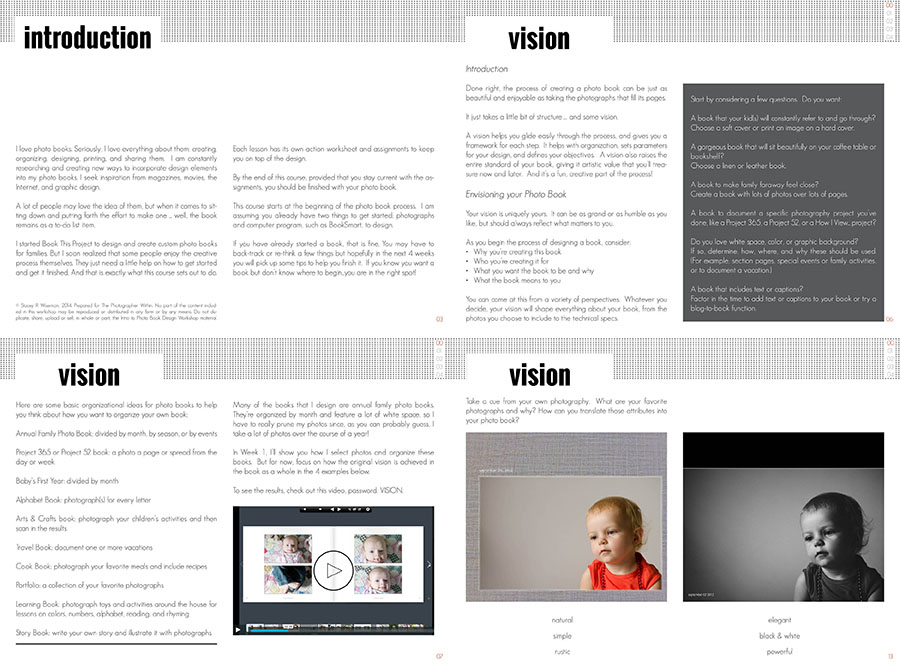




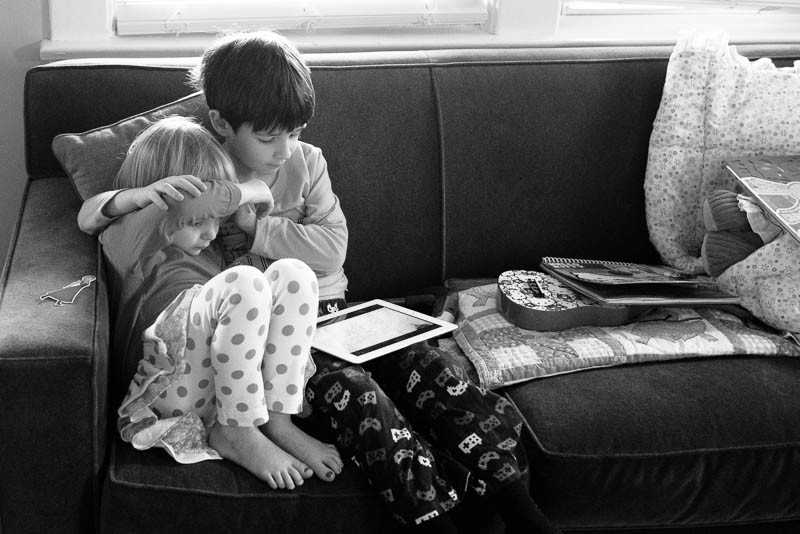


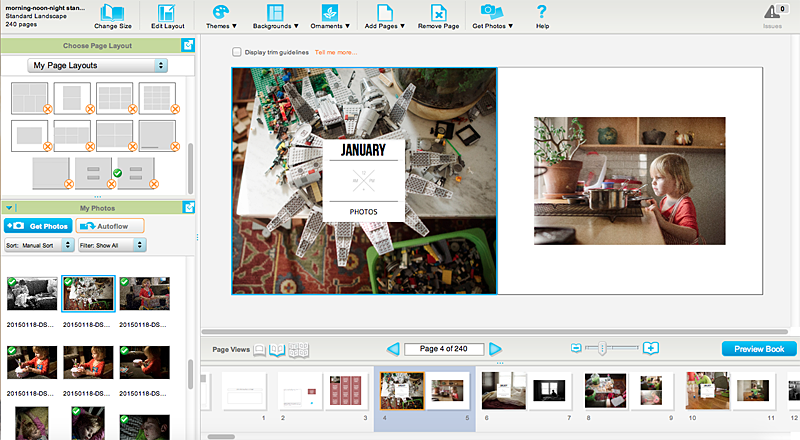
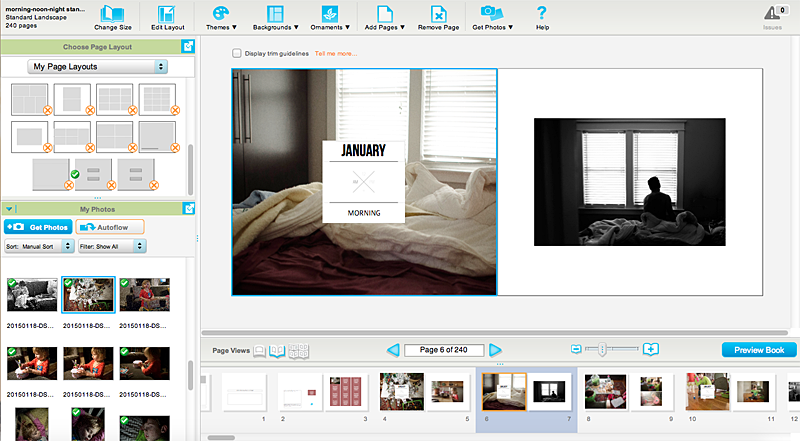
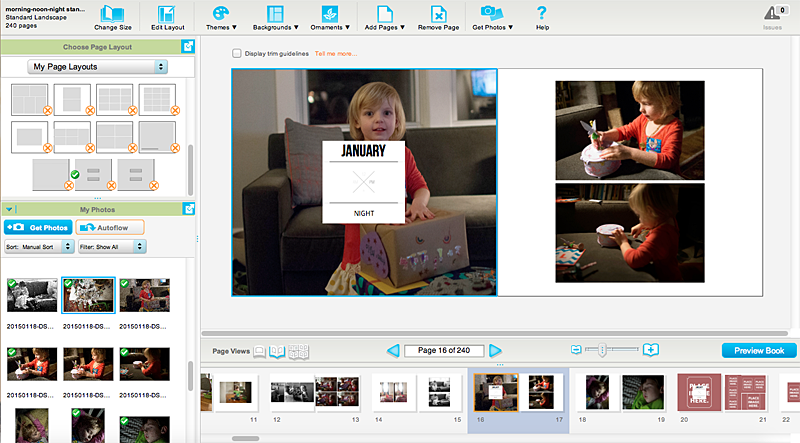

 [hr]
[hr]













