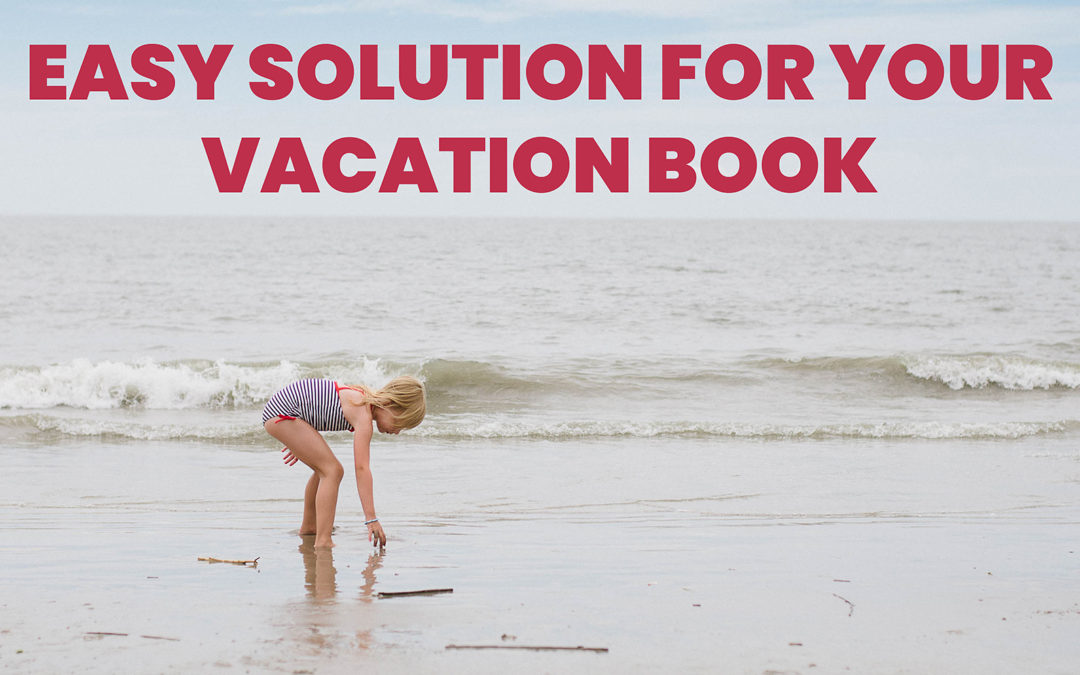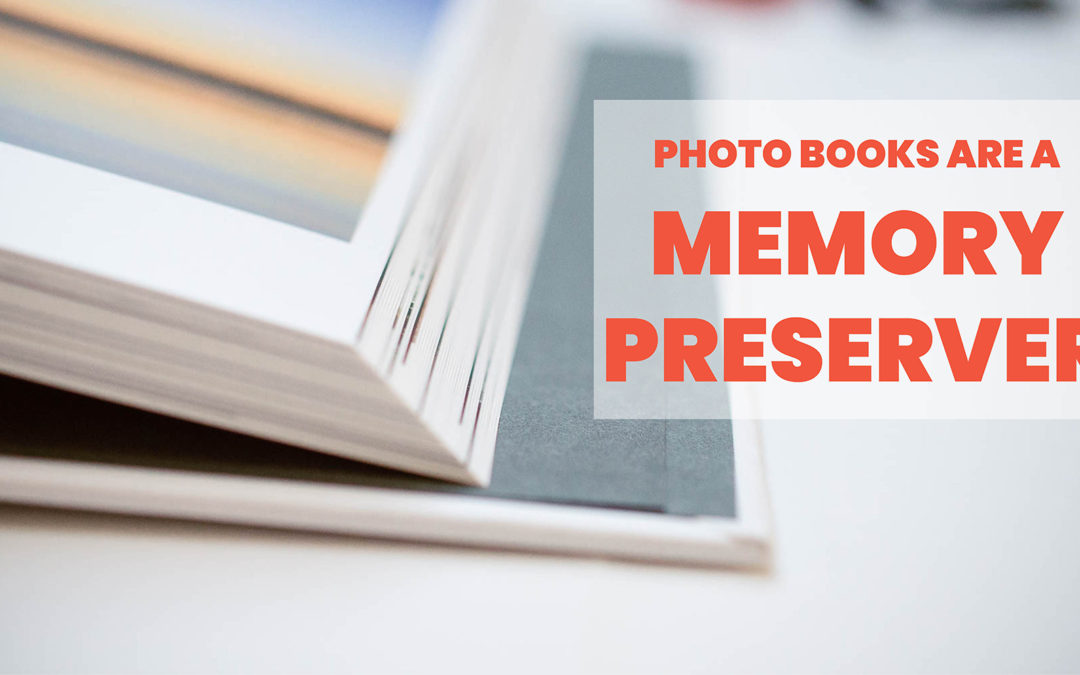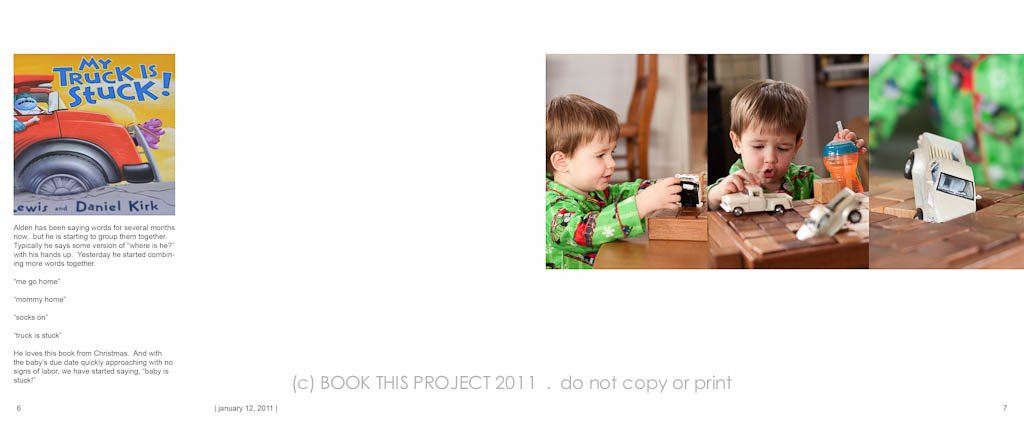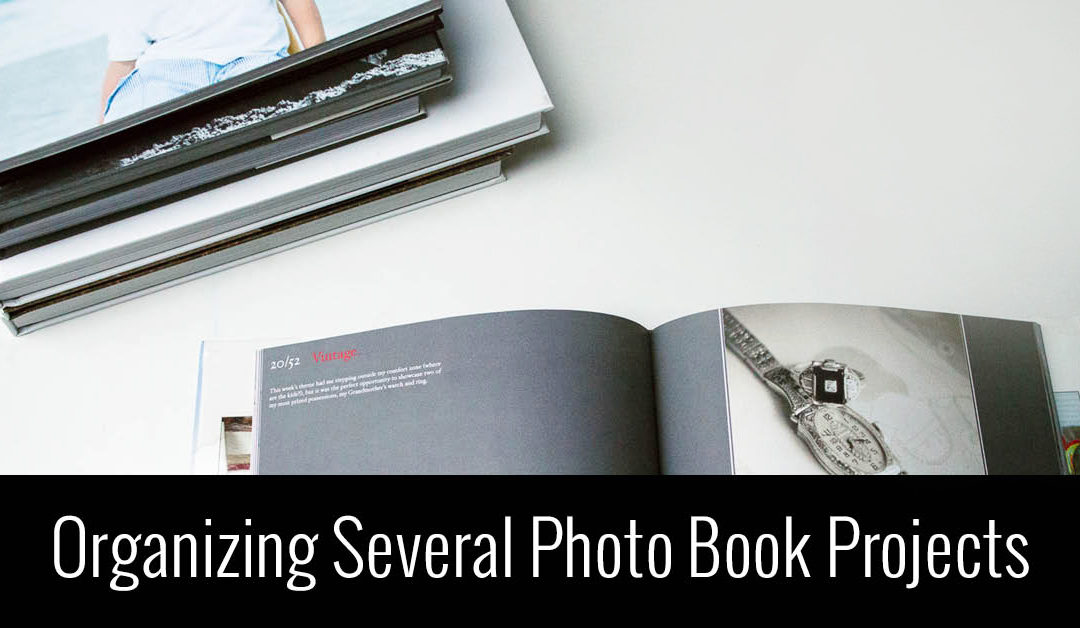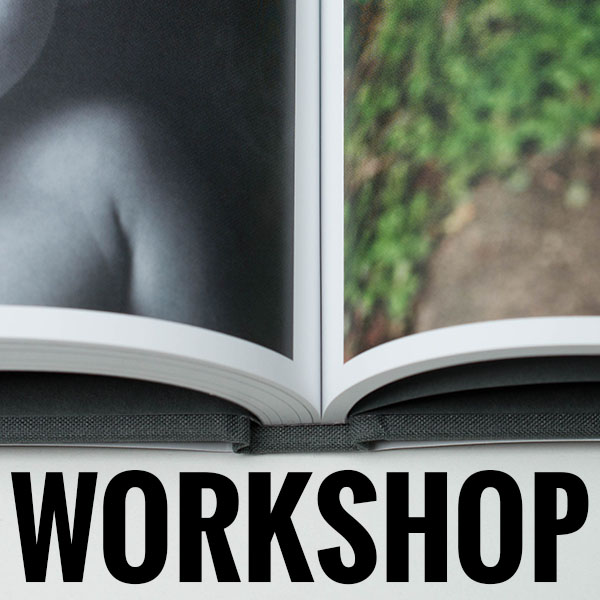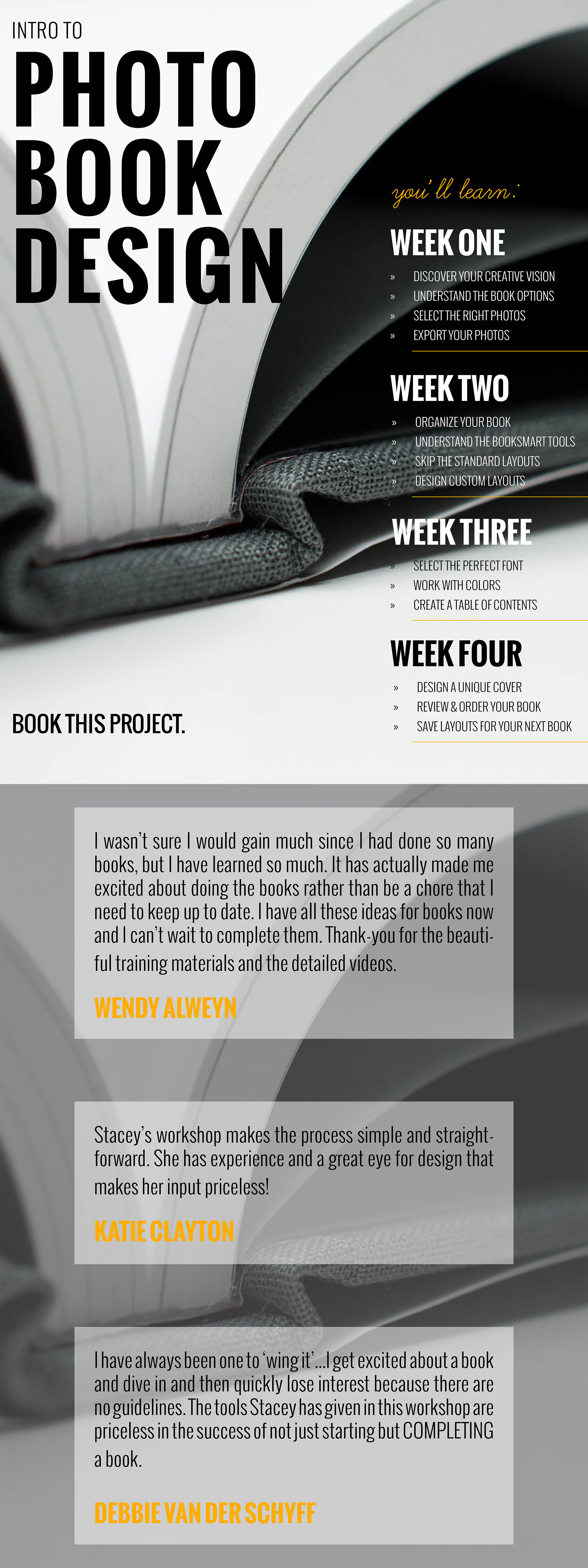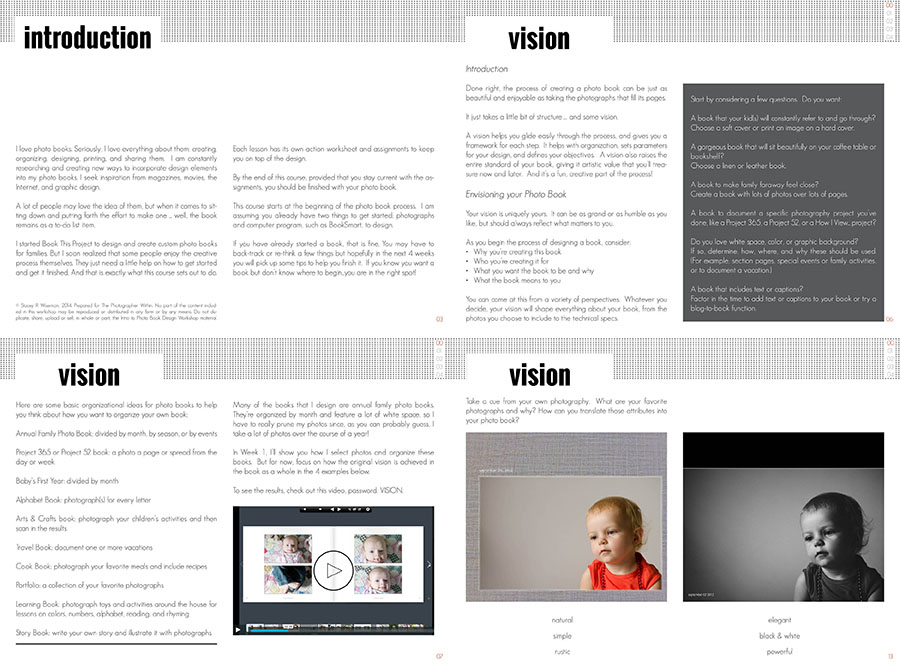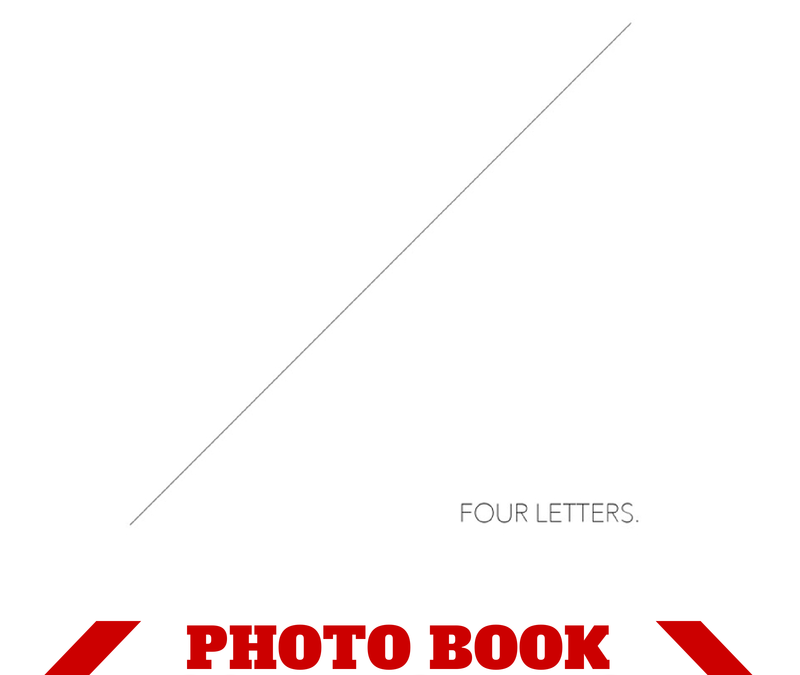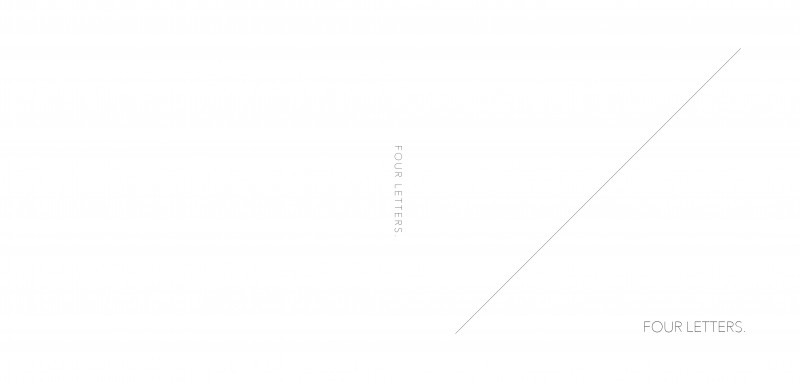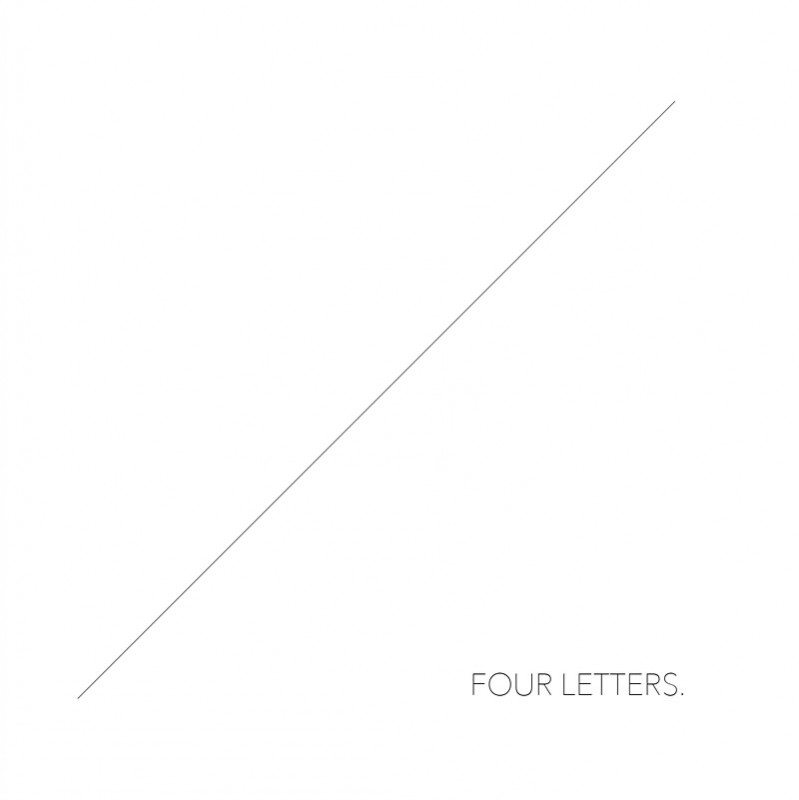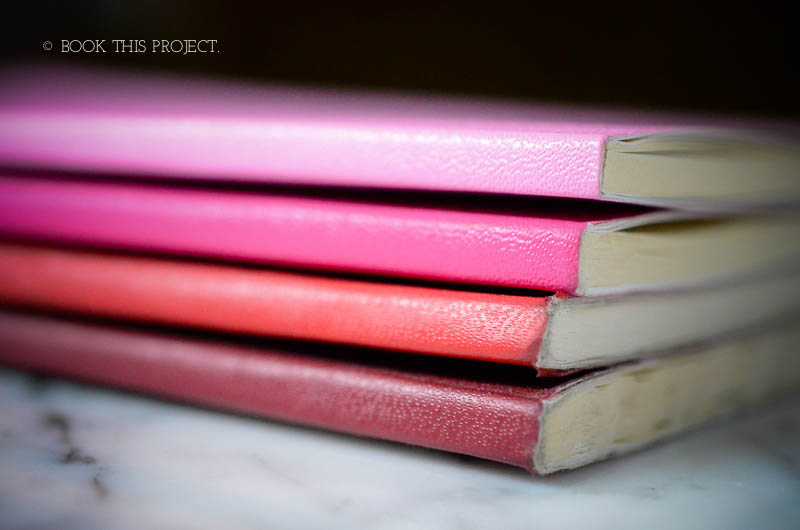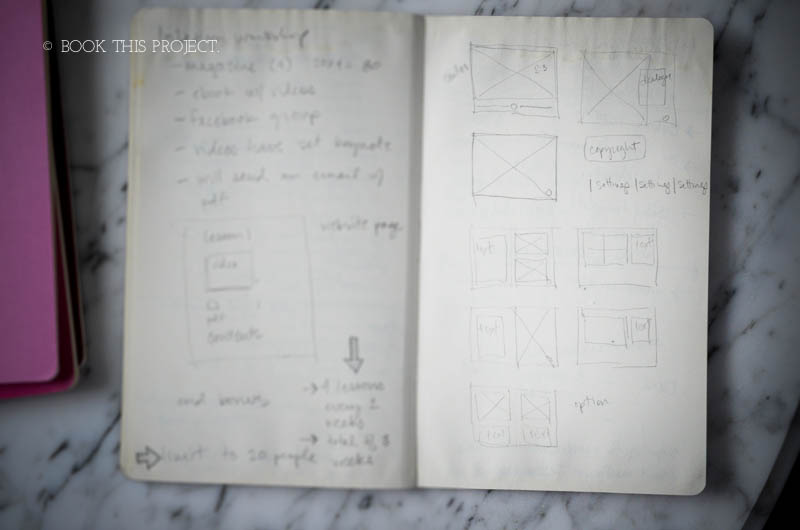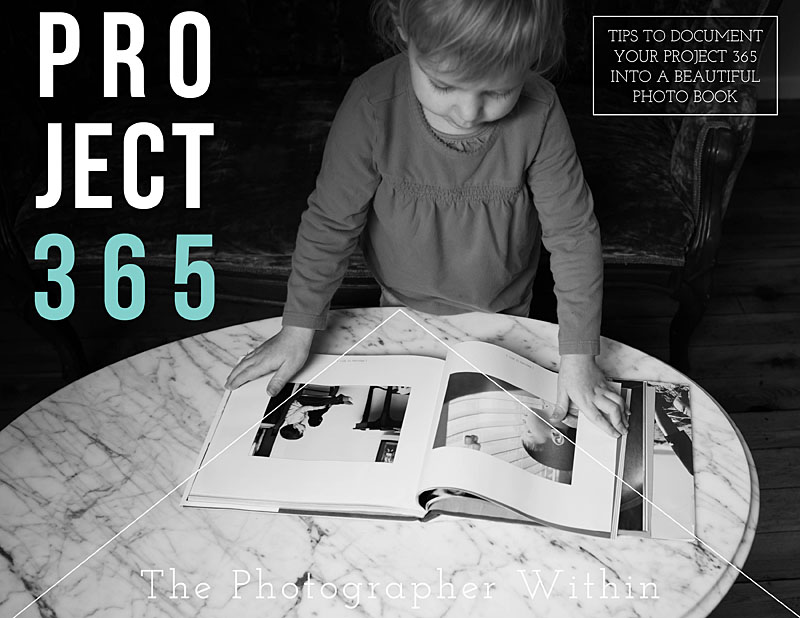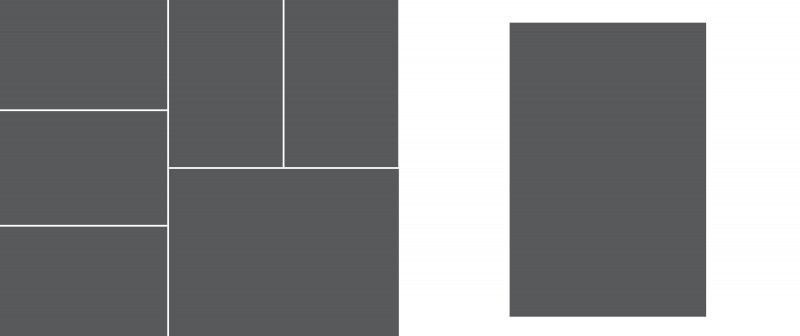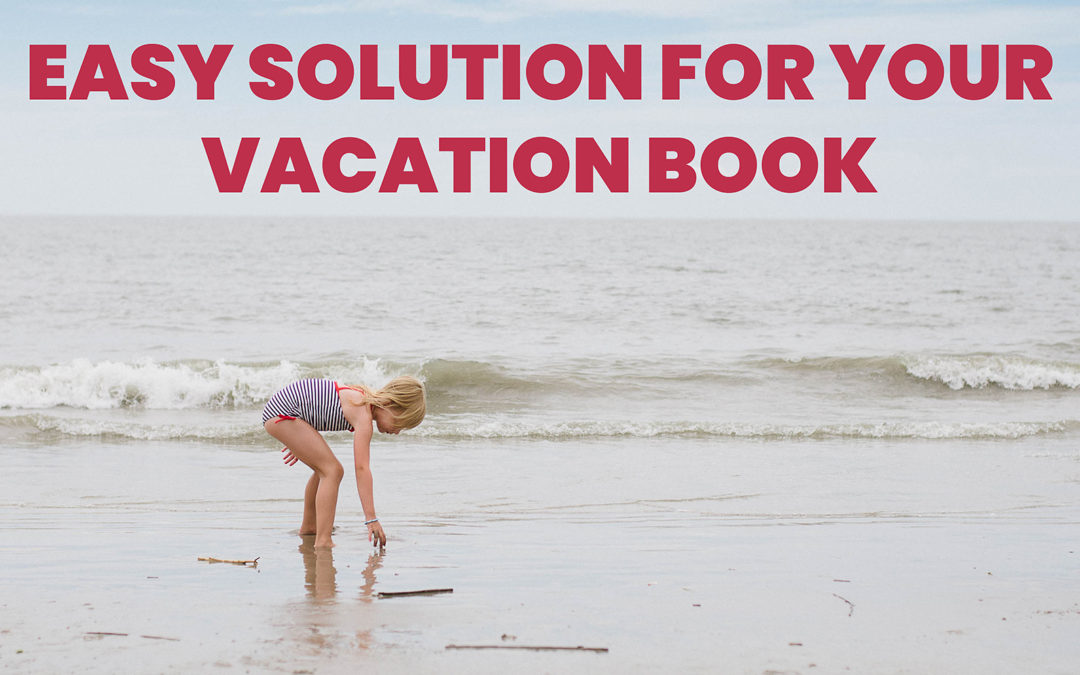
by Stacey Wiseman | Aug 23, 2019 | Inspiration, Photo Book Design Layout, Product Feature, Tutorial
Let’s say, you want to make a photo book of all of your favorite photos. But…..you’ve never had great luck at finishing a photo book.
You start off really excited. Select some of the favorite photos from your vacation. Open up the design software but then you quickly become exhausted with creating the layouts for each spread. Or you get tired of using the typical layouts. It makes your photo book look more scattered than you want.
So you give up.
Which is so sad because these photos are documenting your vacation. And in my family, our summer vacation is the highlight of our year!
Your photos deserve to be printed. Once printed in a photo book, you’ll always have this document to refer back to, year after year. Imagine looking at all of your vacation photo books, ten years from now. It will be a blast to look back through the memories you had as a family every summer.
I want to show you that there is an easier way to compile your favorite vacation photos into a beautiful streamlined photo book. It starts with a template.
In particular, I want to show you how you can adapt one of my annual photo book templates to become a smaller, more focused vacation photo book. Take a look!
Ready to get started!?!? Export your favorite vacation photos to a folder on your desktop and purchase my annual photo book template here.
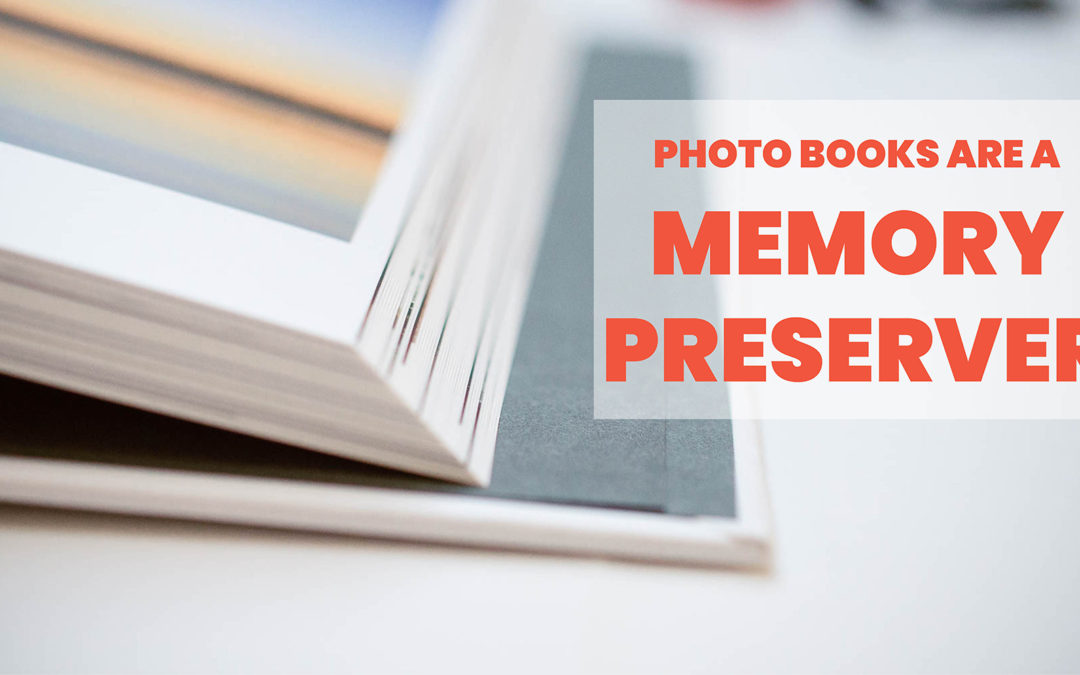
by Stacey Wiseman | Oct 25, 2018 | Inspiration, Motivation, Photo Book Design Workshop, Product Feature, Tutorial
Recently I listened to a Revisionist History Podcast with Malcolm Gladwell titled “Free Brian Williams”. While the podcast starts off describing the moment in 2013 when David Letterman asked Brian Williams about the helicopter convoy he was on in Iraq ten years earlier. During his answer, he claimed that he was on a helicopter that was shot down….but it turns out, he was actually on a different helicopter that arrived on the scene of the ambush an hour later.
This lead to him eventually being fired from the host of NBC Nightly News and he was excoriated in the media for lying. However, Gladwell’s point in using this as an example, is not that he was lying but illustrates an example of how memory can be contorted over time.
{
We are memory fundamentalists. We think our memory is a camera recording our life in real time with a video time-stamped for later retrieval…[But] everytime we retrieve a memory, there’s a chance it can get contaminated. We hear a new detail somewhere about the event and without realizing it, we just add it in. Memory researchers talk a lot about what they call time slice errors. A couple of things happen in the general timeframe and we get the sequence all jumbled up.
Malcom Gladwell, Revisionist History, Free Brian Williams
Memory is fallible. Mutable. Imperfect.
It’s why I take photos and make photo books. Not to capture every single detail; but to capture the essence of my life, year after year.
I take photos to help me remember a moment and while I’m not always successful, I attempt to take photos that remind me of not just what is happening but the emotion surrounding the event.
When I look at photos months or years later, I want to remember the moment and what it felt like to experience it.
And the only way I look back at old photos is through my photo books.
I can’t remember the last time I went back into my photo archives. Due to the sheer number of photos I take, this usually involves an effort to pull out the hard drive, load the digital catalog and sift through the thousands of photos I took that year.
But a photo book transports me immediately.
I just pull the year I want from the shelf, open it up and remember what life was like that year. It’s a collection of my favorite photos, creativity arranged to reflect my artistic voice – similar to my photographic vision.
Take this example a month before my youngest daughter was born.
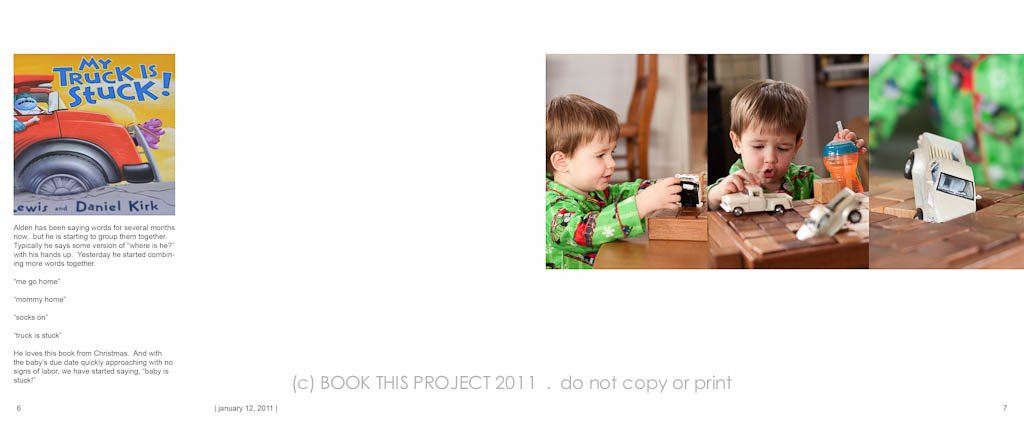
I don’t have to rely on my memory because it is documented in my photo book. When I was nine months pregnant with my daughter, we were preparing for my son to be a big brother. One day we asked him when his little sister was going to get here and he said she was stuck in mommy – because we were reading the picture book, My Truck is Stuck, a lot. It was one of those classic family stories that have been memorialized in a photo book.
Everything about this layout is specific and intentional. Where I placed the photo, the amount of negative space I included, and the font style, size, and color. All of these small decisions led to a cohesive, sophisticated photo book.
A share my entire thought process, gameplan and inspirational layout and book examples in my workshop, Document Your Year. This e-course walks you through how to define your own vision, use the free Blurb design program to its greatest advantage and design a photo book to show off to your family and friends.
Ready to make your own photo book this fall?
Sign up for my free video training sharing 5 tips to make a better photo book. In this 40 minute training, you’ll learn the best first step to make, my favorite 3 tools in BookWright and how to change a layout with one word.
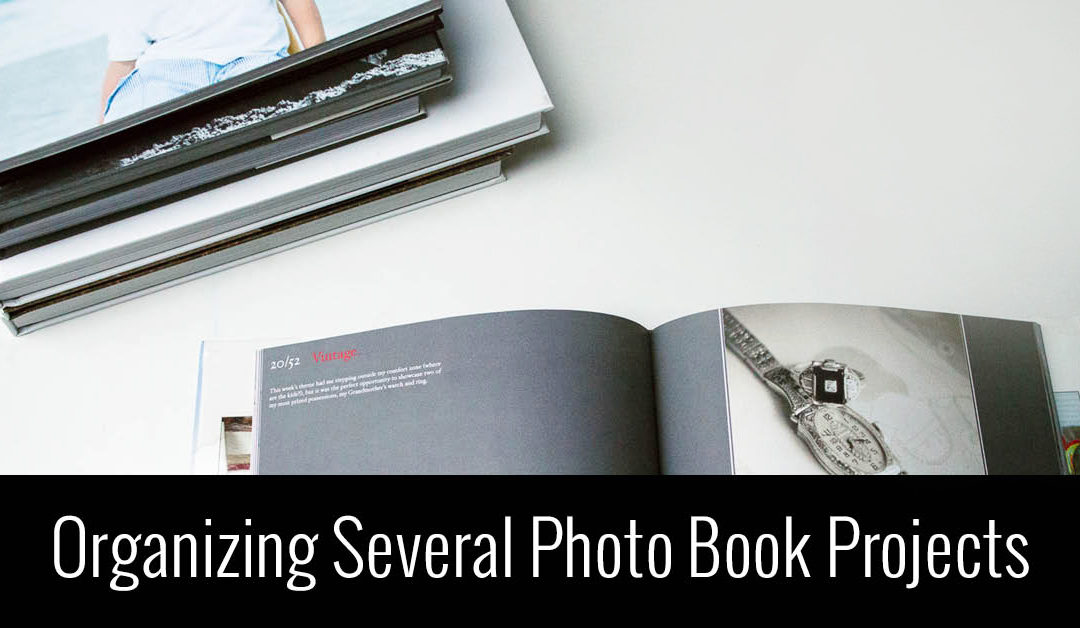
by Stacey Wiseman | Apr 8, 2018 | Photo Book Organization
Keep All of Your Photo Book Project Ideas Organized
Tell me if you can relate to either of these?
You have a lot of motivation for a particular photo book. You get started by organizing your photos, editing and exporting a few, and find a few evenings to work on the design. But then….life starts to get in the way. You can’t find the time to make progress on your photo book. Fast forward a few weeks, you have some time to get back to your book…..but you can’t remember where you left off.
Did you edit all of the photos? Where did you stop exporting photos? You can’t seem to remember how many pages you designed or if you started to implement some of the design features you wanted. You lose motivation to work on your project because you can’t easily jump back into the process.
-or-
You have the motivation to work on a photo book. But…..which one??? You have so many ideas swirling around in your head. Do you work on your annual book? Or your vacation book from last summer? Or finally get around to your oldest’s baby book, who now happens to be 10 years old?
You have project idea paralysis. You don’t know where to start because you’re not sure how much time you will have to finish it. Or you don’t fully want to commit to one project because you have the desire to work on a few projects at the same time yet have no way to keep yourself organized.
Either way, this video tutorial is for you! In this video, I’m sharing a free tool to keep all of your photo book projects organized. It allows you to list out all of the projects in your head and keep track of the progress so you always know where you left off when you have time to pick back up again.
Watch this video and create your own Photo Book Project Board today!
If you loved this idea and haven’t yet taken my free workshop, fresh start – a kickstart to starting your photo book project, sign up below.
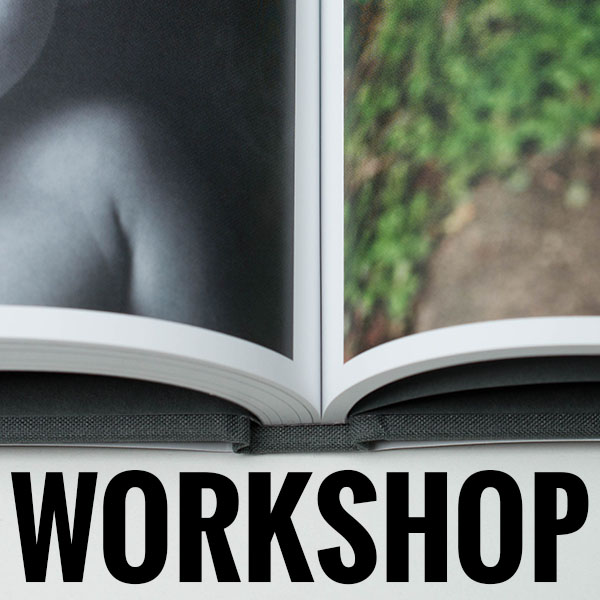
by Stacey Wiseman | Feb 27, 2015 | Description, Promotions, Uncategorized
This week, I released my Photo Book Design Workshop pre-lesson and everyone is diving in and defining their vision.
This Monday, the workshop kicks off and I want to make sure you don’t miss out.
So, how do you know if this workshop is right for you?
I’ve got 10 great reasons below.
1. Sequence
I’ve organized all of my insights, advice and recommendations into a tested and specific order so you know what to do and when to do it. I’m not just telling you how you make a photo book, I’m outlining a process, an efficient workflow, that you can apply to any book project.
2. Results
With every workshop, I create an encouraging environment for you to make progress, and hopefully finish your photo book.
3. Convenience
You don’t have to endlessly search on the internet for advice or inspiration. I’ve packaged all of the pertinent information in one convenient location.
4. Overwhelm
Making a photo book can be overwhelming. With my guidance, I’ll provide clear strategies so you can be decisive and feel empowered (not overwhelmed) by the process.
5. Missing Pieces
Sometimes you don’t even know what to ask. Or what exactly you’re looking for. I promise to share insights and tools that will help you save time and improve your book. Yes, even for people who have made plenty of photo books before… they still walked away with valuable insights.
6. Accountability
By participating in a workshop, you’re making a commitment to yourself to learn and accomplish something you’ve previously struggled with. There are 4 ways my workshop holds you accountable: my actionable lessons, being motivated by your fellow participants, the ability to ask me any questions and receiving feedback on your work.
7. Me
This one is a little weird for me to share, but it’s true – participating in my workshop provides you with unprecedented access to my thought process and workflow. You’ll see how I work plus get views of entire photo books I’ve designed.
8. PDF Design
I don’t just type out the lessons and add photos. I spend a lot of time focusing on the design of my material and love to make small tweaks every year to make sure the lesson is easy to read, organized and beautiful.
9. Facebook Group
After participating in the workshop, you’ll have access to my Mastermind Group, which includes a private Facebook group of others working on their books. Participating in this group will help you stay focused and finish your book project….or start a new one!
10. Upcoming Projects
Every summer, I like to come up with a fun project to stretch your creativity – with your photos and designing a photo book. However, these projects are not instructional. To participate in this project, you’ll want to already know how to make a book using the BookSmart (or BookWright) software.
Plus, as of right now, this is my only scheduled 2016 run of the Photo Book Design Workshop – so now is your chance to learn!
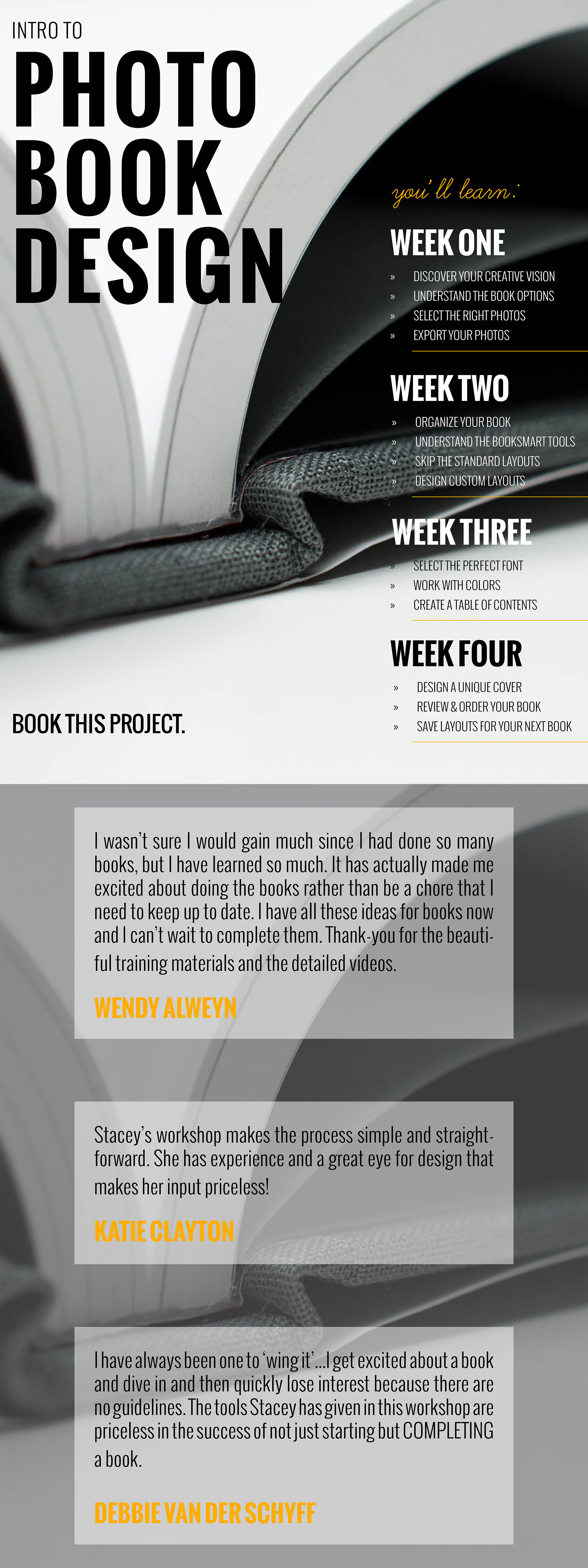
It’s also important to know if this workshop is not for you. This Photo Book Design Workshop is probably not right for you if…
You take less than 500 photos a year.
You prefer to print your photos as 4×6 prints.
You have absolutely no extra time to devote to learning a new task.
You are completely satisfied in your ability to design photo books.
You have an efficient workflow to stay on top of your culling, editing, and designing.
You love the standard layouts or designs in these photo books.
You’d rather have me design your photo books for you.
You already use InDesign to design your photo books.
I’ve got more information here but if you’re ready to sign up you can head over here.
The workshop kicks off this Monday, March 20, 2017!
Here’s a preview of the Pre-Workshop Lesson that has already been posted.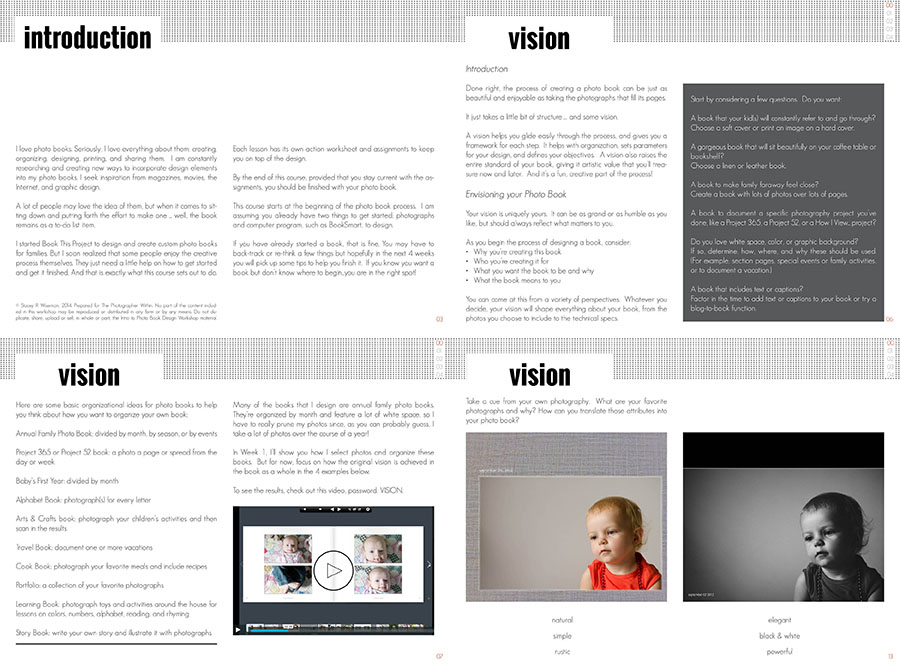

by Stacey Wiseman | Jun 18, 2014 | Description, Tutorial
Recently, I wrote about Blurb hosting a photo book contest to design a book for your favorite person. This was right up my alley so I used it as an opportunity to design a book for my husband.
Now I’ve never designed a book specifically for one person so I knew it would be a challenge – and ultimately a learning experience. And you know me, I’m always up for sharing what I’ve learned!
Here are my 6 key takeaways from my most recent book.
1 | Define the book concept.
I spent more time developing and defining my book concept than I did actually working on my book. It may sound a little strange, but I spent over a month visualizing my book. I thought about the overall look but also about the details – graphics, page numbers, titles.
This process allowed me to quickly execute the book once I was ready with the photos and text.
One crucial element to the entire book process was to select a very particular theme. This helped tremendously with selecting my photos and determining how the book would be organized.
My book concept: four letters. I divided the book into four sections – all around the theme of a (nice) four letter word that describes my husband. Then I wrote a small letter to go with each theme. My themes were:
Draw.
Bike.
Cook.
Kids.

2 | Select photos with a clear concept.
With a clearly defined theme, selecting the photos was a breeze. First of all, I could easily narrow the photos because they were centered around my husband as a subject. Plus, I don’t have massive amounts of photos of him.
If I was completely organized, I would tag the person in the photos immediately upon import. But alas, I’m not THAT organized! So I went through the last four years of photos, scanned for my husband and if it fit a particular four letter word it got a special keyword.
3 | Let go of perfect editing.
Once I finally selected my photos, the deadline to submit the photo book was quickly approaching. I didn’t have the time to go back though each and every photo before I exported them. I went with them.
This tells me two important things. 1) It helps if you do minimal white balance and basic edits when you import. And 2) If you didn’t get to editing, don’t worry about it. If the photo means something to you, it doesn’t matter if it’s edited or not, it’s preserving the memory and needs to go in your book!
4 | Write text ahead of time.
For this book, I wanted a short description to start each section. This way I didn’t worry about captioning photos or how to explain the photos. Before I even started with the book layouts, I wrote what I wanted to say in a word document file. I could easily edit, check spelling and for this book. I even did a word count to make sure my descriptions were pretty even in length so they would look comparable on each section page.

5 | Design a simple layout with one distinct move.
It was part of my design concept to keep this book simple and modern with a lot of white space. This suits my husband’s style but it also makes it possible to design a book in a short amount of time.
But I also knew I didn’t want the book to be boring. So I included a thin graphic line on a diagonal to add some interest. This graphic then defined the margins for the book which established how the photos were positioned on the page. I carried this look even down to the page numbers.

6 | Work toward a hard deadline.
This book would probably never have been completed if I wasn’t working toward a hard deadline. A deadline that couldn’t budge. I’m a huge deadline advocate. If I don’t schedule something with a firm and real date, it’s most likely not going to get done.
Find whatever way you can to give yourself a deadline to finish your book. Using a coupon code is one way to work toward a specific deadline. Social accountability is another great way to stick to a date. I do this with my accountability group every month….but here is your opportunity to get in on the action.

Leave a comment below with your type of book and when you want to finish it.
I will follow up with you to make sure you finish it!
One great example is finishing your vacation book within one month of when you return. Are you willing to commit to that this summer? If so, make sure you leave me a comment below!
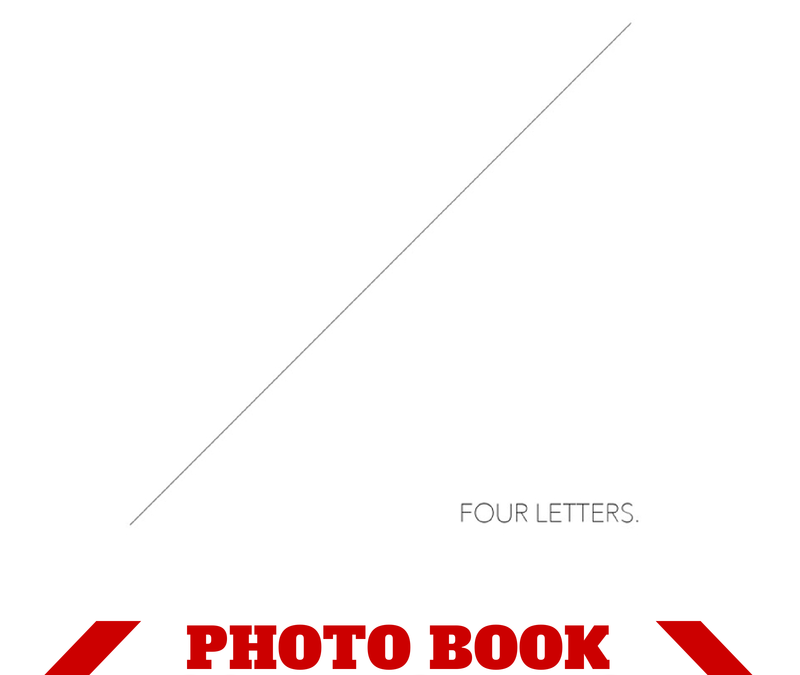
by Stacey Wiseman | Jun 7, 2014 | Cover Series, Design Series
Earlier I announced on this blog Blurb’s contest for people to design a photo book for their favorite person. There were several different categories plus several ways to win.
I could not let this contest pass without submitting an entry. Soon, I’ll be sharing more insights, pages, and takeaways from this really fun and very specific book. But until then, I want to share my photo book cover.
This book is in honor of my favorite sweetheart: my husband. I knew I wanted a cover that is simple, very modern, lots of white space and geometric. Here’s the result!
Full cover:
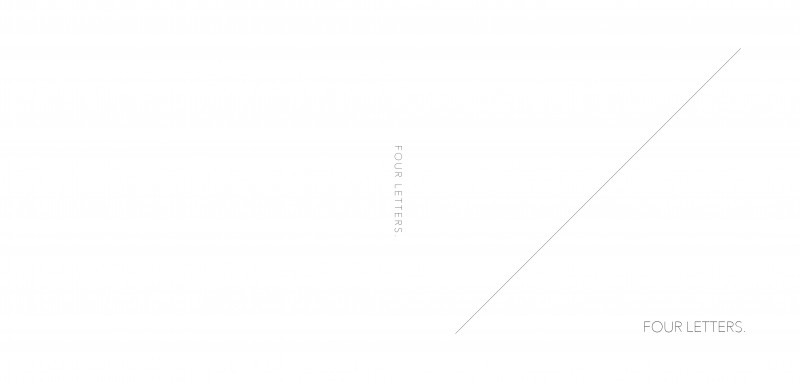
Front cover:
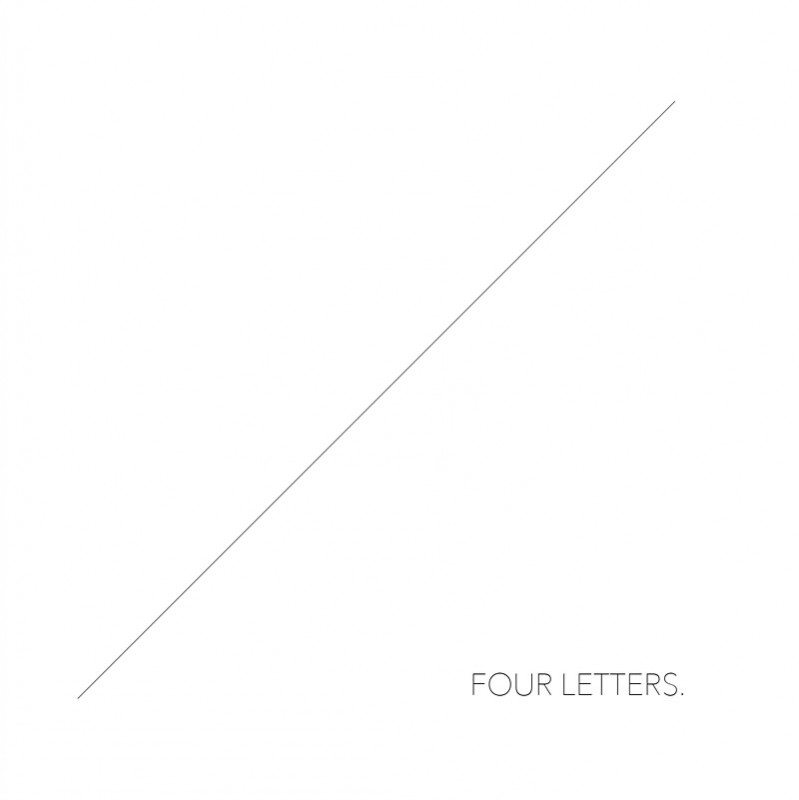
by Stacey Wiseman | May 1, 2014 | Description, Inspiration, Uncategorized
Right now my son is obsessed – no wait – OBSESSED with all things legos. It’s the first thing he does in the morning and last thing he does at night before bed. When we force him to break from lego building and do something vital, like eat or go the bathroom, he takes along the lego instruction manual to study the pieces, the characters and the steps.
Yes, we’ve seen the lego movie and even read the chapter book. (He could surprisingly remember what would happen next as we were reading!) What I loved about the movie is how it dissected lego builders into two types: those who go by the instructions and those who don’t.

Of course there is no right and wrong answer here. It’s the beauty of the toy. Either way, legos require a lot of imagination to build and play with. A skill I’m very happy to foster with my 5 year-old….who is a make-up his own invention kind-of boy!

This got me thinking about my own design inspiration when it comes to photo books. Often I start with an image off-the-box – either from a website, a physical book, or a product around our house. Pinterest and magazines provide an endless source of inspiration. At this point I’ll adjust the elements to suit my tastes.
Occasionally, I’ll stick pretty close to a given design – particularly when I’m testing out something and want to see how it looks with my photos or preferred font style. This often describes my photo book cover design explorations.
But most of the time, I like to take something I see and adjust and tweak to fit my own unique personal style and vision.
For this, I’ll use beautiful moleskin notebooks to collect ideas, thoughts, diagrams, and to-do lists on the photo books I want to create and how I’ll set out to accomplish them. With this method, I close down all websites and put away the magazines in order to think through how it is I want to use design elements into a project.
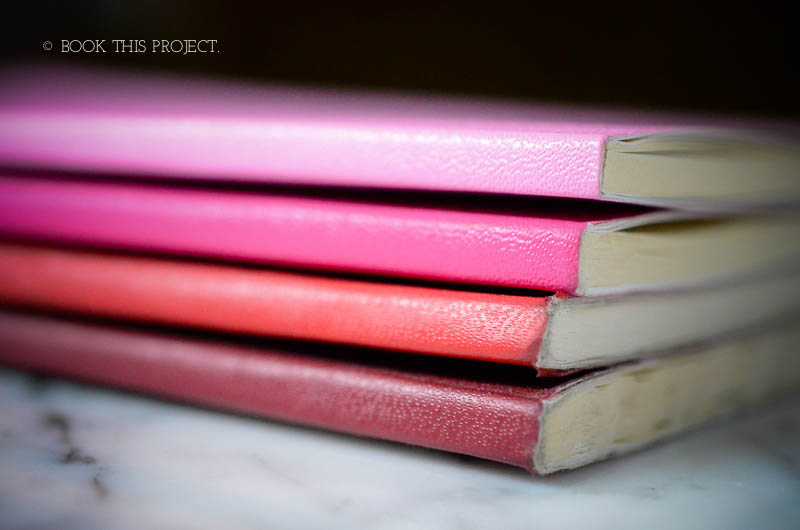
My particular style and strength is developed around a simple design move that is executed primarily through organization. So a lot of times, I’ll use the notebooks to write out how I want to structure an idea which informs how I organize my photos and how I want to graphically convey the structure.
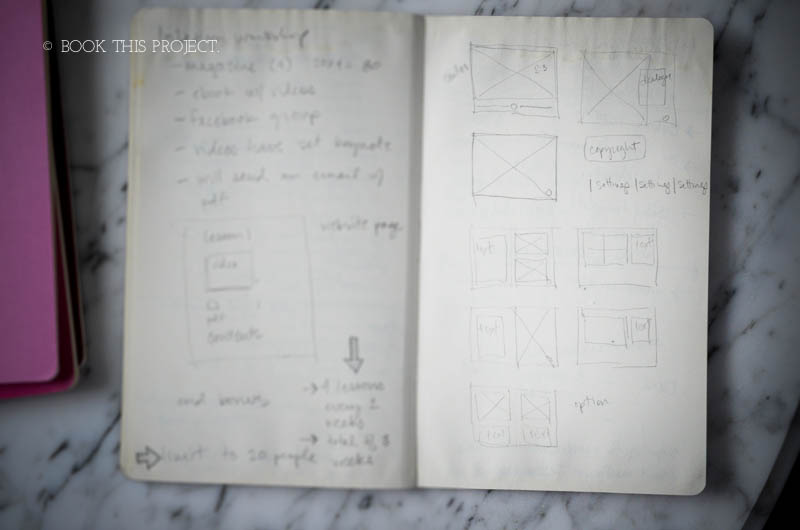
In the end, there are a lot of design concepts frequently used with great success (for example, adding a line under a large title or a bold number in a circle). We should never look to copy directly but understand why the design element works and how it can be applied to your project.
Whether you are starting with something you’ve seen or really thinking out-of-the-box with your design, it’s best to develop a style that is consistent, cohesive and executed with confidence to your vision.
I’d love to hear what’s your design inspiration when taking photos and designing books. Do you start with a visual or do you love to create free from distractions?
by Stacey Wiseman | Feb 14, 2014 | Cover Series, Photo Book Design Layout
Happy Valentine’s Day!
This photo book cover design is all about red and love. Well, because I love this photo of my daughter!
Here I’ve outlined the edge of the cover with a bold red color. Then I used the same color value to create a color fill layer in Photoshop over the photo. I adjusted the layer to “Screen” mode and saved. There you have it. A simple red-inspired photo book cover for Valentine’s Day!

by Stacey Wiseman | Jan 9, 2014 | Podcast, Product Feature
Happy New Year!
-and-
Congrats to all of those who have finished a Project 365!
I prepared a free download for all The Photographer Within members with my favorite tips plus 16 layout ideas for designing a Project 365 Photo Book.
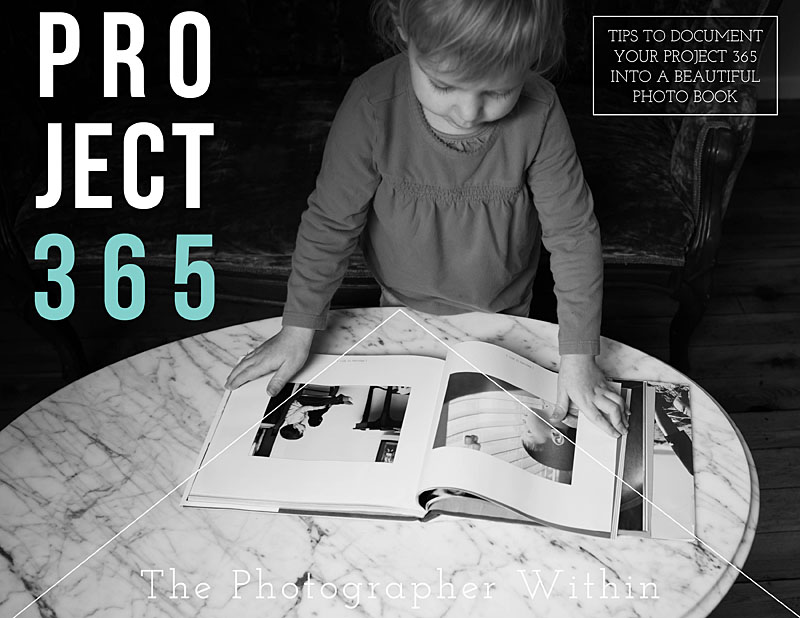
[divider_flat] Then I took those 16 layout ideas and transformed them into a BTP Photo Book Template. All you have to do is install the template, place your photos and order your book.
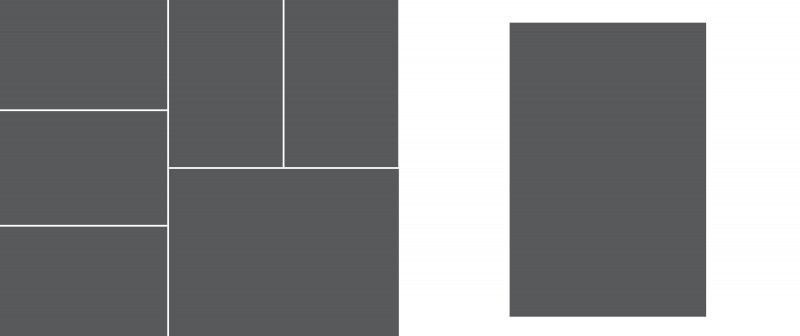
[divider_flat] Today, in this first monthly podcast of 2014, I show you how to design a Project 365 book using the LR Book Module.
I think you can tell how impressed I am with all of those who finished a Project 365!!!
If you completed a Project 365 (or starting one this year), leave a comment below and share your 365 blog!!!
by Stacey Wiseman | Dec 9, 2013 | Photo Book Design Layout, Podcast, Tutorial
Procrastinators Unite!!! Yes, there is still time to design a book before the end of the year. You can do this!
If you’ve put it off or recently decided you wanted a photo book or looking for a quick way to design a book…this podcast is for you!
In this month’s podcast, I outline 3 different ways you can design a book in 1 hour. …or 1-3 hours.
And if you decide you want your photo book before Christmas, here’s a calendar illustrating the different companies and dates you need to know!
2013_12_BTP podcast_1hr book from Stacey Wiseman on Vimeo.